Port, Aggregator view – Amer Networks SS2GD8I User Manual
Page 53
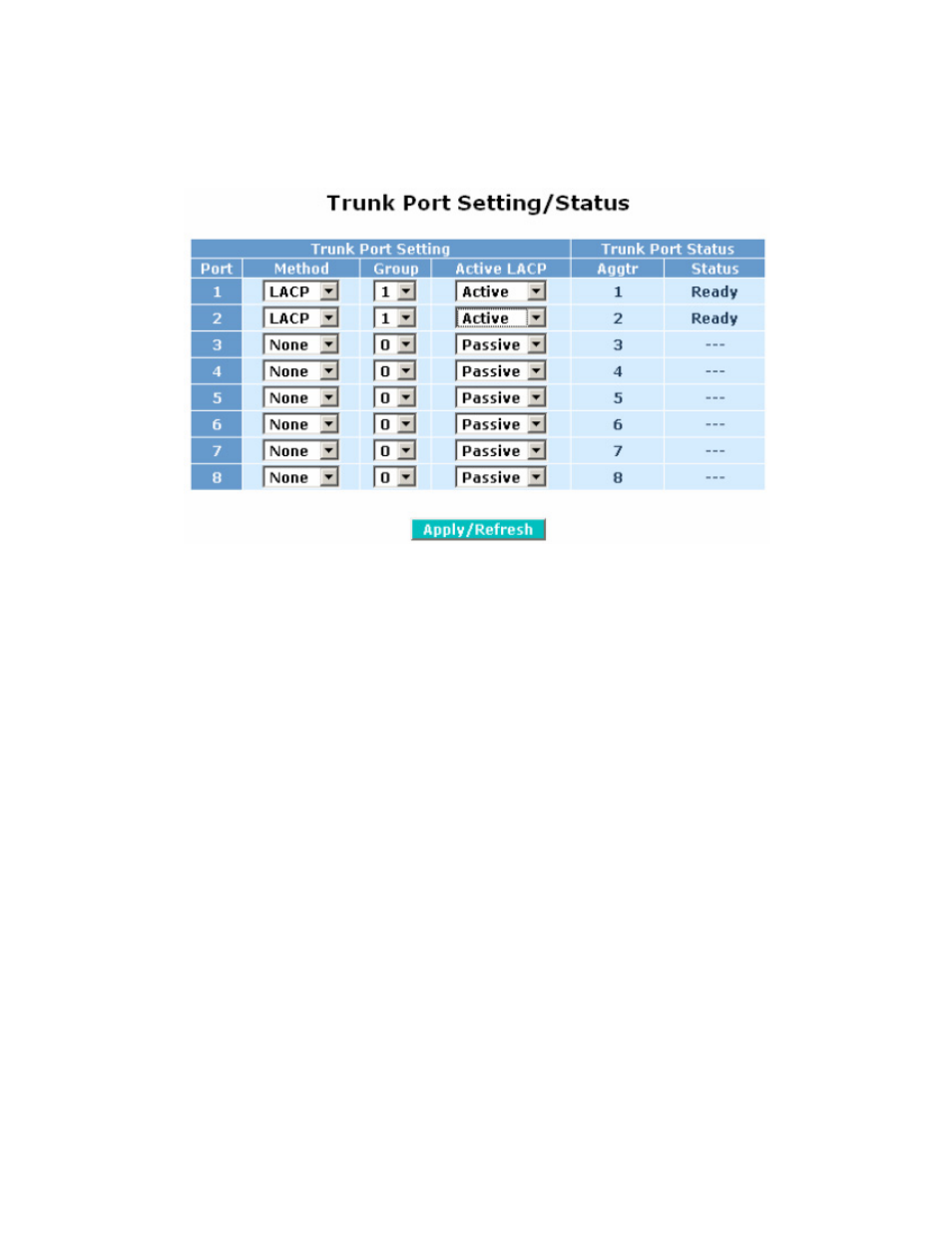
47
3.14.1 Port
The Trunk Port Setting/Status page (Figure 3-44) is used to configure the trunk setting of each port in the
switch.
Figure 3-44: Trunk Port Setting/Status Page
Method: Determines the method a port uses to aggregate with other ports. “None” means the port does is
not aggregated with any other port. “LACP” means the port is using LACP as its trunk method to become
aggregated with other ports also using LACP. “Static” means the port is using Static Trunk as its trunk
method to become aggregated with other ports also using Static Trunk.
Group: Ports using the same trunking method other than “None” must be assigned the same unique
Group number in order to declare that they wish to aggregate with each other. Valid values are from 1 to
8.
Active LACP: This is used when a port’s trunking method is LACP. An “Active” LACP port begins to send
LACPDU to its link partner right after the LACP protocol entity starts to take control of this port. A
“Passive” LACP port will not actively send LACPDU out until it receives an LACPDU from its link partner.
Aggtr: Aggtr is an abbreviation of “aggregator”. Every port is also an aggregator, and its own aggregator
ID is the same as its own Port No. The aggregator is the main port for each trunk. Ports with same Group
ID and using same trunking method will have the opportunity to aggregate to a particular aggregator port.
This aggregator port is usually the port with the smallest Port No. within the trunking group.
Status: Represents the trunking status of a port which uses a trunking method other than “None”. It also
represents the management link status of a port which uses the “None” trunking method. “---“ means “not
ready”.
3.14.2 Aggregator
View
The Aggregator View page (Figure 3-45) displays the current port trunking status.
