Amer Networks SS2GD8I User Manual
Page 34
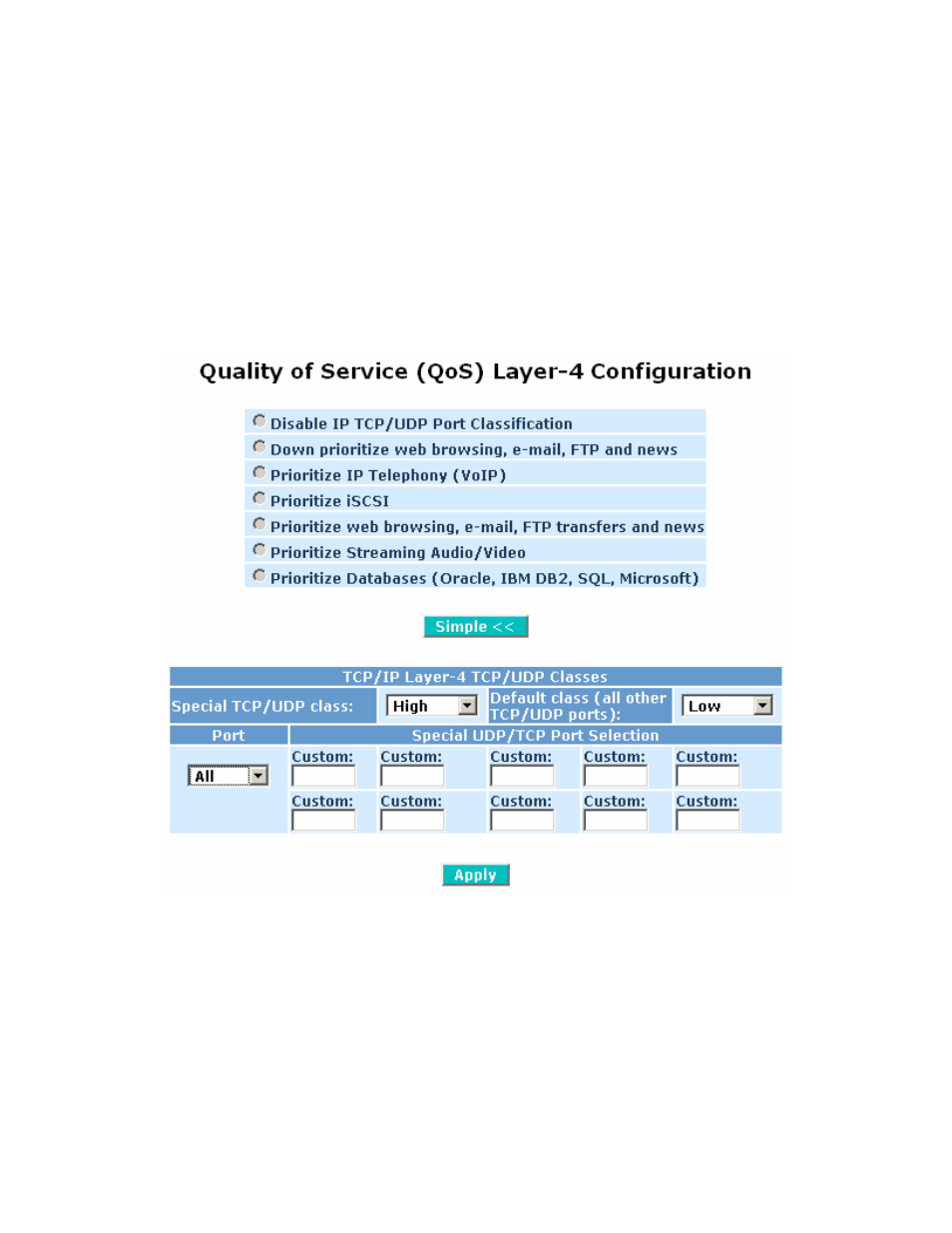
28
Description of options:
Down prioritize web browsing, e-mail, FTP and news sets traffic on ports 80, 280, 443, 25, 110, 20,
21, 69, 119, and 2009 to low priority.
Prioritize IP Telephony (VoIP) sets traffic on ports 1718, 1719, and 1720 to high priority.
Prioritize iSCSI sets traffic on ports 3225, 3260, and 3420 to high priority.
Prioritize web browsing, e-mail, FTP and news sets traffic on ports 80, 280, 443, 25, 110, 20, 21, 69,
119, and 2009 to high priority.
Prioritize Streaming Audio/Video sets traffic on ports 2979, 1755, 7070, 7071, 554, 8000 to high priority.
Prioritize Databases (Oracle, IBM DB2, SQL, Microsoft) sets traffic on ports 66, 1571, 1575, 523, 118,
156, 3306, 1232, 1433, 1434 to high priority.
Figure 3-20: QoS Advanced Mode
Advanced Mode (Figure 3-20) allows you select up to ports to prioritize the traffic on (set either to high or
low priority), with traffic on the other ports being set to the other priority class.
Special TCP/UDP class: The priority to assign to traffic that is sent on the port(s) defined under Special
UDP/TCP Port Selection.
Default class (all other TCP/UDP ports): The priority to assign to traffic that is sent on ports not defined
under Special UDP/TCP Port Selection.
Port: The physical port to apply the rules to. If you would like to configure all ports at a time, select “All”.
Special UDP/TCP Port Selection: Select which port(s) to prioritize.
