System information – Amer Networks SS2GD8I User Manual
Page 19
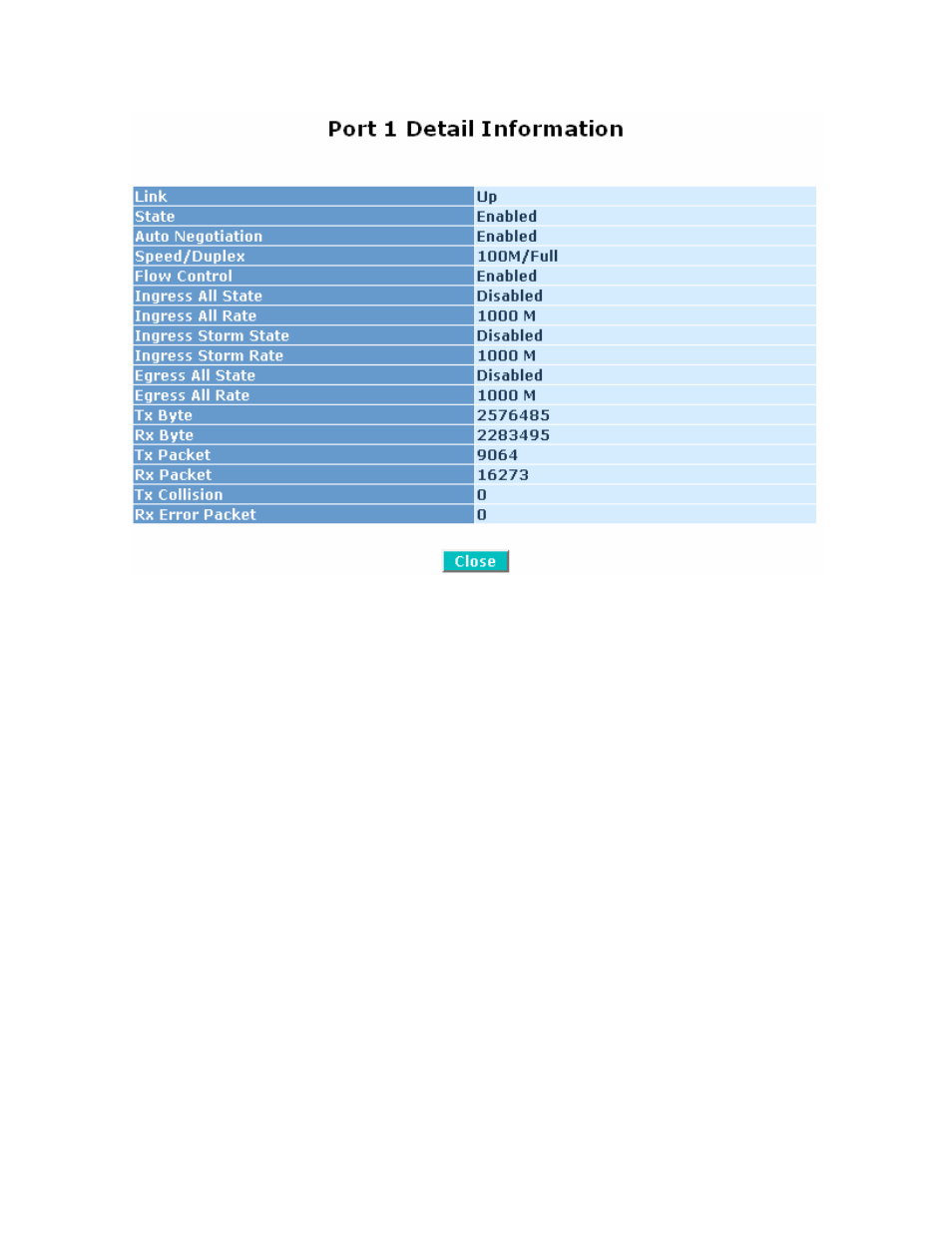
13
Figure 3-3: Port Information Page
On the left-top corner of the home page, there is a dropdown list to set the Auto Logout time. For security
purposes, you will automatically be logged out after a period of inactivity. You can change the amount of
time the switch waits before automatically logging you out by selecting a duration from this dropdown list.
You can also disable the auto-logout feature by selecting “Off” from the list. Once you are logged out, you
will need to log back in through the login page.
The menu on the left-hand side of the screen will allow you to navigate through the web interface and
manage all of the different features of the switch. Clicking on one of the menu options will reveal a list of
submenu items that can be selected. Each menu item will be described in detail in the following sections.
3.1.1 System
Information
The System Information page under the System menu (Figure 3-2) shows the basic system information
for the switch. The fields on this page are described below:
Model name: The model name of the switch.
System description: A description of the switch including the number of ports and management level.
Location: A description of the physical location of the switch as defined by the user.
Contact: The contact information for the network administrator in the event of a problem with the switch
as defined by the user.
Device name: The name of the switch as defined by the user, the default is “SS2GD8I”.
System up time: The amount of time that the switch has been operational. This number is reset if the
switch is powered off.
Current time: The system time of the switch.
BIOS version: The version of the BIOS in the switch.
