Aximum, Acket, Ength – Amer Networks SS2GD8I User Manual
Page 37
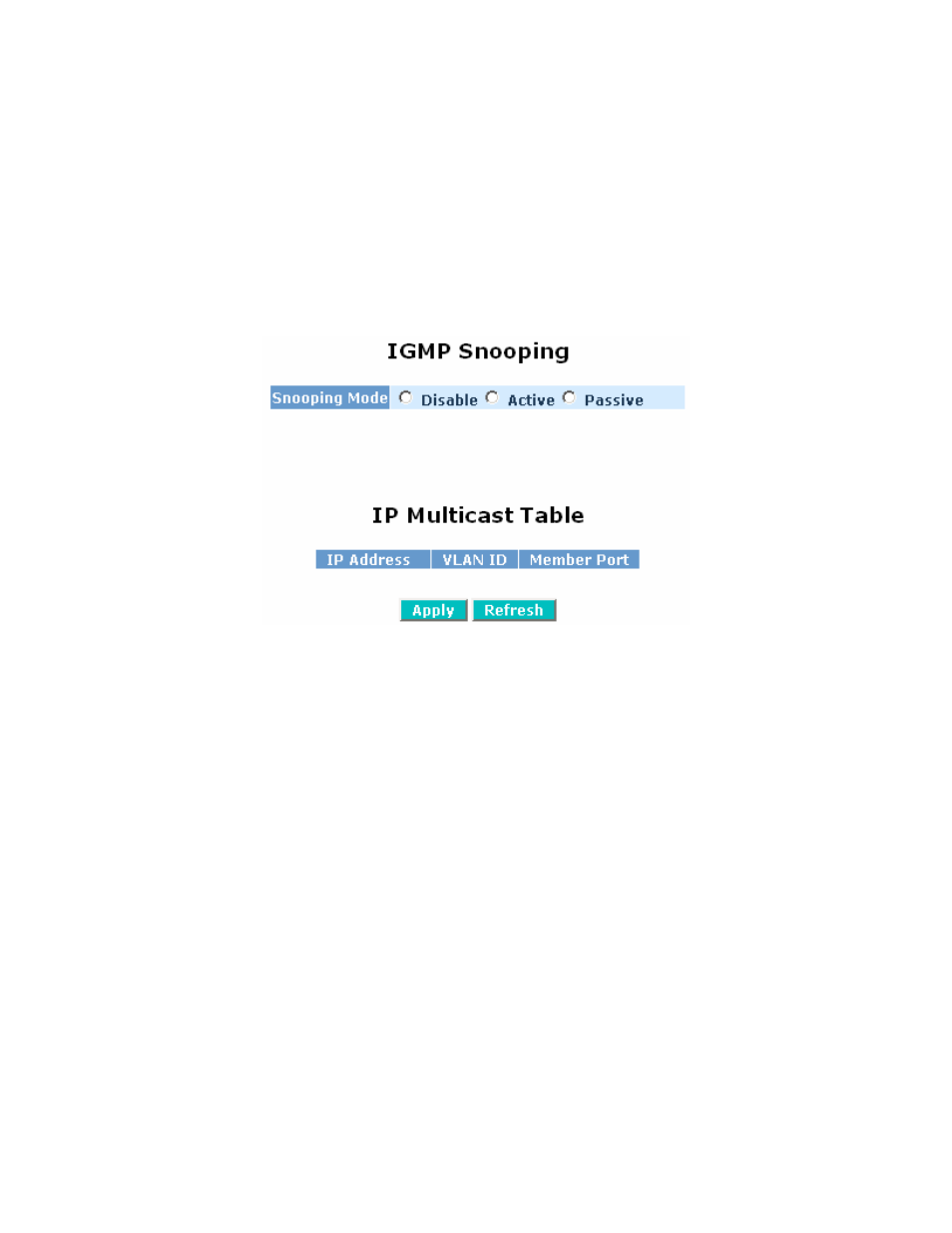
31
IGMP Snooping, multicast packet forwarding is effectively the same as broadcast packet forwarding.
A switch that supports IGMP Snooping with query, report and leave functions based on a type of packet
exchanged between the IP Multicast Router/Switch and IP Multicast Host can update the information in
the Multicast table when a member (port) joins or leaves an IP Multicast Destination Address. With this
functionality, once a switch receives an IP multicast packet, it will forward the packet to the members who
belong to a specified IP multicast group. Multicast packets that a user transmits to a multicast group that
had not been defined in advance are discarded.
IGMP is used to snoop the status of IP multicast groups and display its associated information in both
tagged VLAN and non-tagged VLAN networks. Enabling IGMP in either passive or active mode allows
you to monitor the IGMP information which contains the multicast member list with the multicast groups,
VID and member ports.
Figure 3-23: IGMP Snooping Page
IGMP snooping mode selection: The switch supports three kinds of IGMP Snooping status, including
“Passive”, “Active” and “Disable”.
“Disable” disables IGMP snooping on the switch.
In “Active” mode, the switch will periodically issue a Membership Query message to all hosts attached to
it and gather the Membership report message to update the multicast table. Using this method reduces
the amount of unnecessary multicast traffic.
In “Passive” mode, switch will not periodically poll the hosts in the groups. The switch will send a
Membership Query message to all hosts only when it has received a Membership Query message from a
router.
IP Address: Shows all multicast groups’ IP addresses that are registered on this device.
VLAN ID: Shows the VLAN ID for each multicast group.
Member Port: Shows the member ports that have joined each multicast group. Member ports can belong
to multiple groups.
3.8 Maximum
Packet
Length
The Maximum Packet Length page (Figure 3-24) allows you to set the maximum packet size for each
port. The switch is capable of handling jumbo frames up to 9kb in size. The default is 1518 for each port.
