Uality of, Ervice, Onfiguration – Amer Networks SS2GD8I User Manual
Page 31
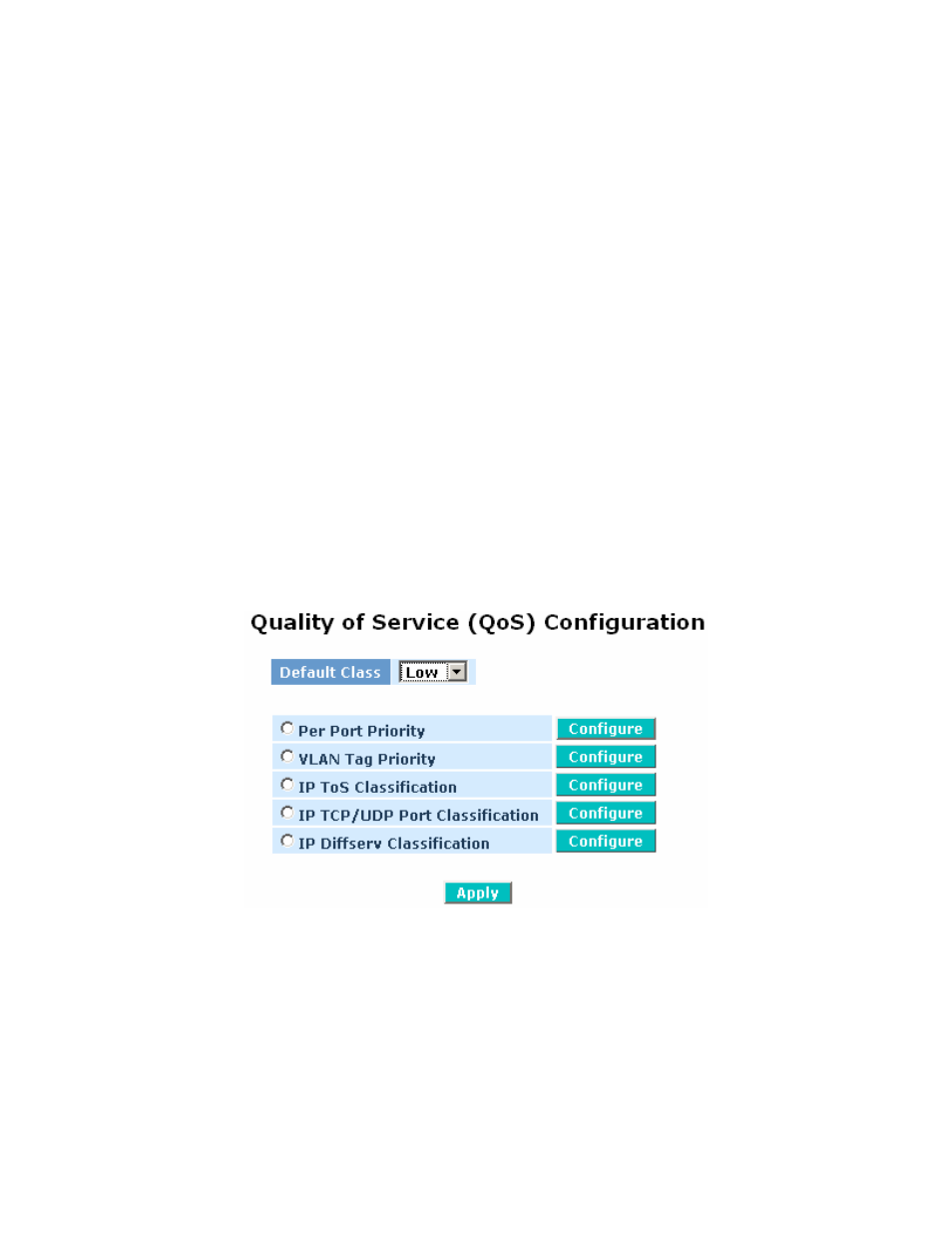
25
Port Number: The port that is currently being configured. Can be set to ports 1 through 8.
All Traffic for Ingress Rate Limiting(Policing): Sets the limit of Ingress (incoming) bandwidth for all
traffic. Incoming traffic will be discarded if the rate exceeds the value set under Data Rate. Pause frames
are also generated if flow control is enabled. Valid range is from 0 to 1000.
Broadcast & Multicasat for Ingress Rate Limiting (Policing): Sets the limit of Ingress (incoming)
bandwidth for broadcast and multicast traffic only. Incoming broadcast and multicast traffic will be
discarded if the rate exceeds the value set under Data Rate. Valid range is from 0 to 1000.
All Traffic for Egress Rate Limiting (Shaping): Sets the limit of Egress (outgoing) bandwidth for the all
traffic. Packet transmission will be delayed if the rate exceeds the value set under Data Rate. Traffic may
be lost if egress buffers become full. Valid range is from 0 to 1000.
3.5 QoS (Quality of Service) Configuration
The QoS Configuration page (Figure 3-15) allows you to configure the QoS (Quality of Service) settings
for the switch. The switch supports 5 kinds of QoS functions. There is Per Port Priority that allows you to
assign a priority to each port, VLAN Tag priority that prioritizes packets based on their VLAN tag, IP TOS
Classification, IP TCP/UDP Port Classification and IP DiffServ Classification.
The Default Class determines the QoS class to assign to packets that are not covered by the QoS type
selected. For example, if you use VLAN Tag Priority mode, and then choose Default Class as High, then
the priority of packets with no tag will be considered as High priority. The initial value of the Default Class
is High.
The switch supports two priority classes, High and Low. For example, if Ports 2 and 3 both transmit
packets at 1Gbps to Port 1, and Port 2 is set to high priority and Port 3 is low priority, then the packets
from Port 3 will be dropped when congestion occurs because Port 2 has a higher priority.
Figure 3-15: QoS Configuration Page
