Amer Networks SS2GD8I User Manual
Page 32
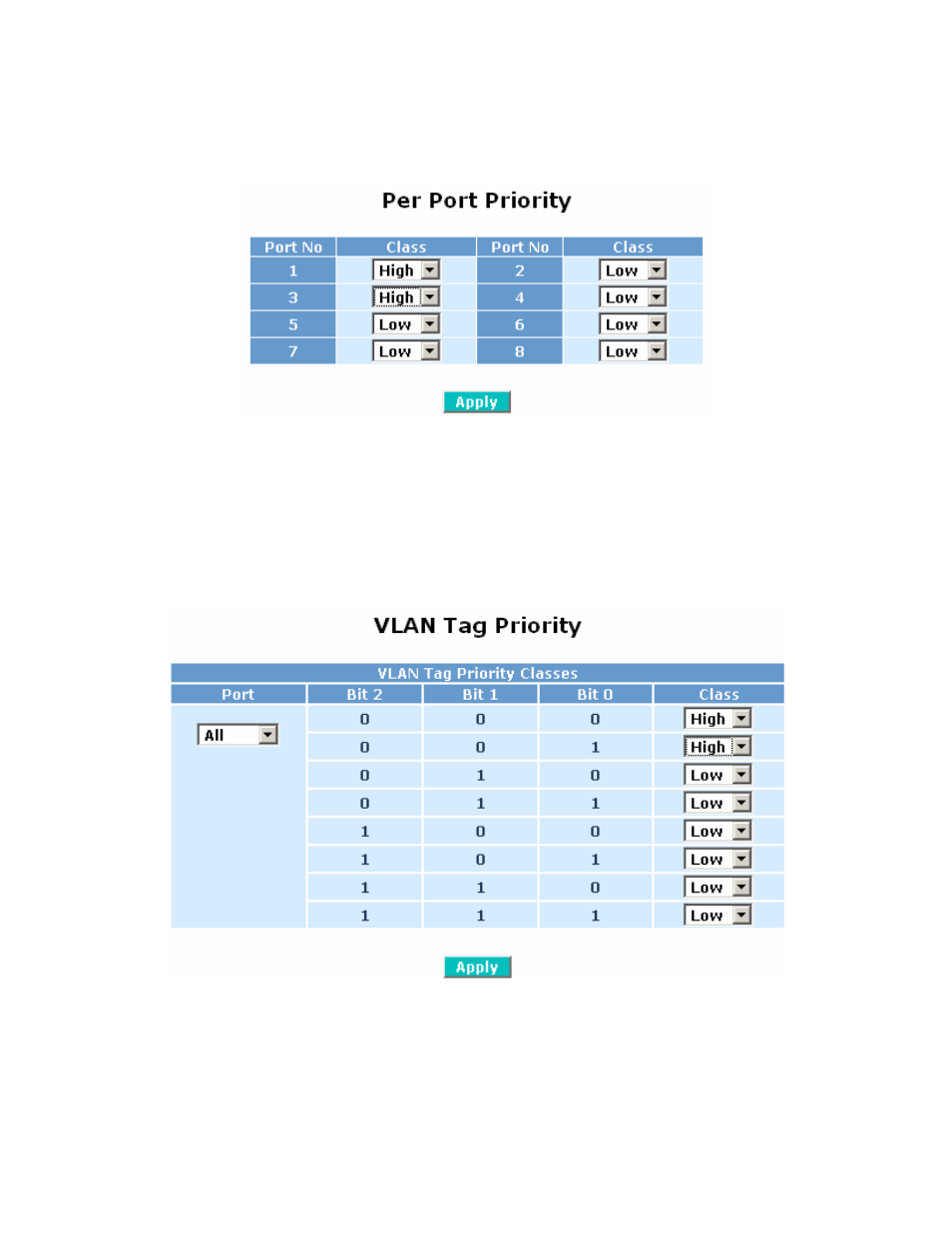
26
Per Port Priority
For Per Port Priority (Figure 3-16), you can select which priority to assign each of the 8 ports on the
switch.
Figure 3-16: Per Port Priority
VLAN TAG Priority
For VLAN Tag Priority (Figure 3-17), you can set the mapping of VLAN tags to the two priority levels in the
switch. VLAN Tags support up to 8 values using a combination of three binary numbers. That is, 000
represent 0, 001 represents 1, 010 represents 2, and so forth. Each of these levels can be mapped to
either High or Low priority to be used by the switch. You can either set the mapping for all of the ports at
the same time, or do it per port by selecting the port to configure on the left. Click “Apply” to save the
changes.
Figure 3-17: VLAN Tag Priority
