AEC VacTrac Series Conveying Systems User Manual
Page 91
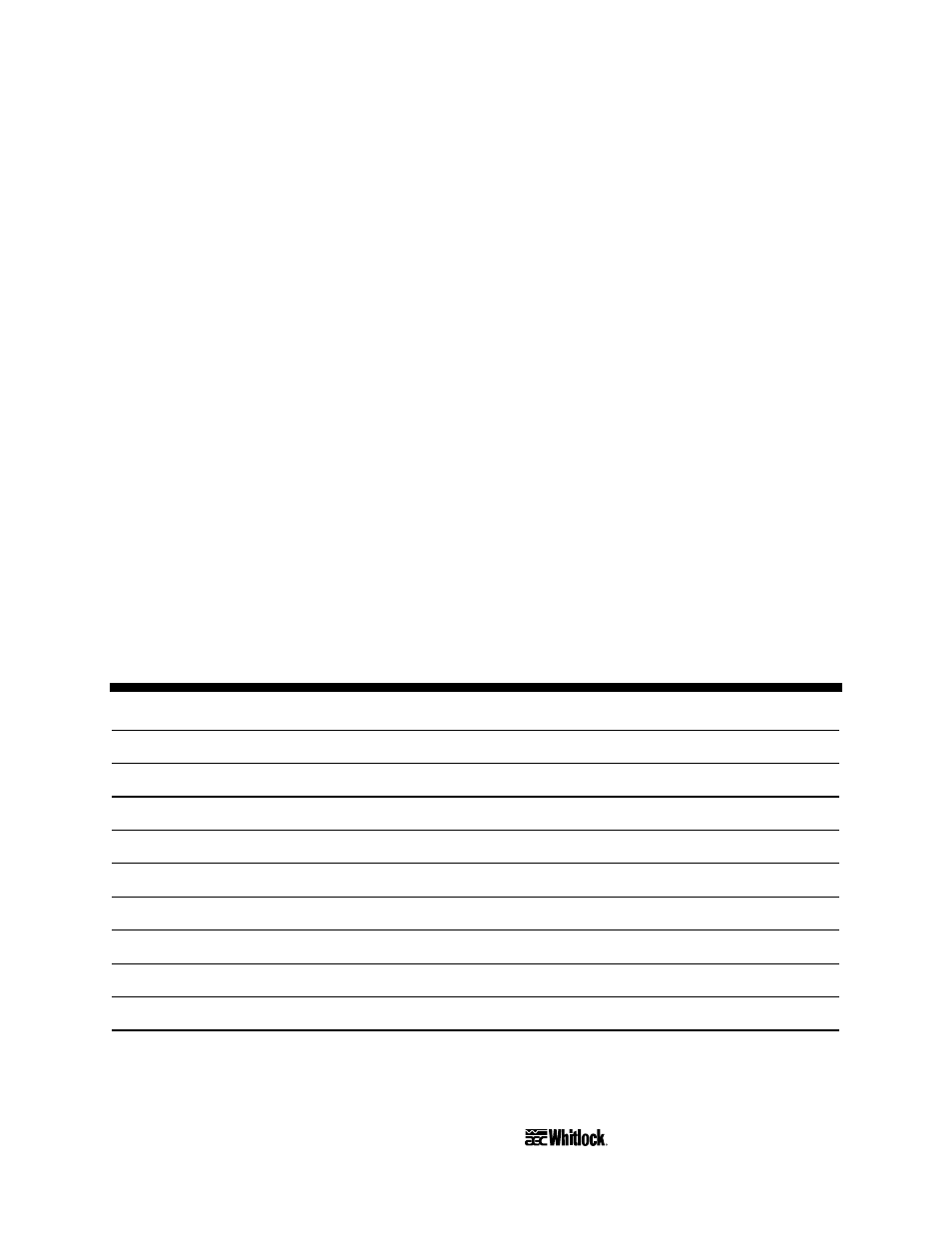
Page 90
12-Station Controllers
VacTrac™ Conveying Systems
Ready operational state, 39
Recovering passwords, 74
Restoring controller to factory defaults, 75
Returns, 13
Safety considerations, 3
Set dump delay, 46–48
Set input delay, 50
Set key, 26
Set station alarms, 50–52
Setting high vacuum load count, 69–70
Setting high vacuum sensor delay, 67–68
Setting high vacuum vent delay, 68–69
Setting LCD blink delay, 66–67
Setting load times, 32–33
Setting pump stage time, 65–66
Setting ramp down time, 64–65
Setting ramp up time, 63–64
Setting station operation mode, 32–33
Setting the Hi Vacuum Load Count, 69–70
Setting the pump mode, 27–29
Shipping damage, 11
Shipping information, 11–13
Single pump mode, 22
Software checksums, verifying, 75
Start/Stop key, 26
Station icon segments, 23; Segment 1, 23; Segment 2,
23; Segment 3, 24; Segment 4, 24
Station icons, 23–24
Station keys, 26
Station settings menu, 43–52, 43–52; Set input delay,
48–50; Set station alarms, 50–52
Status indicator: Check system indicator, 25
Status indicator icons, 24
Status indicators, 24–25; Blowback indicator, 24; High
vacuum indicator, 25; Pump status indicator, 24
System capabilities, 7–8
System overview, 21–26
Text area, 21
Tools and equipment needed, 15
Troubleshooting, 85–88
Understanding flash memory technology, 34–35
United Parcel Service shipment, 12
Unpacking, inspection, 11
Updating BIOS software, 76
Using the menu system, 41–59
VacTrac 12-station controller panel, 9
Vacuum hopper bypassed in loading cycle, 85
Vacuum hoppers over-filling, 85
Work rules, 15
Service Notes
