3 using the installation aids menus – AEC VacTrac Series Conveying Systems User Manual
Page 71
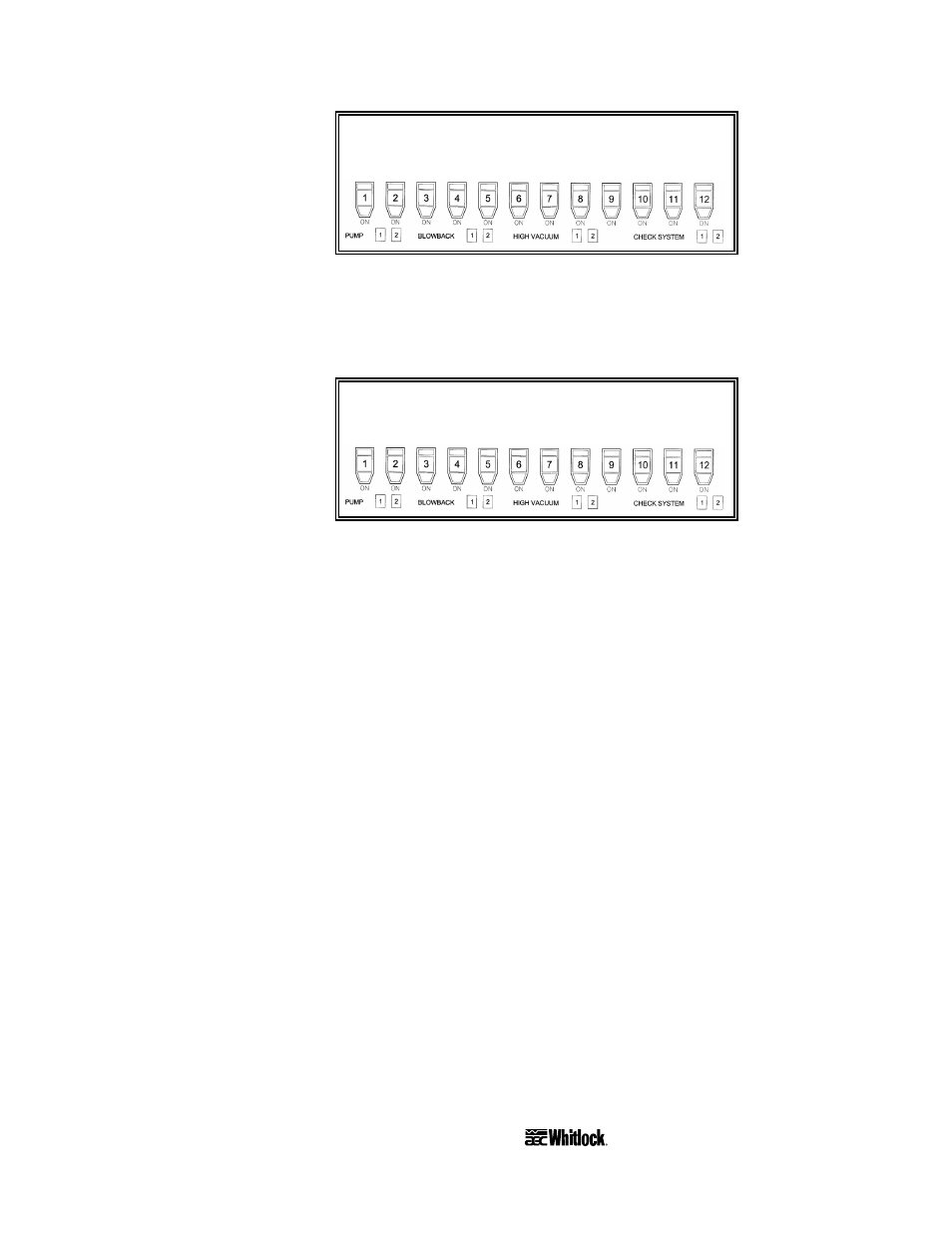
Page 70
12-Station Controllers
VacTrac™ Conveying Systems
SELECT PUMP 1 OR 2
USE KEYPAD TO ENTER
HV LOAD CNT: 7
SETTING FOR PUMP n
At the above screen prompt:
Select the pump for altering the high vacuum load count.
The following screen displays.
Using the keypad:
Enter the new time and press the
ENTER
key to save the new
setting.
8-3 Using the Installation Aids Menus
Input Monitor Screen
To assist in the installation process or to aid in problem diagnoses,
the controller uses two (2) OEM menu functions. The Input
Monitor screen displays all 20 inputs in real time.
0
represents
no input and
1
indicates an active input.
This manual is related to the following products:
