Iindex – AEC VacTrac Series Conveying Systems User Manual
Page 90
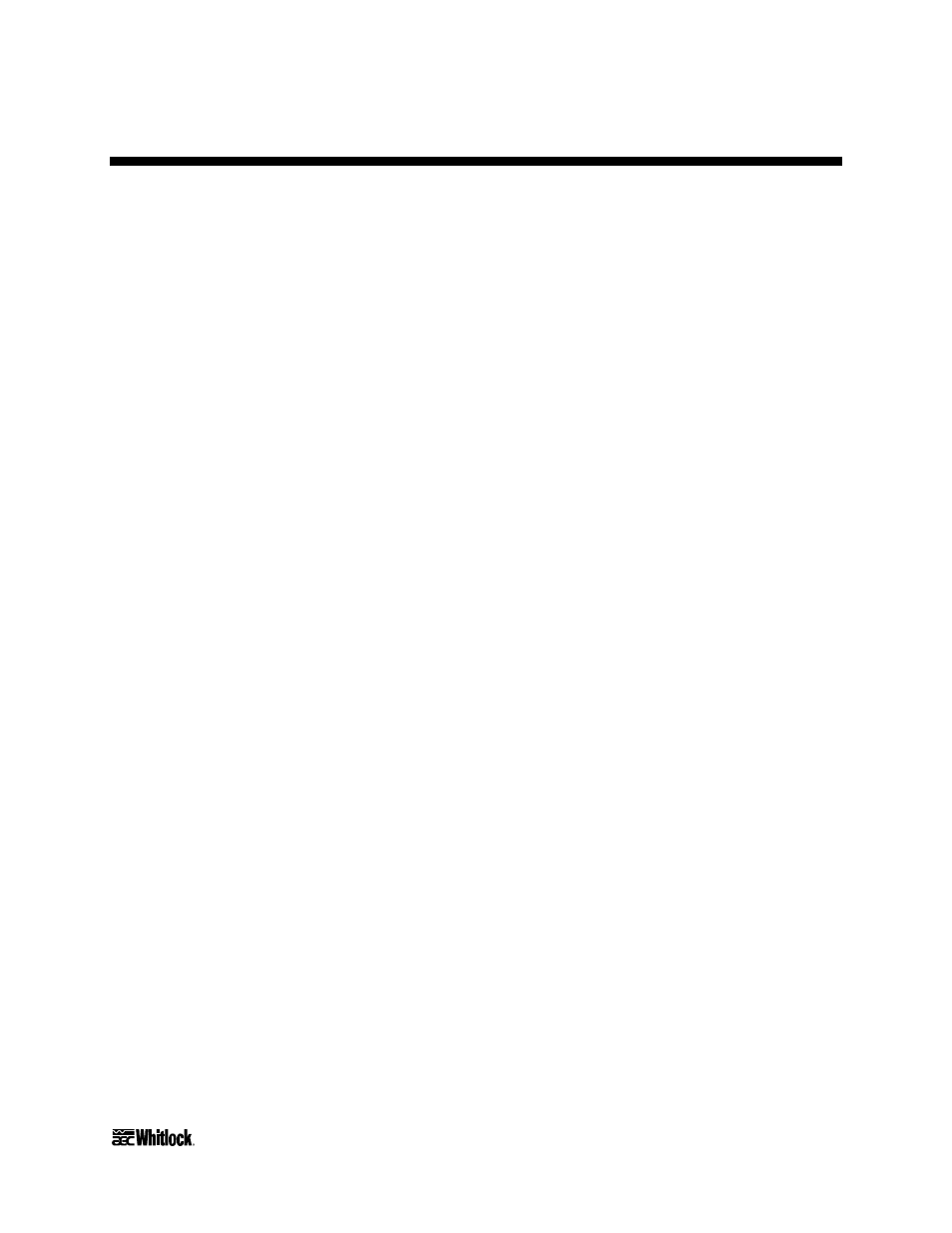
VacTrac™ Conveying Systems
12-Station Controllers
Page 89
I
Index
Assigning a pump to a station, 29–31
BIOS connection diagram, 78, 79
BIOS software, updating, 76
Blowback indicator, 24
Blowback operational state, 39
Changing blowback settings, 54–58
Changing pump mode, 53–54
Check system indicator, 25
Clear/Prior Key, 26
Connecting the control panel to the pump package, 17–
19
Connecting the control panel to vacuum hoppers, 16–17
Controller blows fuses, 86
Controller keypad, 25–26
Controller panel doesn’t light, 85
Controller recovery with flash memory, 61–62
Controller screen, 21–25
Copyright information, 2
DC controller power sources, 19
Dimensions, 9
Disclaimer information, 2
Dual pump mode, 22
Enabling and disabling individual stations, 33
Enter/Menu key, 26
Equipment cycle, 8
Equipment function, 7
Erratic operation, 86
Exterior controller components, 80
Exterior controller components parts list, 81
Factory defaults, restoring controller to, 75
Flash memory, saving to, 34–35
Gaining access to menu system, 41
General information, 7–10
Getting started, 27–35
High vacuum indicator, 25
Hopper settings menu: Set dump delay, 46–48
Idle (no activity) operational state, 39
Idle (startup) operational state, 38
Idle delay time settings, 58–59
Incomplete shipment, 12
Incorrect shipment, 13
Input monitor screen, 70–71
Inputs, 19
Installation, 15–19
Installation aids menus, 70–74; Input monitor screen, 70–
71; Output control menu, 71–74
Installing the control panel, 15–16
Interior controller components, 82
Interior controller components parts list, 83
Junction box wiring diagram, 18
Key descriptions, 26
Keypad, 25; Clear/Prior key, 26; No/Yes keys, 26;
Number keys, 26; Set key, 26; Start/Stop key, 26;
Station keys, 26
Keys: Enter/Menu key, 26
Load times, setting, 32–33
Loading operational state, 38
Loading/idle (2 pump mode only) operational state, 40
Main power, 19
Maintenance, 70–74
Making control panel power drop wiring connections, 16
Making electrical connections, 16
Menu system: gaining access, 41
Menu system, using, 41–59
Menu tree structure, 42
Models covered, 8
Necessary documents, 7
No convey alarm does not light, 86
No/Yes keys, 26
Number keys, 26
OEM service menu, 62–70; Setting High Vacuum Sensor
Delay, 67–68; Setting high vacuum vent delay, 68–69;
Setting LCD blink delay, 66–67; Setting pump stage
time, 65–66; Setting ramp down time, 64–65; Setting
ramp up time, 63–64
Offline operation state, 38
Operation mode: Station settings menu, 43–52
Operation states, 38–40; Idle (startup), 38; Offline, 38
Operational states: Blowback, 39; Idle (no activity), 39;
Loading, 38; Loading/idle (2 pump mode only), 40;
Ready, 39
Output control menu, 71–74
Output icon comes on, solenoid doesn't, 86
Outputs, 19
Parcel post shipment, 12
Performance information, 2
Pump modes, 22; Dual pump mode, 22; Single pump
mode, 22
Pump package doesn’t run but is on line and indicator lit,
85
Pump settings menu, 52–59; Changing blowback
settings, 54–58; Changing pump mode, 53–54; Idle
delay time settings, 58–59
Pump status indicator, 24
