Welltech ePBX80 V.1.1 User Manual
Page 38
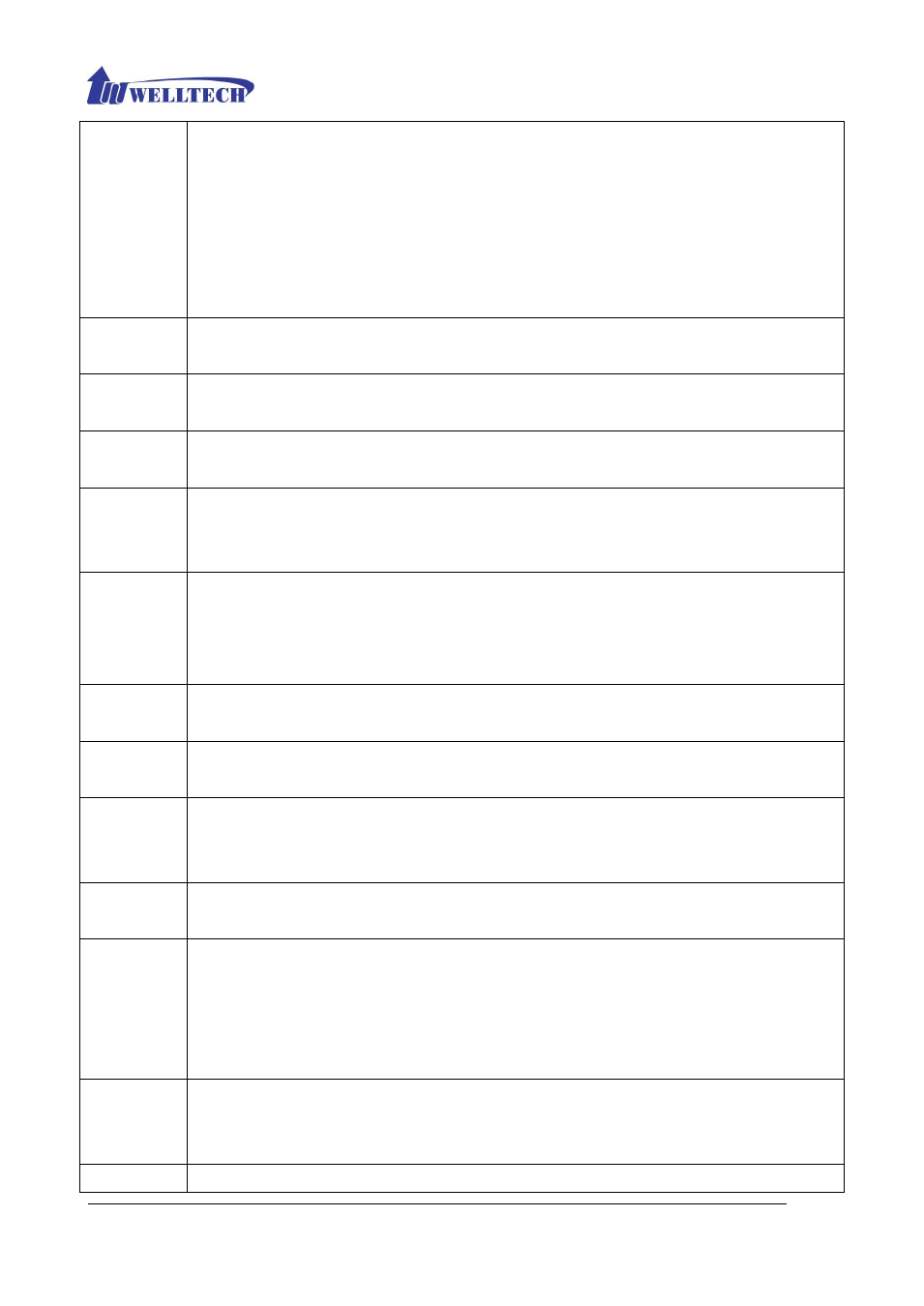
Welltech Technology Co., Ltd.
38
pressing
Export button of Export CDR field.
When you export CDR file, ePBX80
will clean the CDR records from storage memory. ePBX80 can only store 500
CDR records maximum. If you do not export the CDR file when the records are
full, the latest call record will replace the earliest CDR recorded one.
Note: ePBX80 don’t provide any warning messages to indicate CDR
storage are full.
CDR-Server
IP
If you choose the CDR Mode to Real Time, input the IP address of CDR server here
in which you installed either SYSLOG Server or Welltech CDR program externally.
CDR-Server
Port
If you choose the CDR Mode to Real Time, here you can change the destination port
of CDR server.
Default is 23519.
Export CDR If you chose the CDR Mode to Storage, you can press Export button to download the
CDR file. The CDR file was built at CSV file format.
Ext Ring
Time
This field defines the maximum ring time if the call is made between Extensions to
Extensions or extension to IP Phone.
The ring stops and drop call automatically
once 20 seconds arrive. Default time is 20 seconds.
Out Ring
Time
This field defines the maximum ring time if the call is made from Extension to
outside Line (another SIP PBX extensions; defined by outgoing routing). For
instance, extension dials to IP trunk (can’t use in external FXO gateway and built-in
FXO line port).
Default is no limitation timeout.
Music RBT
If this call was made between extensions. Enabling this option will provide
music
to
the calling party as
Ring Back Tone
until the call was answered.
Music RBT
(Post-AA)
If this call was forwarded from Auto Attendant. Enabling this option will provide
music to the calling party as Ring Back tone until the call was answered.
Call
Monitor
Refresh
ePBX80 has call monitor function. The call status will be refreshed by the refresh
times configuration.
Default is 30 seconds and can be changed here.
RTP Time
Out
Auto detect caller and callee RTP packets, if any side not sending RTP packets over
this time, it will auto release this call.
SRVlookup
Support
Enable or disable
Server lookup.
DNS Server is a way of setting up a logical,
resolvable address where ePBX80 can reach. This allows calls to be forwarded to
different locations without the need to change the logical address at each call, if you
have setup one DNS Server properly. If you are not sure about your environment,
please disable it.
This option is Disable by default.
Invalid
Number
Support
Normally, a busy tone will be heard if caller dial to a non-exist number. Enable this
option, the caller should hear an voice announcement to notify the receiving
number was not existed.
Call Park
Enter the Call Park extension number. Once you put a call HOLD on Call park to 3rd
