Welltech ePBX80 V.1.1 User Manual
Page 19
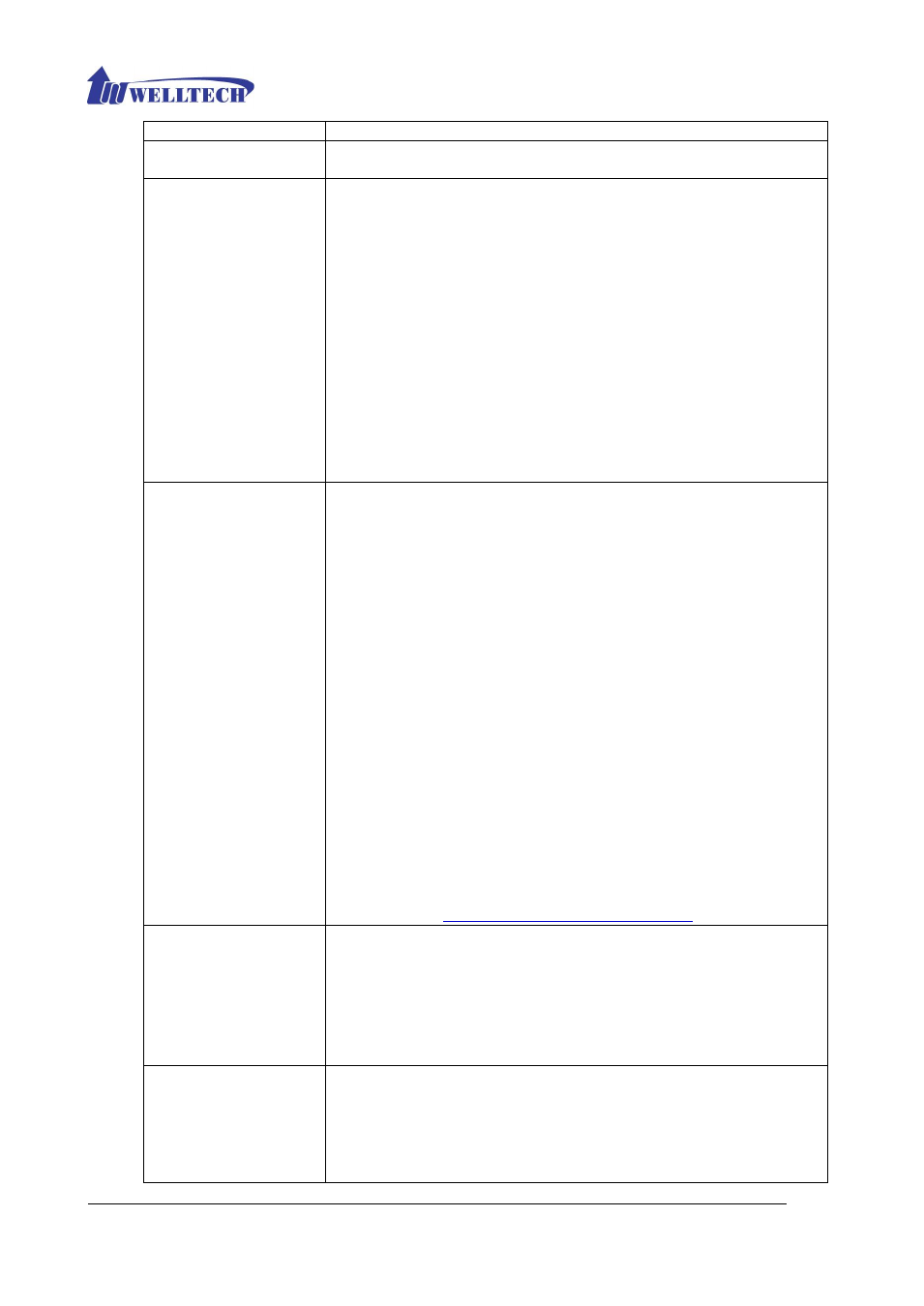
Welltech Technology Co., Ltd.
19
Office
Select the office group in which this extension was belonged to.
Call Group
You can use the Call Group parameter to assign an Extension to
one or more groups.
Pickup Group
You can use the Pickup Group option in conjunction with this
parameter to allow a ringing phone to be answered from
another extension.
Note:
The Pickup Group is to allocate extensions to the same Call
Pickup Group. One extension is only authorized to pick up
remote ring extensions when they are assigned to the same
Call Pickup Group. By default code, remote ringing extensions
can be answered by pressing digit *1.
Extension can be defined to multiple Call Groups. To enter
multiple Call Pickup Group number at one Extension by a
“comma”. For example, input “1,3,5” into Call Group or Pickup
Group.
Dial Plan
Describe extension dial out authority behavior.
Define the dialing plan for Extension. It specifies the location of
the instruction used to control what extension is allowed to do,
and what to do with incoming calls for this extension. In this
field, you can Choose 5 dial levels for Extension, including
[ext-only], [ext+R1], [ext+R12], [ext+R123], [ext+allroutes].
You can define an “Outgoing call” record, to a certain Route
Level, as R1, R2…, etc. [ext-only] means this subscriber can
only call to Extension. [ext+R1] means the subscriber with
such Dial Plan can call to Extension and Route Level with R1.
[ext+R12] means the subscriber with such Dial Plan can call to
Extension and Route Level with R1 and R2. [ext+R123] means
the subscriber with such Dial Plan can call to Extension and
Route Level with R1, R2 and R3. [ext+allroutes] means the
subscriber with such Dial Plan can call to Extension and Route
Level with R1, R2, R3 and R4(allroutes).
Note:
For more information about Route Level, please refer to the
user manual: Chapter 3.2.7 Outgoing Routing.
NAT Traversal
If the Extension device is installed behind a device performing
NAT such as firewall or router, and need to register to ePBX80
on public network, this extension has to enable this function.
Enable NAT Traversal to force ePBX80 to ignore the contact
information for the Extension and use the address from which
the packets have been received.
Fixed Trunk ID
User can define a Fixed Trunk for a certain extensions. When
such extension makes an outgoing call via routing table,
ePBX80 will check “Fixed Outgoing Call Rule” first. If “Fixed
Outgoing Call Rule” is enabled, ePBX80 will confirm the Fix
Trunk ID for the calling party. That means the outbound call will
