Welltech WG2504 FXS V.4.02 User Manual
Page 91
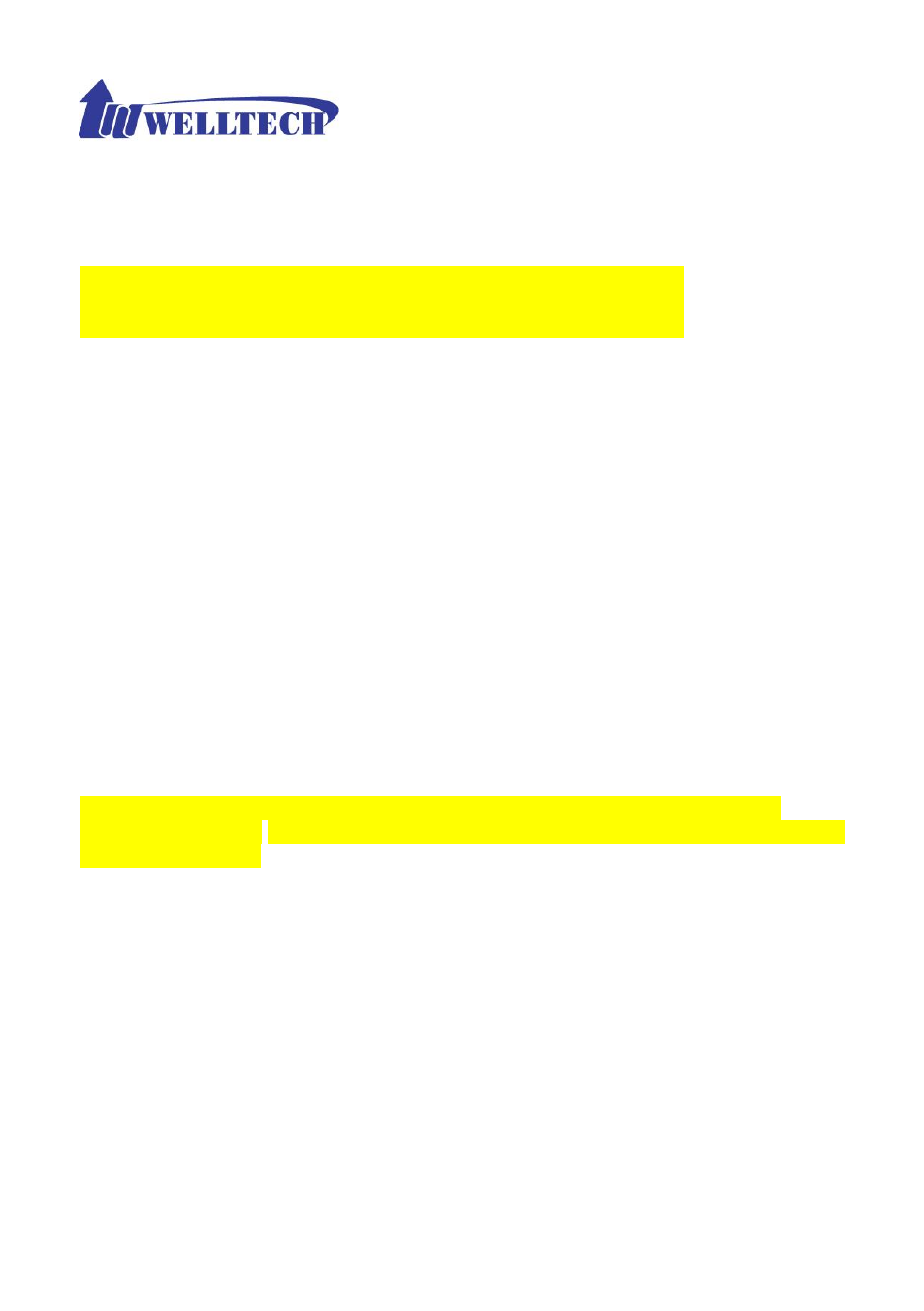
91
Display Name: this fxs port display name.
FAX Relay: 0 is disable, 1 is bypass, 2 is T38.
Voice Mail Subscription: 0 is disable, 1 is enable.
Caller ID Mode: 0 is inhibit, 1 is Transparent
SIP Caller ID Mode: 0 is inhibit, 1 is Transparent
0: it is reserved option, please don’t change this value.
0: it is reserved option, please don’t change this value.
0: it is reserved option, please don’t change this value.
Example:
1.
Set the tel no/ user id/ user password/ display nema to
101/101/welltech/Eddie and hot line number to **999 for fxs port 5.
This command is
“[bdb –i Line –a fxs5 –v
0,0,,120,3,0,600,1,**999,0,0,32,32,0,0,101,101,welltech,Eddie,2,0,1,1,0,0
,0]”
2.
Set the busy and no answer forward to 201 for fxs port 5.
This command is
“[bdb –i Line –a fxs5 –v
0,6,201,120,3,0,600,1,**999,0,0,32,32,0,0,101,101,welltech,Eddie,2,0,1,1
,0,0,0]”
Notice: please input completely command line, there should have 25
commas(,) totally. If lost anyone commas, this page will be cleaned to empty
or 0 for all values.
3.
Read each line values
This command is “[bdb –i Line –a fxs1]”
