Welltech WG2504 FXS V.4.02 User Manual
Page 78
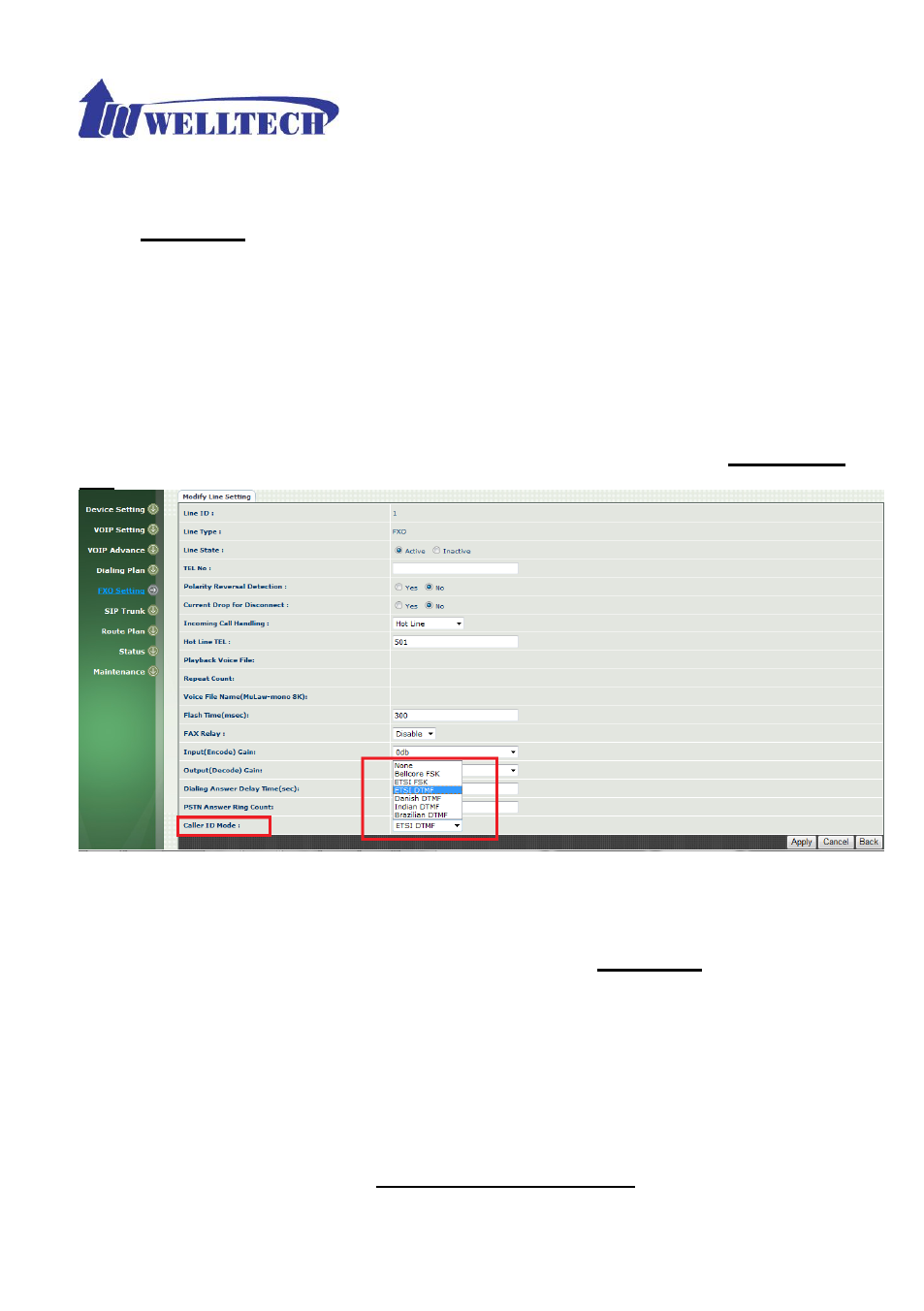
78
PABX extension or local PSTN Caller ID incoming signal in order to carry this
signal to remote FXS gateway to display at FXS analog phone set. Of course,
the remote FXS Gateway also has to enable Caller ID generation function
( see Figure 18. ) Here are steps to enable FXO Caller ID detection
specification and enable FXS gateway Caller ID generation steps.
Step 1: Make sure the
Caller ID mode
you have configured to Wellgate 2540
FXO gateway is the same as PABX extension or local PSTN switch which
WellGate 2540 FXO Line ports have connected. If you don’t know what Caller
ID mode you need to configure at FXO gateway, please consult to PABX
suppliers or PSTN local switch technician to support you. In global market,
there are several Caller ID modes which are most used such as
Bellcore FSK,
ETSI FSK, ETSI DTMF, Danish DTMF, India DTMF, Brazilian DTMF
. See Figure
13.
See Figure 13.
Step 2: Go to FXO Gateway webpage configuration at SIP Trunk Modify
SIP Trunk to enable
Outgoing Caller ID
with both Display Name:
PSTN
Caller ID
and User ID:
PSTN Caller ID
as following Figure 14. After this
configuration, FXO gateway send detected Caller ID signal from PABX or PSTN
Lines to remote FXS gateway. There are additional two options at Display
Name and User ID to select what number are going to send to remote FXS
gateway. Here are summary of three options.
a. PSTN Caller ID : Deliver Line number from PSTN or PABX extension. At
this example, they are number from 201 to 205. See Figure 1. And FXO
Caller ID function should be able to detect Caller ID signal correctly.
b. SIP Display Name : See Figure 10 and Figure 11 of SIP Trunk number.
