Welltech WG2504 FXS V.4.02 User Manual
Page 10
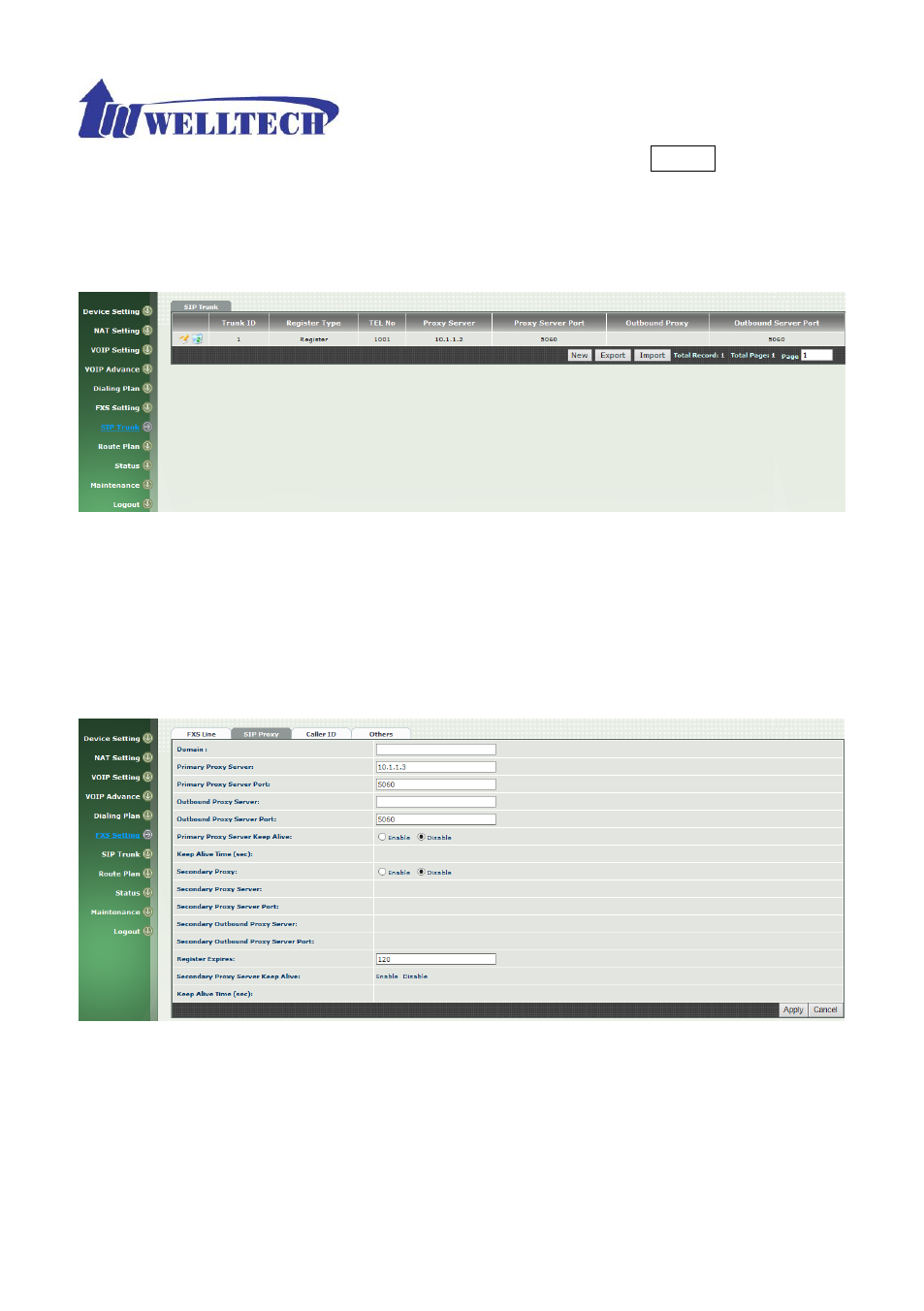
10
input those SIP parameters. Apply the change by clicking Apply button. (See
Figure 1-6-5 SIP Trunk).
Note: please don’t delete sip trunk, even it is not be used, because it have to
be used with Route plan.
Figure 1-6-5 SIP Trunk
Modify FXS SIP Settings: (wellgate 2504 only)
Step 6: Set the SIP proxy server for FXS calling. For Wellgate 2504, the all
FXS ports are using the same SIP proxy setting. If you need use different SIP
proxy server, please use SIP trunk instead. Click FXS Settings > SIP Proxy to
set the dedicate FXS SIP proxy server. (See Figure 1-6-6 SIP Proxy)
Figure 1-6-6 SIP Proxy
Step 7: Setup each FXS line’s parameters by clicking the line ID from FXS
settings > FXS Line. Modify the SIP register information and apply it. (See
Figure 1-6-7 FXS Setting and Figure 1-6-8 Line setting)
