Wellgate 2504 (fxs gateway) configuration – Welltech WG2504 FXS V.4.02 User Manual
Page 70
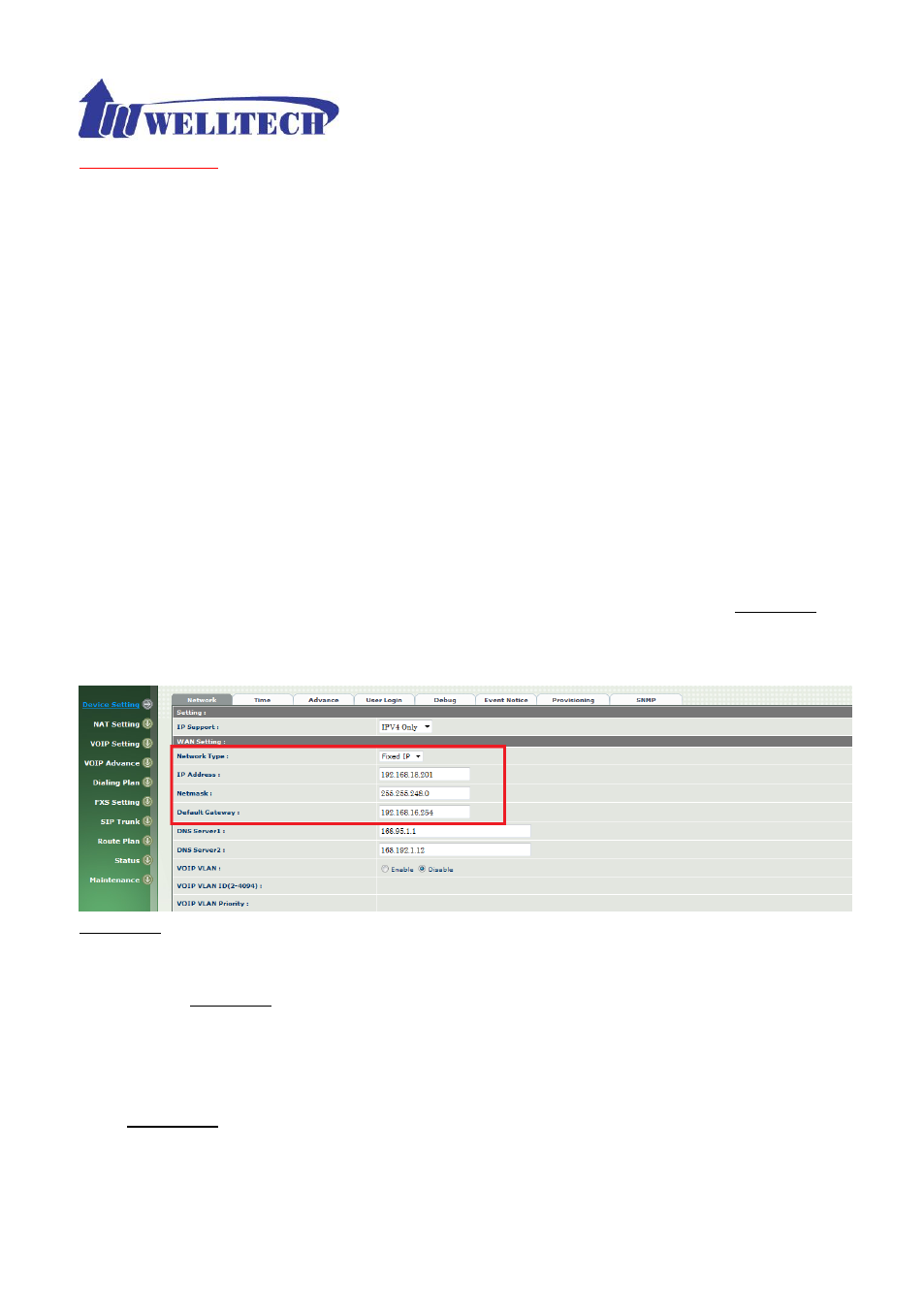
70
or IP Sharing.
WellGate 2504 (4-FXS Gateway ) information :
IP address : 192.168.18.201
Line number : 501, 502, 503 and 504
SIP Trunk number:1005
WellGate 2540 (4-FXO Gateway ) information :
IP address : 192.168.23.23
SIP Trunk number : 2001
FXO Telephone Number : 1001, 1002, 1003 and 1004
PABX Extension number 201, 202, 203 and 204 which were connected to Port
#1 to #4 at FXO Gateway.
WellGate 2504 (FXS Gateway) configuration
Step 1: Configure static IP address to WellGate 2504, like below Figure 2.
For example: Set static IP address of 192.168.18.201 at
WAN port
on Device
Setting Network of WellGate 2504 WEB page.
Figure 2.
Step 2: Set the FXS line’s information to each port ( Line ID is the FXS’s port
number at Figure 3).
Enable Hotline feature at FXS gateway to port #1 and enter
HOT LINE TEL
field to
1001
which is WellGate 2540 FXO port 1 number. This command let
FXS port #1 point to remote FXO port #1 directly. Continue to configure FXS
port number 2 to 4 as following example at
Modify Line Setting
web page.
See Figure 4.
Enter
HOT LINE TEL
field to
1002
which is WellGate 2540 FXO port 2 number.
(This command let FXS port #2 point to remote FXO port #2 directly.)
