Dynamic density – Wavetronix SmartSensor Advance Extended Range (SS-200E) - User Guide User Manual
Page 88
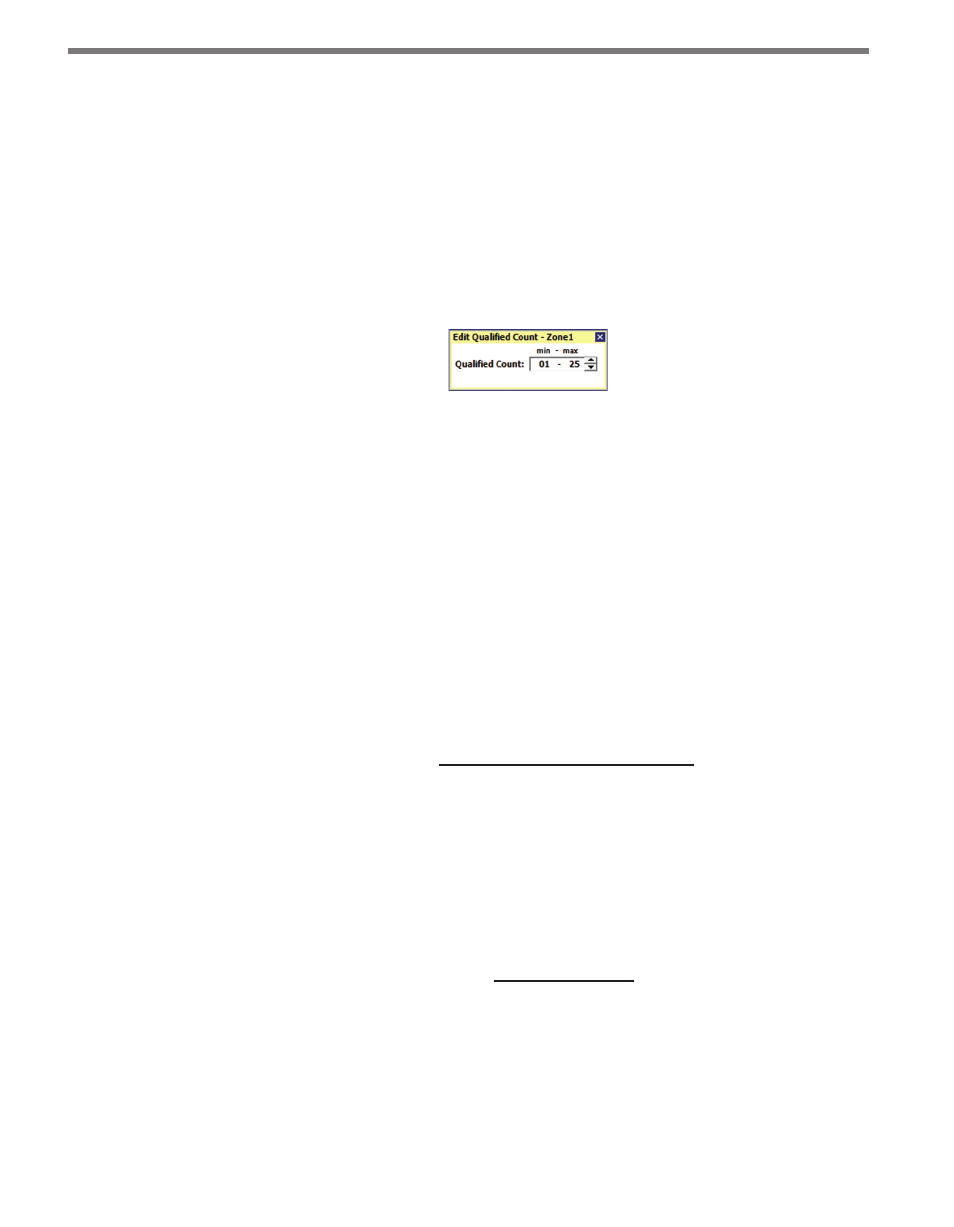
CHAPTER 7 • CHANNELS-ALERTS-ZONES
87
Qualified Count and Dynamic Density™. These filters are mutually exclusive (only one may
be active at a time).
The qualified count filter is used to limit a zone’s outputs to times when there are a certain
number of qualified detections in the zone at one time.
Click in the Qualified Count range and the Edit Qualified Count filter will appear. Edit the
min and max values to set the qualified count range (see Figure 7.23). Only qualified detec-
tions within the set range will activate zone outputs. The minimum qualified count value is
1 and the maximum qualified count value is 25.
Figure 7.23 – Qualified Count Filter
Click the radio button to the left of the Qualified Count label to enable the qualified count
filter.
Dynamic Density
Dynamic Density is a type of vehicle platoon detection that activates a zone’s output when
the number of qualified detections within a zone equals or exceeds a density requirement.
The following equations explain the density requirement formula, called the Dynamic Den-
sity Count Requirement (DDCR).
First, traffic density is defined as the number of vehicles within a zone, divided by the area
of the zone (see Figure 7.24).
Density
=
Number of Vehicles in a Zone
Zone Size (ft.) x Lane Tuning Factor
Figure 7.24 – Required Density Equation
To maintain a given level of efficiency, the required density increases as speeds decrease;
similarly, the required density decreases as speeds increase. Therefore, to achieve a Required
Flow Rate, the density of traffic will dynamically change with the speed of the vehicles as
shown in Figure 7.25.
Density
=
Required Flow Rate
Speed
Figure 7.25 – Flow Rate Equation
In addition, the Required Flow Rate is equal to the ideal flow rate multiplied by the required
% Utilization. Since ideal flow rate is inversely proportional to the ideal time Headway be-
tween vehicles, this can be written as show in Figure 7.26.
