Wavetronix SmartSensor Advance Extended Range (SS-200E) - User Guide User Manual
Page 4
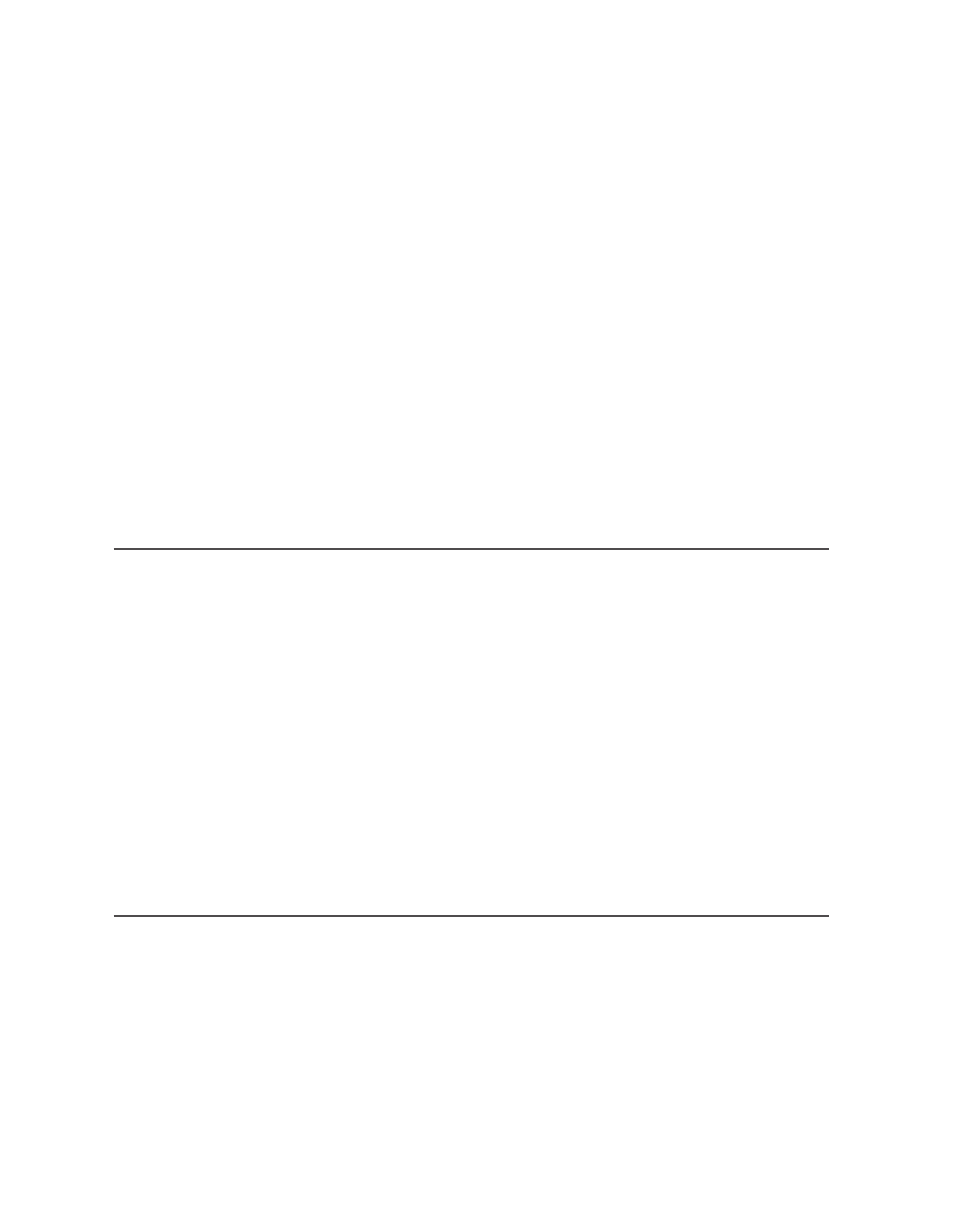
Contents
Introduction 5
SmartSensor Advance Package 6 • Selecting a Detection
Method 6 • Selecting a Mounting Location 7
Part I
Installing the SmartSensor Advance
Chapter 1
Installing the SmartSensor Advance
15
Selecting the Mounting Height 15 • Mounting the Sensor 16
• Aligning the Sensor 19 • Applying Silicon Dielectric Com-
pound 24 • Connecting the SmartSensor 6-conductor Cable
24 • Grounding the Sensor 25
Chapter 2
Connecting Power and Surge Protection
27
Mounting the Backplate 28 • Connecting AC Power 28 • Pro-
viding System Surge Protection 32 • Terminating the 6-con-
ductor Cables 34 • Contact Closure Connections 36
Part II
Using SmartSensor Manager Advance
Chapter 3
Installing SmartSensor ManagerAdvance
39
Installing SSMA 39
Chapter 4
Communication 43
Serial Connection 44 • Internet Connection 45 • Virtual
Connection 46 • Multi-drop Network 49 • Address Book 50 •
Viewing Connection Information 51 • Uploading the Sensor’s
Embedded Software 54
