Wavetronix SmartSensor Advance Extended Range (SS-200E) - User Guide User Manual
Page 36
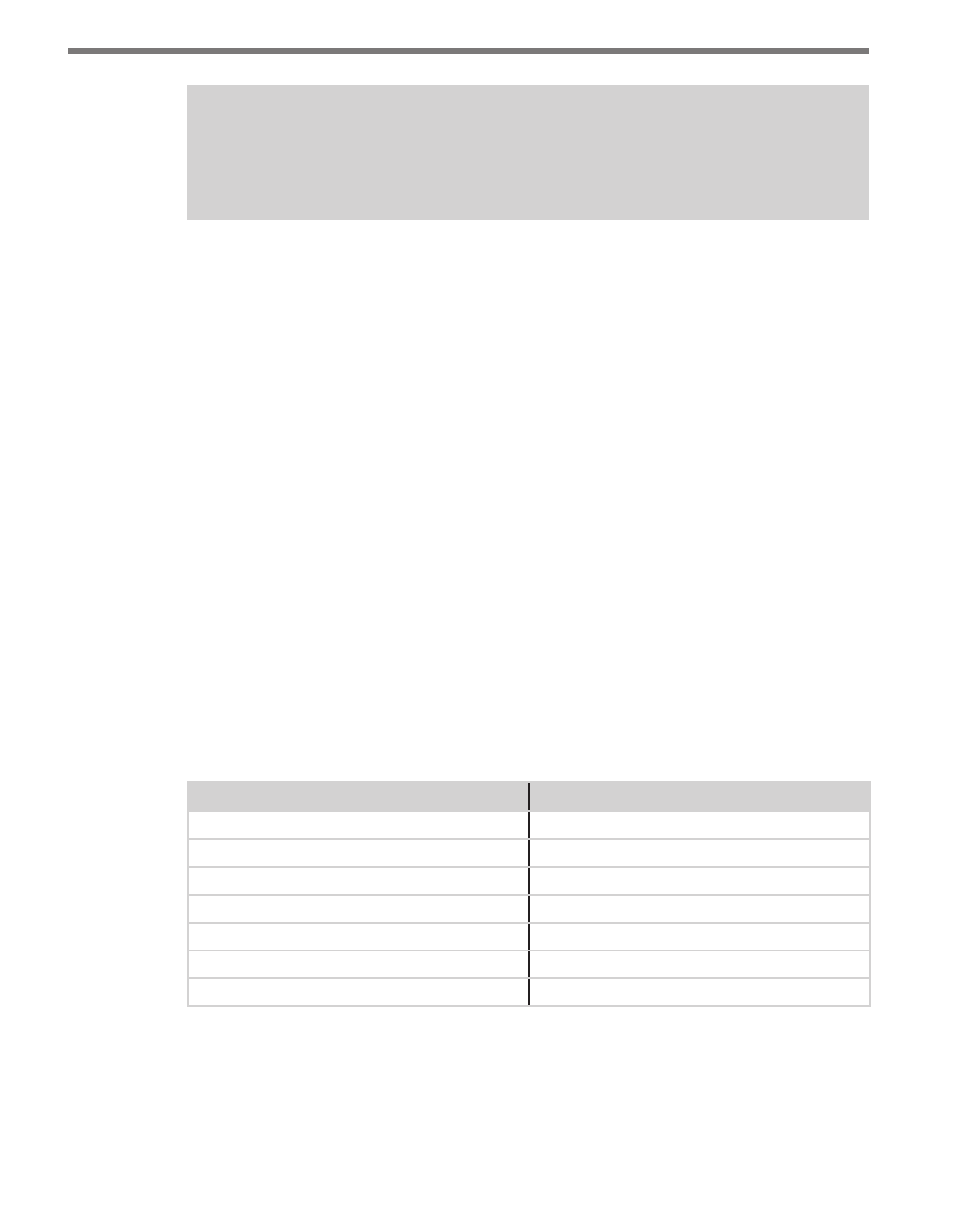
CHAPTER 2 • CONNECTING POWER AND SURGE PROTECTION
35
Note
Do not strip the service end of the cable until after it has been routed through con-
duit. The cable should be one continuous run without any splices.
Use the steps below to land the sensor cables:
1 After routing your SmartSensor 6-conductor cable into the cabinet, carefully strip back
the cable jacket and shielding on the service end of the cable.
2 Open the insulation displacement connectors on the plug by inserting a small screw-
driver into each square slot and rocking it back.
3 Insert the wire leads into the bottom side of the plug-in terminal according to the color
code shown in Table 2.1 and Figure 2.8. Make sure the wires are completely inserted
in the terminal.
4 Close the insulation displacement connector by reinserting the screwdriver into the
square slot and rocking it forward. The plug-in terminals will automatically complete
the electrical connection. There is no need to manually strip the insulation on the end
of each wire.
There are two measures in place to ensure that the plugs are always returned to their correct
terminal block sections.
˽
First, for visual confirmation, one part of the plug is blue (see Figure 2.8) and must be
visually matched up to a blue terminal block. The location of the blue piece rotates in
the different plugs and terminal block sections: in the first, the first block is blue, in the
second, the second is blue, etc.
˽
Second, the plugs are keyed (see the blue piece in Figure 2.8) so they will only fit into
their correct terminal block sections.
Wire Color
Signal
Red (PWR)
DC+
Black (GND)
DC-
White with Blue stripe (485+)
Control bridge 485+ (port1)
Blue (485-)
Control bridge 485 - (port 1)
White with Orange stripe (485+)
Data bus 485+ (port 2)
Orange (485-)
Data bus 485- (port 2)
Bare metal (DRN)
Drain
Table 2.1 – Cable Wiring Color Code
