Beam alignment tool – Wavetronix SmartSensor Advance Extended Range (SS-200E) - User Guide User Manual
Page 124
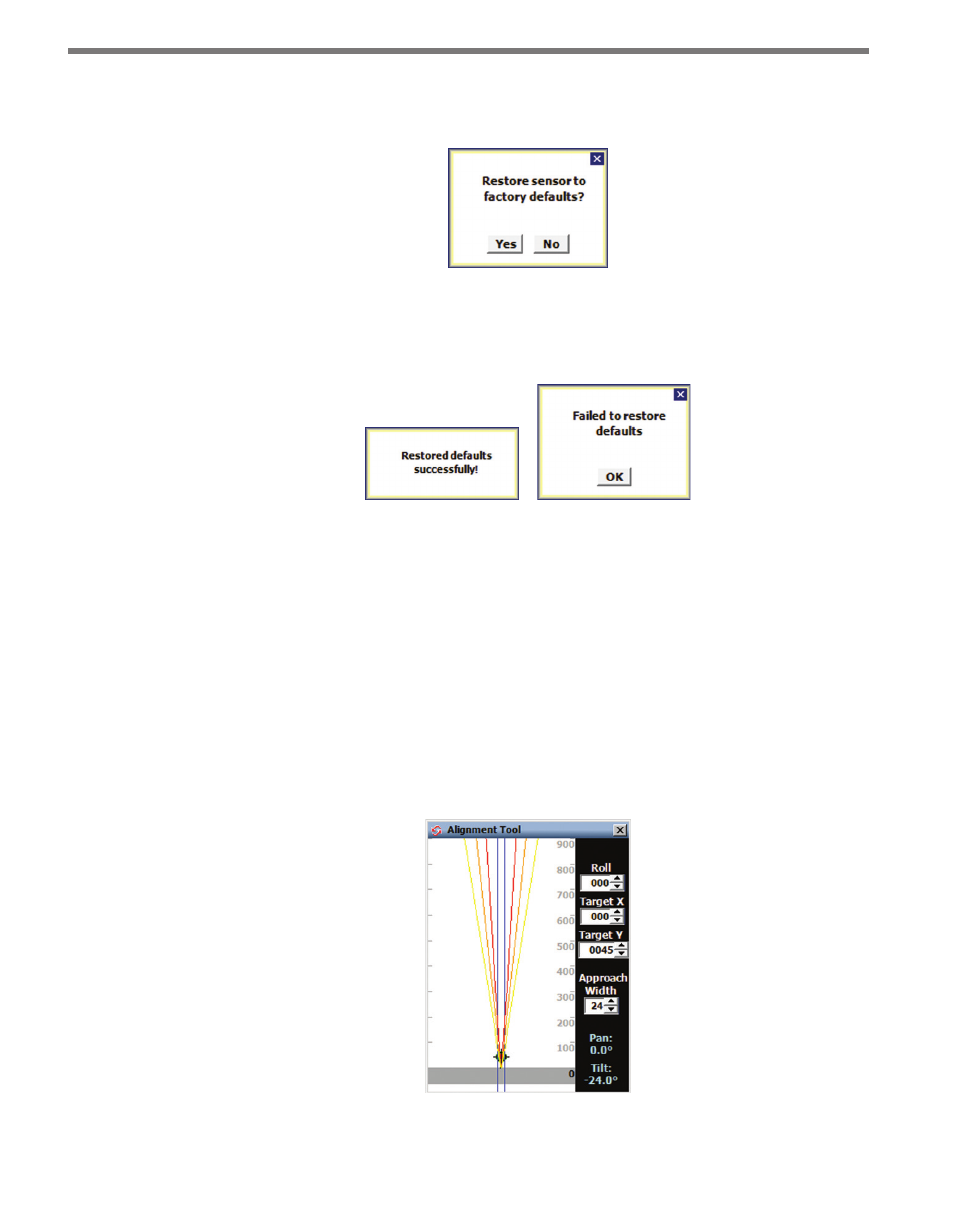
CHAPTER 11 • TOOLS 123
The following window will pop up asking you to confirm that you want to restore the sensor
to factory defaults:
Figure 11.7 – Restore to Factory Defaults
The process should take only a few seconds. If it is successful you will see a success message.
Otherwise, you will see a failure message.
Figure 11.8 – Restore Defaults Results
Beam Alignment Tool
Click the Beam Alignment icon to start the Beam Alignment tool (see Figure 11.9). This
tool is used to help the person installing the sensor to visualize the invisible radar beam
footprint, based on the sensor mounting offset and mounting height.
By default, the values in the recommended alignment table (see Appendix D and Table D.1)
are now entered automatically when the Alignment Tool screen first appears. The align-
ment tool values will be correct only if you have correctly put height and offset information
in the 1. Installation Details screen.
Figure 11.9 – Beam Alignment Tool
