Wavetronix SmartSensor Advance Extended Range (SS-200E) - User Guide User Manual
Page 81
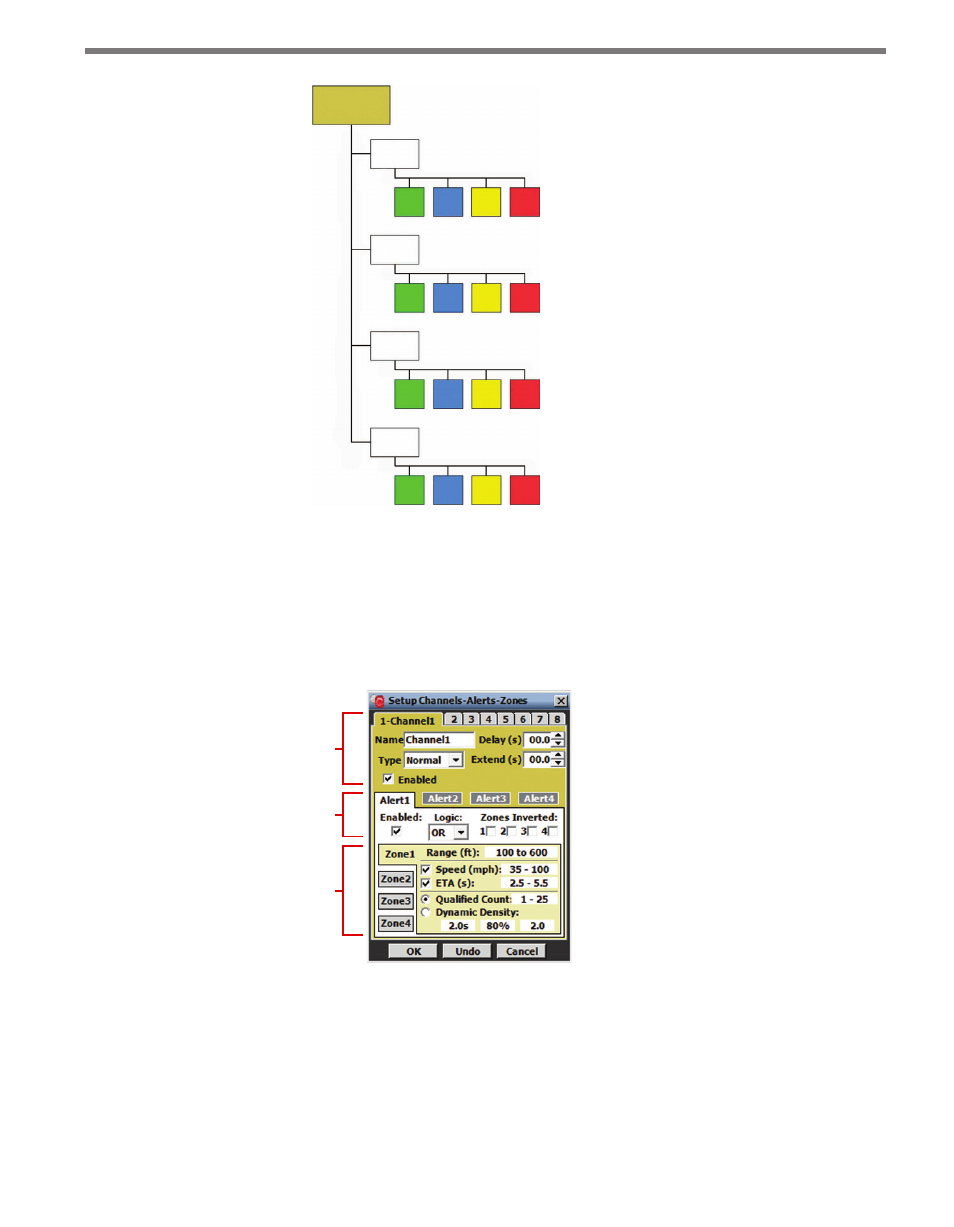
80
CHAPTER 7 • CHANNELS-ALERTS-ZONES
Channel 1
Alert 1
Zone
1
Alert 2
Alert 3
Alert 4
Zone
2
Zone
3
Zone
4
Zone
4
Zone
3
Zone
2
Zone
1
Zone
1
Zone
2
Zone
3
Zone
4
Zone
1
Zone
2
Zone
3
Zone
4
Figure 7.11 – Normal Channel Hierarchy
The CAZ Setup screen below shows a tabbed view of each detection channel and its as-
sociated alerts and zones (see Figure 7.12). The eight tabs at the top of the screen represent
the sensor’s eight channels, with the selected tab showing the channel number and channel
name; the middle portion of the screen contains alert configuration parameters; and the
lower portion of the screen contains zone configuration parameters.
Channels
Alerts
Zones
Figure 7.12 – Setup Channels-Alerts-Zones Screen
The OK, Undo and Cancel buttons pertain to ALL changes made in the CAZ Setup job and
not to individual channels, alerts or zones. The OK button saves the settings to the sensor;
the Undo button restores the settings to the screen’s initial values; and the Cancel button
closes the screen without saving any changes.
