Buffer limit problems – Visara Master Console Center Operations Guide User Manual
Page 72
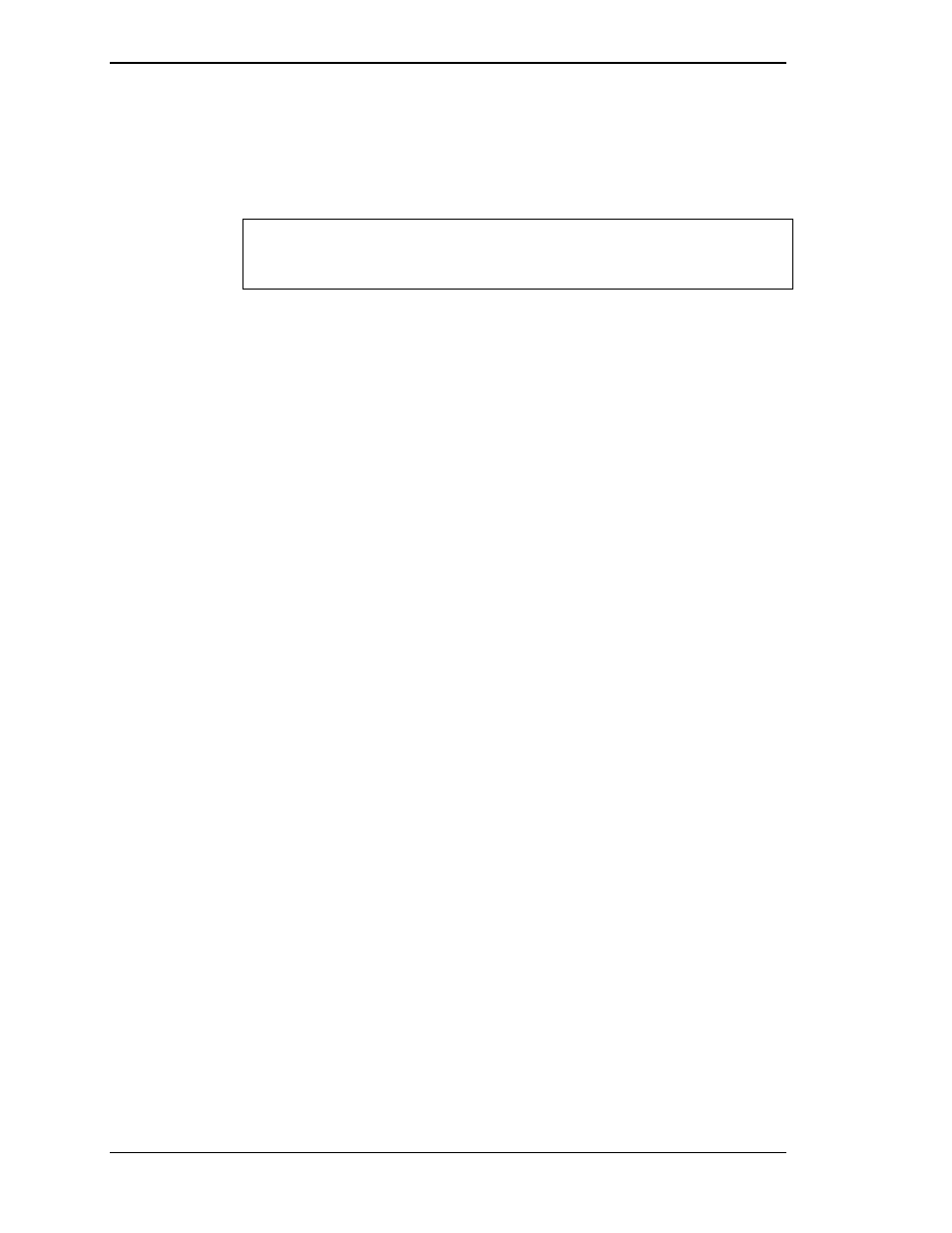
Visara Master Console Center
72
© Visara International 2007
V xxx,OFFLINE,FORCE
(use this format for I/O consoles that refuse to come offline with a
V xxx,OFFLINE command)
V O-xxx,OFFLINE,FORCE
(use this format for OUTPUT ONLY consoles that refuse to
come offline with a V O-xxx,OFFLINE command)
Note: For either of these commands, MVS will produce a WTOR to
“double check” if it is intended to FORCE this device offline.
Respond “YES”.
Once the console is offline due to one of the above commands, a standard “V xxx,ONLINE” or
“V O-xxx,ONLINE” will not suffice. Instead, one of the following commands must be issued:
V xxx,ONLINE,UNCOND
(use this format for I/O consoles that have previously been taken
offline with a V xxx,OFFLINE,FORCE command)
V O-xxx,ONLINE,UNCOND
(use this format for OUTPUT ONLY consoles that have
previously been taken offline with a V O- xxx,OFFLINE,FORCE command)
Buffer Limit Problems
In certain cases (for example, I/O errors due to cabling problems), a console (I/O or OUTPUT
ONLY) may “back up”. MVS will make the console operator(s) aware of this situation through
one or more messages (e.g., IEA404A, IEA405E). The message will state that a particular
console is reaching or has reached its buffer limit. This means that a number of messages are
“queued” to be delivered, but are being “held” by MVS pending resolution of the problem.
In a MCC environment, it is highly unlikely that the console in question is anywhere near the
console operators (they are frequently in another city, if not another state). In this case, as with
standard MVS, the operator must “relieve” the backup before the system begins to deteriorate
(causing undesirable results due to waits, timeouts, abends, etc.). This situation requires
immediate action, so that potential problems that could result from this backup are averted. The
simplest action is to issue a VARY online (see previous examples) to get the console out of
console status - this command returns the device to MVS device online status. MVS no longer
recognizes the device as an MVS console, although it still recognizes the device as being capable
of becoming a console via a VARY console command. Consequently, the “backup” condition is
alleviated immediately, through re-routing or simple elimination of the messages.
If the messages destined for the “backed up” console need to be “redirected” to a “live console”
(one that is currently functioning properly), the operator can issue the console redirection
command:
K Q,R=nn|name|HC{,L=cc|name)
where nn is the ID of the console device that the “backed up” messages are being routed to. If
this command is issued from the “backed up” console itself (which is unlikely), the L= keyword
and its operand are not required. This situation should never occur in the case of a “printer
console”, when the printer console is an OUTPUT ONLY device, since in that case it has no
keyboard to enter commands from. MVS consoles have IDs; they may or may not have names.
