Using command consoles, Locking & unlocking consoles, Figure 13. display console status indications – Visara Master Console Center Operations Guide User Manual
Page 39
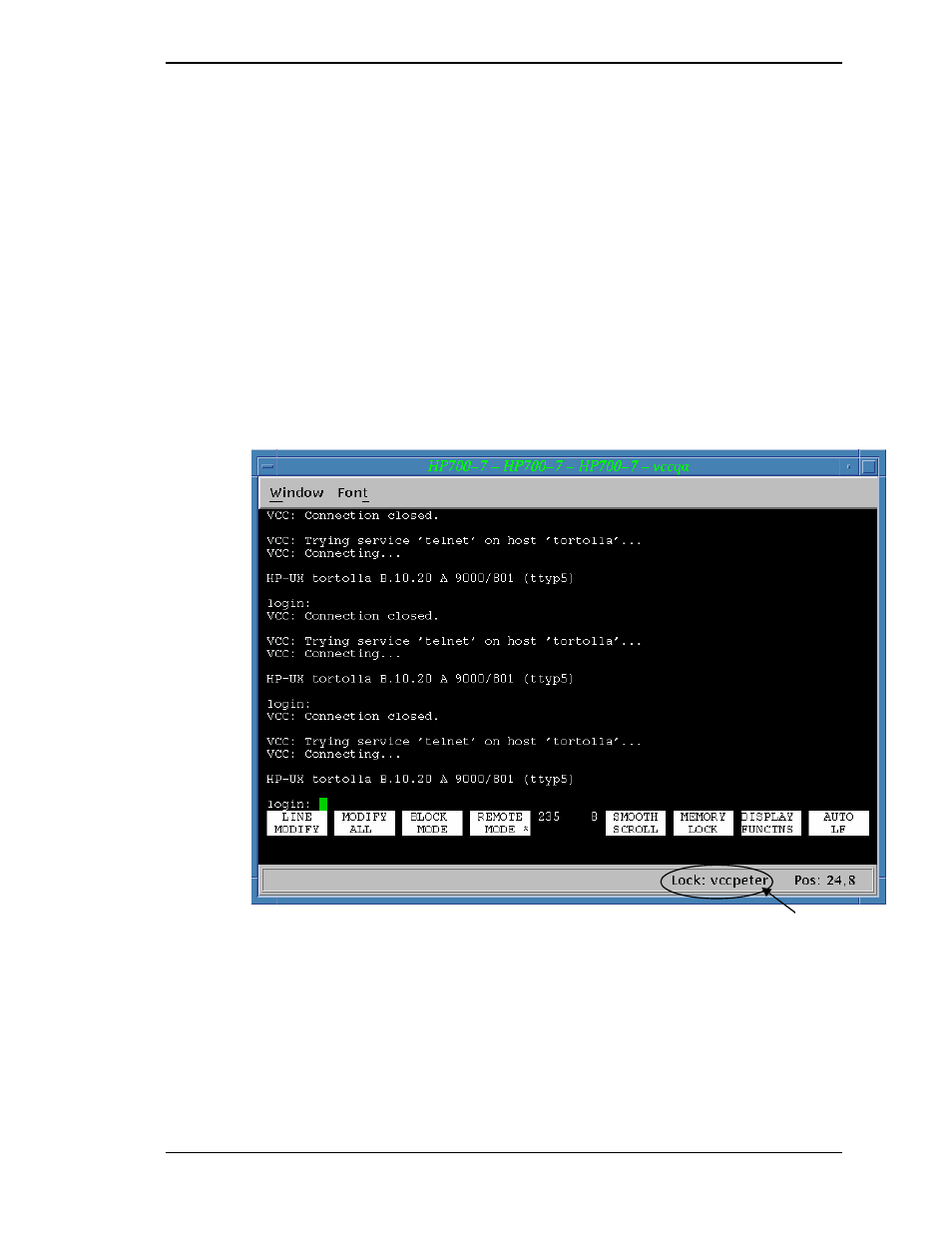
Chapter 3 Selecting Consoles
Operations Guide
39
Using Command Consoles
Command console buttons run a defined command or script when selected. The command or
script may provide a console to a CPU or OS, or may run a specific program or application. The
functionality of a command console is defined by the MCC Administrator, as described in
Chapter 8 of the Administration Guide. Command console buttons appear on the appropriate tabs
of the Console Selection window, Hardware if associated with a CPU, OS if associated with an
OS, or Other for other console types. All command buttons also appear on the ALL tab.
Locking & Unlocking Consoles
Since multiple users and automation routines have access to each console attached to the MCC,
an automatic locking feature exists to prevent errors such as overtyping from occurring. When
locked, the console status bar of the Display Console contains the name of the user or script that
has locked the console. Only the user who locks a console is allowed to type on that console.
Figure 13. Display Console Status Indications
This user
locked the
console.
