Manually locking consoles, Manually unlocking consoles – Visara Master Console Center Operations Guide User Manual
Page 41
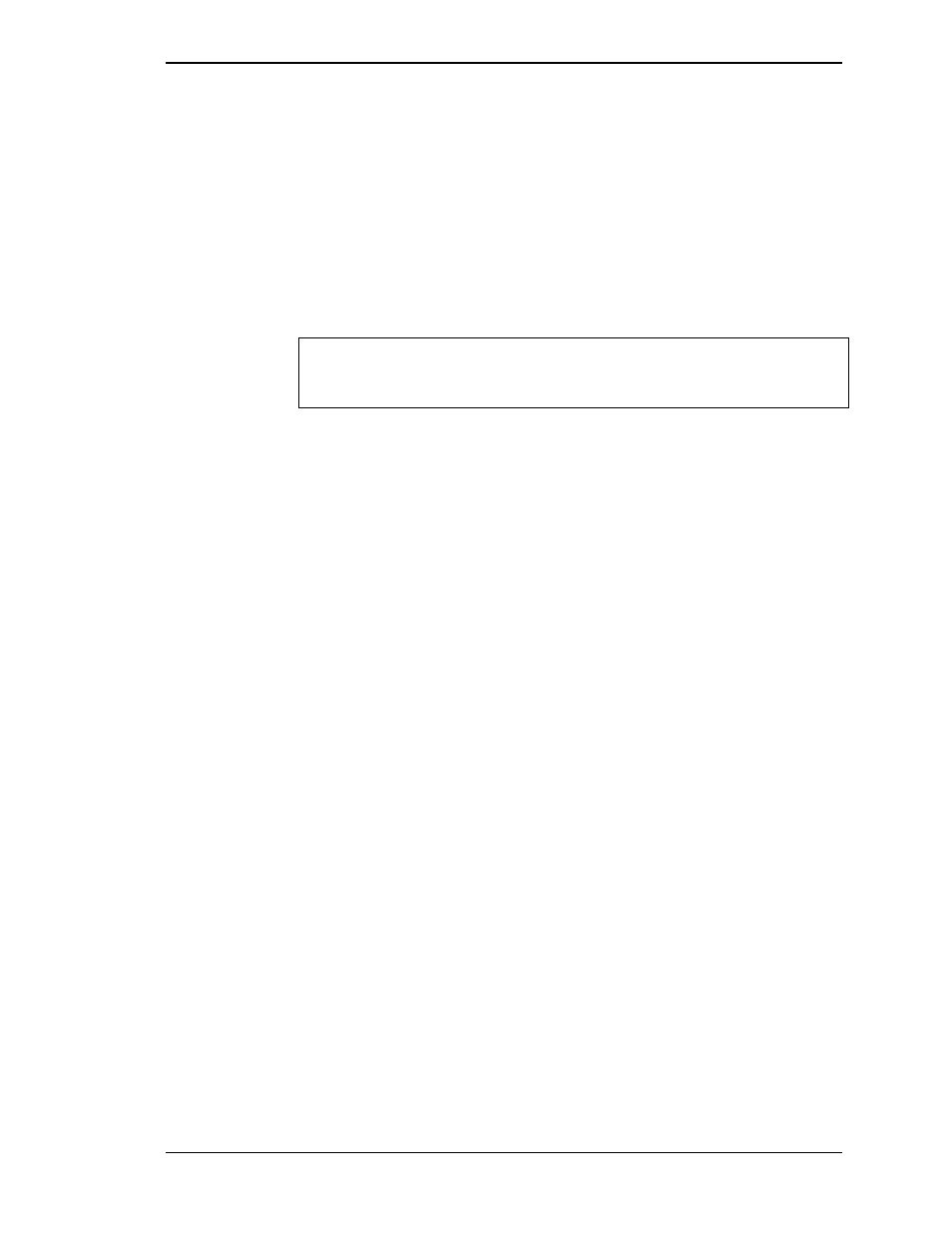
Chapter 3 Selecting Consoles
Operations Guide
41
Manually Locking Consoles
A console may be locked manually, ensuring that only the person who locked the console has
access to it. This prevents other users and scripts from simultaneously typing on the console.
However, use of this option is generally not needed due to the automatic console locking feature.
To lock a console:
1. Select the console to lock from the Console Selection window.
2. Select the Windows menu Lock Port option. The port is now locked.
Note: The console will still be automatically unlocked according to the
unlock rules specified in Locking and Unlocking Consoles on page
39.
Manually Unlocking Consoles
You can manually unlock any locked console that you previously locked. However, if you try to
unlock a console that is locked by a script, the script immediately re-locks the console. If you try
to unlock a console that was locked by another MCC user, the console will remain locked.
To unlock a console:
1. Select the console to unlock from the Console Selection window.
2. Select the Windows menu Unlock Port option. The console is now unlocked.
