User defined categories, Filtering console choices, User defined categories filtering console choices – Visara Master Console Center Operations Guide User Manual
Page 29: Table 4. console selection window tabs
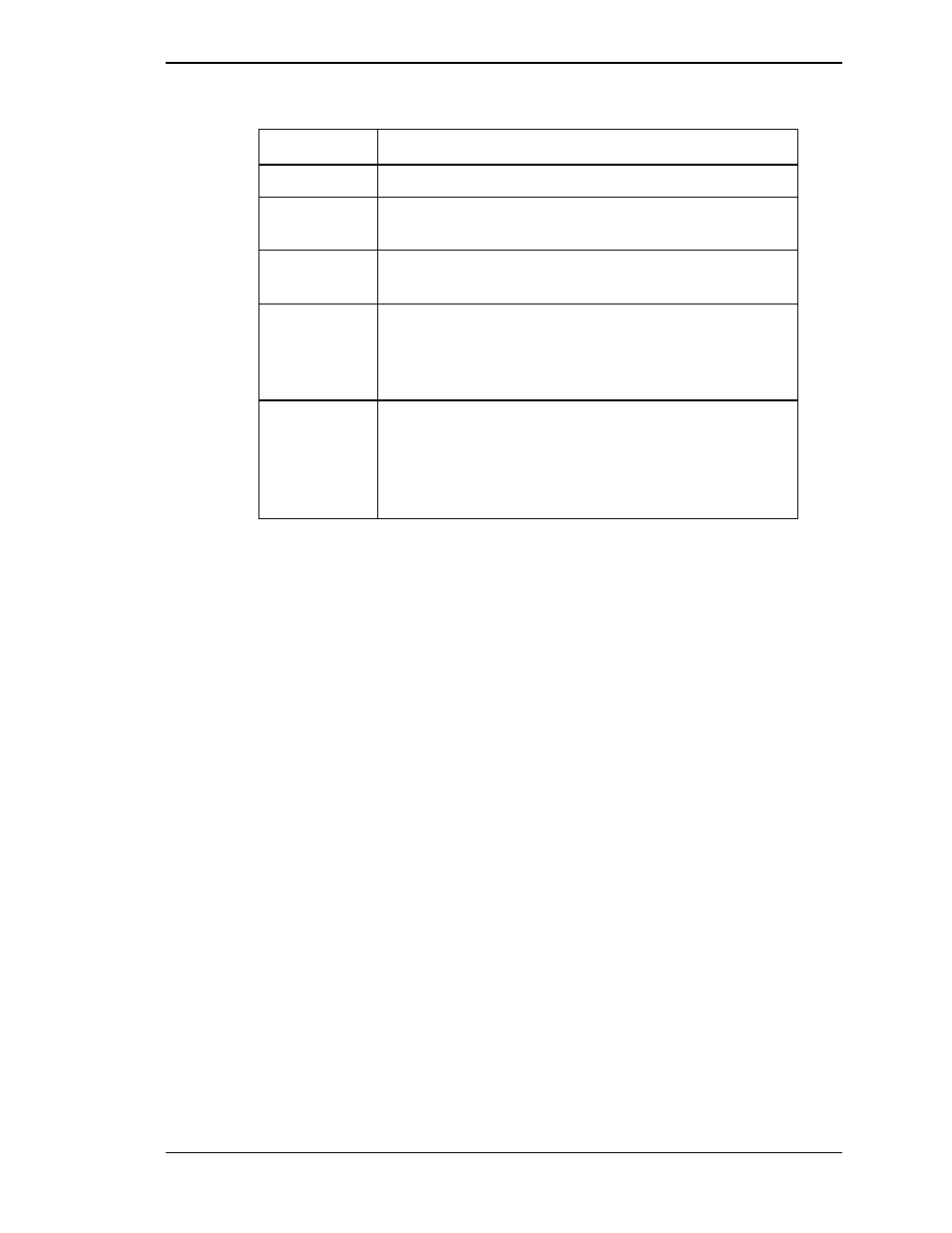
Chapter 3 Selecting Consoles
Operations Guide
29
This Tab
Lists
All
All consoles defined to the MCC.
Hardware
Consoles defined as the hardware console to a
CPU.
OS
Consoles defined as the operating system console
to an operating system.
Other
Only consoles that are not defined as hardware,
OS, or printer consoles. For example, consoles
listed here are usually additional consoles or
programs opened via a command.
Printer
Consoles defined as the printer console to an
operating system. This only shows mainframe
printer consoles. Printer consoles are view only,
and are useful for checking the messages from the
connected consoles.
Table 4. Console Selection Window Tabs.
User Defined Categories
The left side of the Console Selection Window displays User Defined Categories. They work in
coordination with the tab selections along the top to narrow down a view of many consoles.
Filtering Console Choices
Once a tab is selected along the top, select one or more User Defined Categories by holding down
the shift or control keys, and single clicking. The control key on its own selects and deselects
categories. Shift allows a range of consoles to be selected. Then, select either the AND or the
OR square radio button. When multiple User Defined Categories are selected, the AND button
displays consoles that are in any one of the selected categories.
Refer to the Administration Guide for more information on defining User Defined Categories.
