Key sequences – Visara Master Console Center Operations Guide User Manual
Page 38
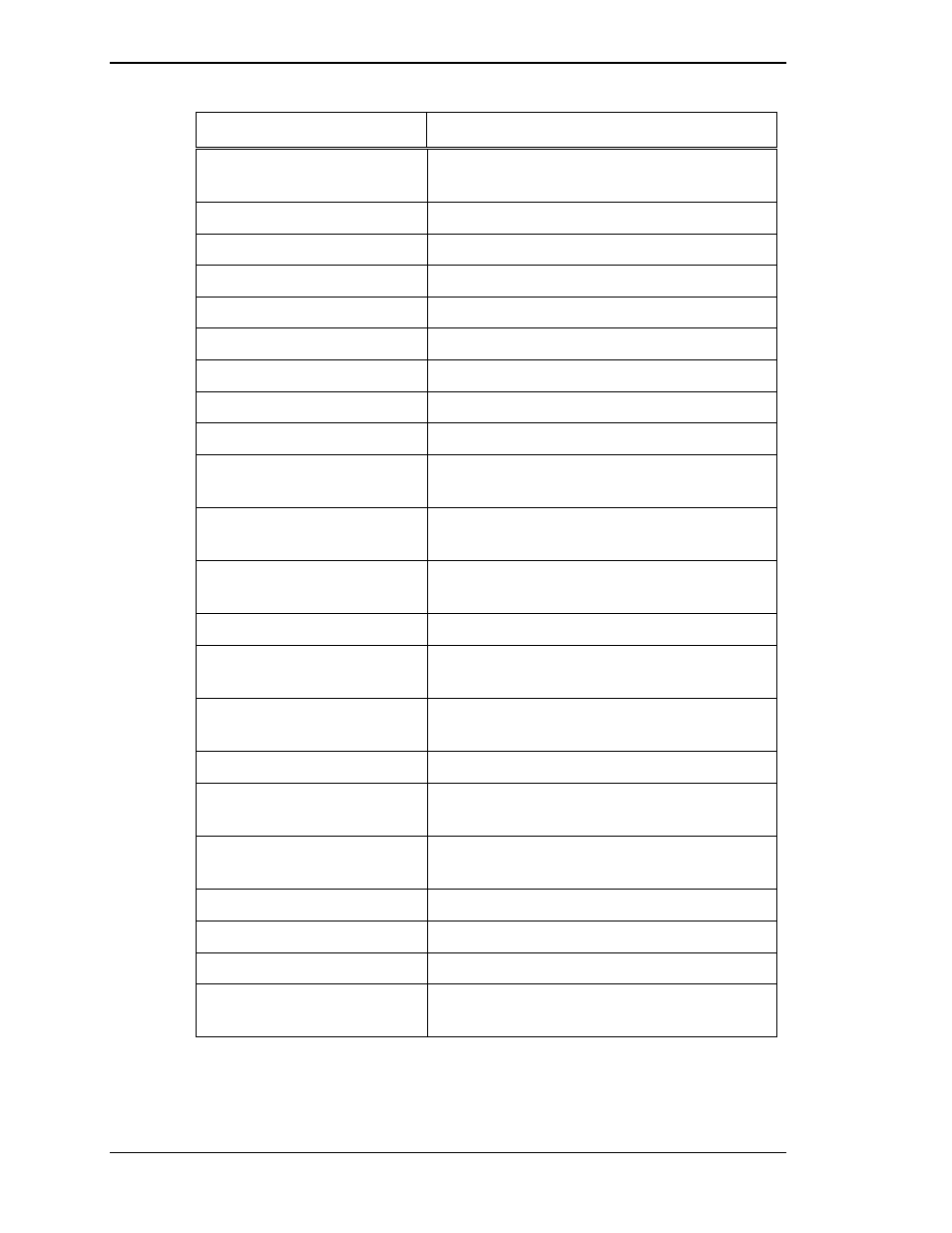
Visara Master Console Center
38
© Visara International 2007
Key Sequence
Function
Set the Return key to the non-volatile
memory selection.
Select the CRT refresh rate.
EM220
mode from HP mode.
Turn smooth scroll mode off/on.
Set data bits and parity.
Set key click off/on.
Turn local mode on.
device as destination device.
Perform action on external device.
destination device.
ASCII data from computer to
selected device.
D
Copy data to destination device.
Copy cursor line from display to the printer.
Copy display from cursor line to last
displayed line to printer.
memory
from cursor line to end of
memory to printer.
Copy cursor line from display to printer.
Copy display from cursor line to last
displayed line to printer.
memory
from cursor line to end of
memory to printer.
Unlock/lock the configuration menu.
Turn the escape transfer field off/on.
display.
a
block
cursor (the cursor is
always a green block cursor).
Table 8. HP700/92 Console Emulation, Unsupported Command Key Sequences
