Visara Master Console Center Operations Guide User Manual
Page 34
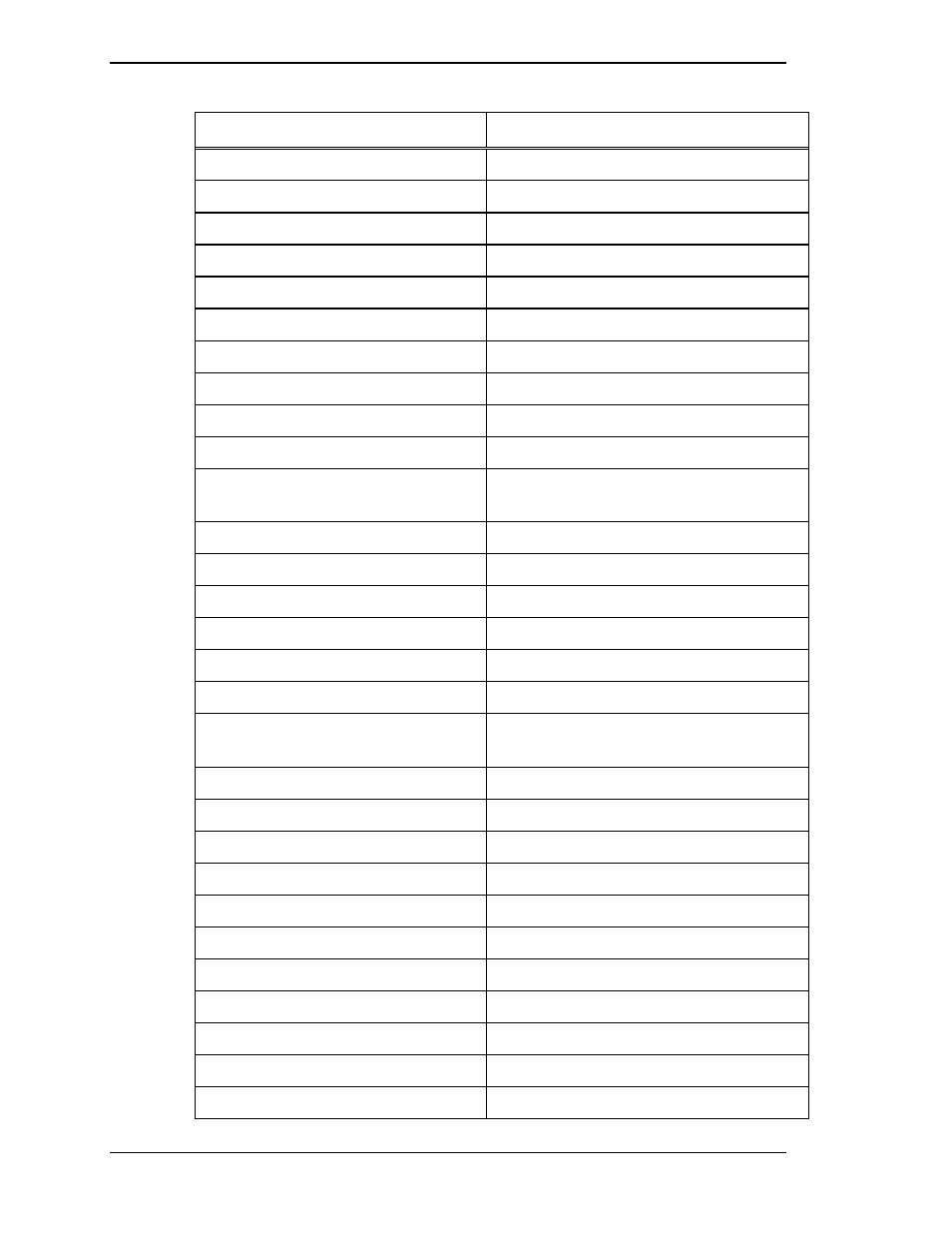
Visara Master Console Center
34
© Visara International 2007
Key Sequence
Function
Set right margin.
Clear all margins.
up.
down.
right.
left.
reset.
Cursor home down.
Move cursor to left margin.
Cursor home up.
Clear display from cursor to end of
memory.
Clear line from cursor to end of line.
line.
line.
Start insert char with wraparound mode.
Delete char with wraparound.
Delete char without wraparound.
Start insert char mode without
wraparound.
End insert character mode.
up.
down.
page.
page.
mode
on.
mode
off.
Sense cursor position absolute.
keyboard.
keyboard.
Send a block of data to the computer.
- CCA-3074 Quick Start (2 pages)
- CCA-3074 Planning Guide (66 pages)
- CCA-3074 Installation (90 pages)
- CNA-8000 Quick Start (2 pages)
- CNA-8000 Planning Guide (58 pages)
- CNA-8000 (122 pages)
- FEP-4600 Quick Start (2 pages)
- CNA-8000 Installation (126 pages)
- FEP-4600 (79 pages)
- Master Console Center Installation (52 pages)
- FEP-4600 Installation (114 pages)
- Master Console Center Consultants Manual (8 pages)
- Master Console Center Troubleshooting Guide (18 pages)
- FEP-4600 Planning Guide (116 pages)
- VI-5990 (56 pages)
- SCON-28L Configuration Manual (132 pages)
- Master Console Center Administration Guide (233 pages)
- SCON-22L Reference Manual (44 pages)
- SCON-28L Reference Manual (52 pages)
- SCON-28L Installation (100 pages)
- Master Console Center Scripting Guide (262 pages)
- 1174-90S (42 pages)
- LINCS Features (148 pages)
- LINCS Central Control (180 pages)
- EMS-1174 (2 pages)
- SSL1000 (42 pages)
- iCON-1T Quick Start (2 pages)
- 1883 (160 pages)
- LINCS Configuration (240 pages)
- iCON-XT Quick Start (2 pages)
- iCON-XT Installation (34 pages)
- 1199-C32 (12 pages)
- iCON-XT (144 pages)
- 22L (18 pages)
- eTerm 760 (64 pages)
- eTerm 350 Quick Start (8 pages)
- 1199 TWA Mux (20 pages)
- 410 (86 pages)
- eTerm 350 (70 pages)
- 1481 (72 pages)
- 1486 (117 pages)
- 1783 (172 pages)
