Visara Master Console Center Operations Guide User Manual
Page 36
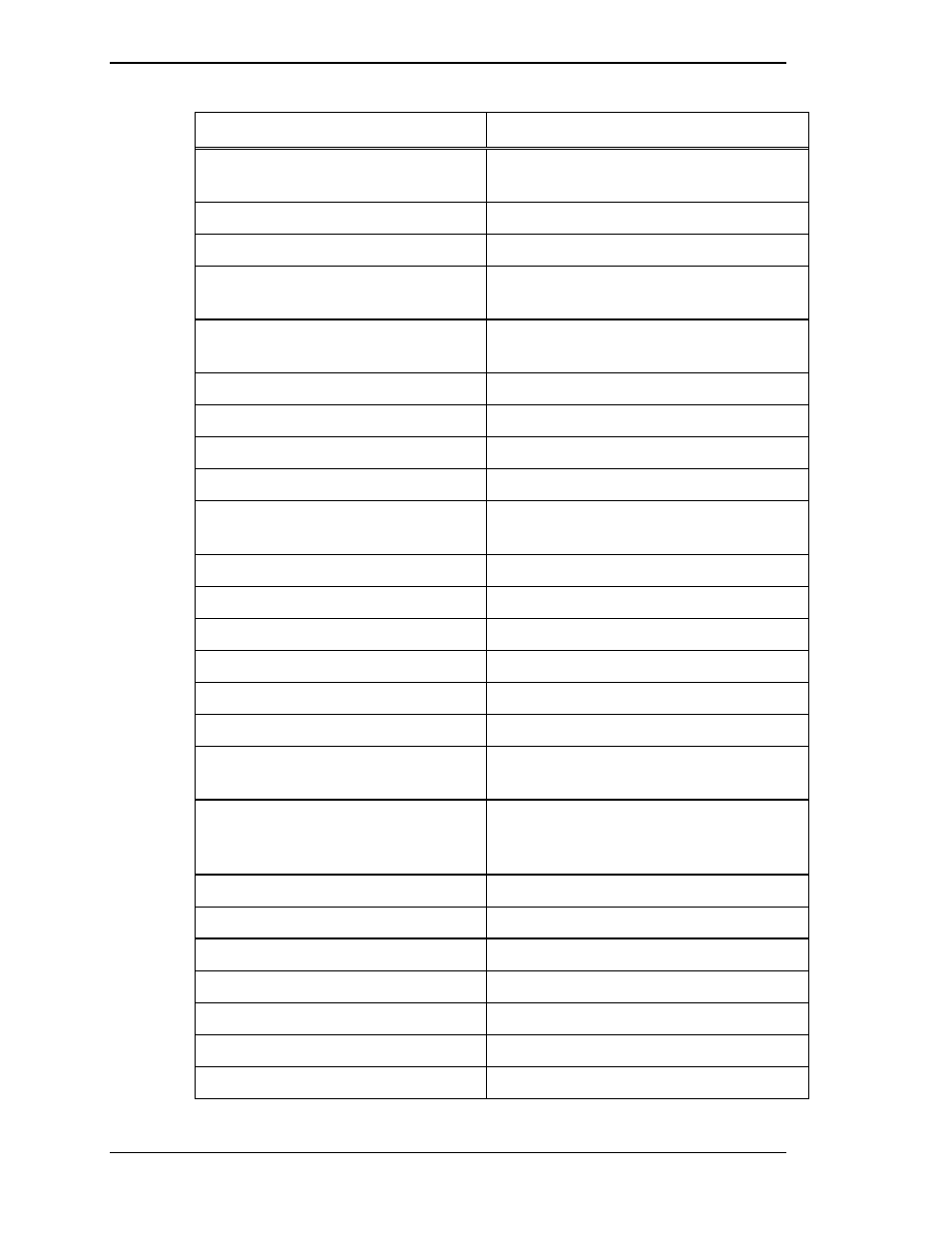
Visara Master Console Center
36
© Visara International 2007
Key Sequence
Function
Disable screen messages, and
redisplay function key labels.
Enables the user/system key.
Disables the user/system key.
bell, CR, function key labels
options.
Remove key labels and display the
message.
Select HP mode.
Auto line feed mode off/on.
Turn block mode off/on.
Caps lock mode off/on.
Keyboard bell off/on (BELL is only
rung once).
Auto keyboard lock mode off/on.
Local echo mode off/on.
Modify all mode off/on.
mode
off/on.
mode
on.
Set meaning of ENTER keys.
Request printer status supported so
no hang can occur.
Query number of blocks assigned to
forms cache; supported so no hang
can occur (700/94,700/98,700/98ES).
Set 'Xmit Fnctn' off/on.
off/on
SPOW.
Turn off/on inhibit end of line wrap.
Set line/page field.
Turn off/on inhibit handshake field.
Turn off/on inhibit DC2 field.
Turn on display.
