Chapter 7 monitoring the execution log, Figure 24. execution log display window – Visara Master Console Center Operations Guide User Manual
Page 59
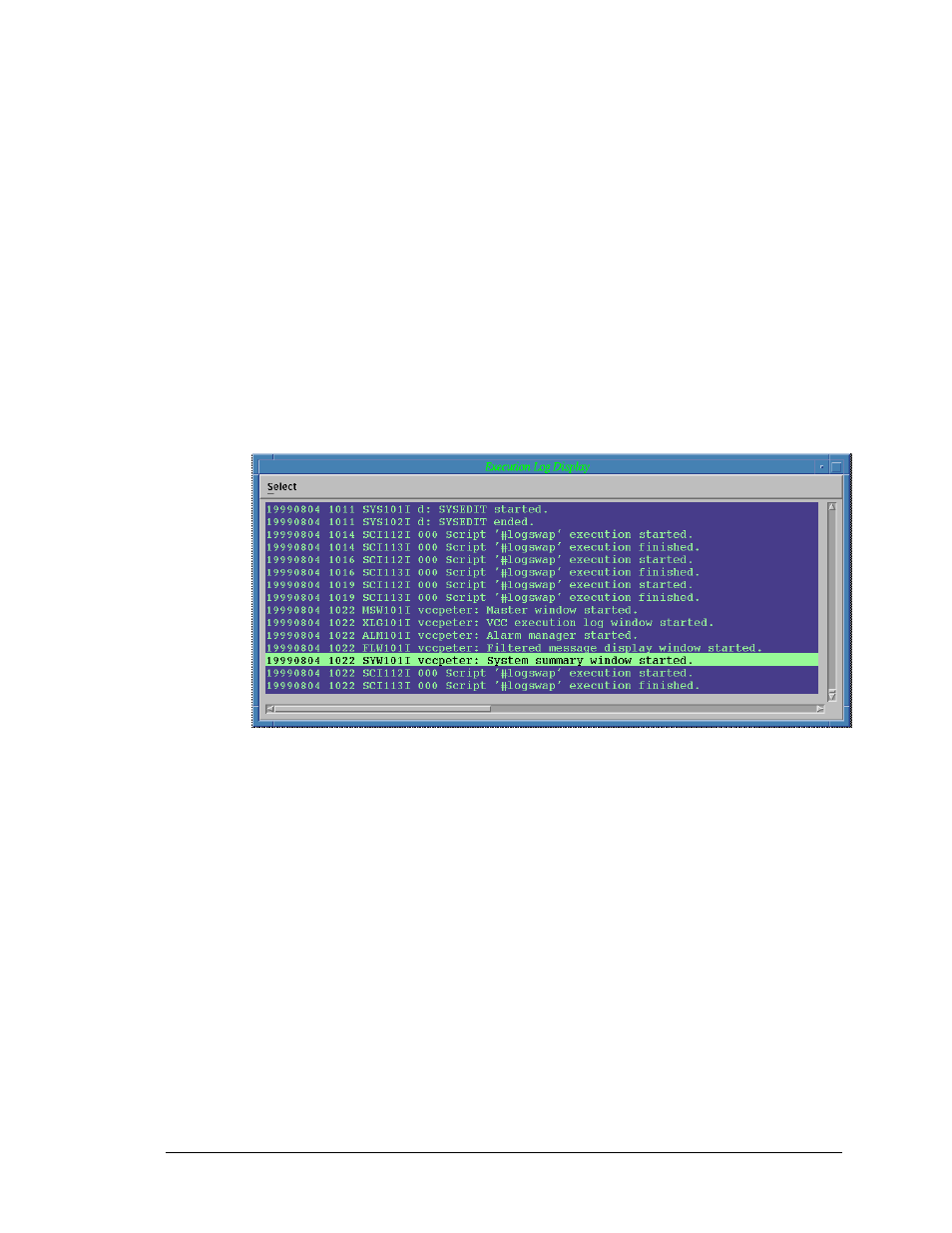
Operations Guide
59
Chapter 7 Monitoring the Execution Log
MCC status is monitored through the Execution Log Display window. This window displays
information such as start up and shutdown time and date, script start and end times, user login and
logouts. The color of a message indicates status (relative level of importance).
While the window is open, it is updated with new messages as they are received if the cursor is
located at the end of the list of messages. If the cursor is located elsewhere in the list, scroll down
to view new messages.
When a user logs into the MCC, the Execution Log Display window opens. If the Execution Log
display window is not open, see Icon Windows on page 12.
Figure 24. Execution Log Display Window
See also other documents in the category Visara Computer Accessories:
- CCA-3074 Quick Start (2 pages)
- CCA-3074 Planning Guide (66 pages)
- CCA-3074 Installation (90 pages)
- CNA-8000 Quick Start (2 pages)
- CNA-8000 Planning Guide (58 pages)
- CNA-8000 (122 pages)
- FEP-4600 Quick Start (2 pages)
- CNA-8000 Installation (126 pages)
- FEP-4600 (79 pages)
- Master Console Center Installation (52 pages)
- FEP-4600 Installation (114 pages)
- Master Console Center Consultants Manual (8 pages)
- Master Console Center Troubleshooting Guide (18 pages)
- FEP-4600 Planning Guide (116 pages)
- VI-5990 (56 pages)
- SCON-28L Configuration Manual (132 pages)
- Master Console Center Administration Guide (233 pages)
- SCON-22L Reference Manual (44 pages)
- SCON-28L Reference Manual (52 pages)
- SCON-28L Installation (100 pages)
- Master Console Center Scripting Guide (262 pages)
- 1174-90S (42 pages)
- LINCS Features (148 pages)
- LINCS Central Control (180 pages)
- EMS-1174 (2 pages)
- SSL1000 (42 pages)
- iCON-1T Quick Start (2 pages)
- 1883 (160 pages)
- LINCS Configuration (240 pages)
- iCON-XT Quick Start (2 pages)
- iCON-XT Installation (34 pages)
- 1199-C32 (12 pages)
- iCON-XT (144 pages)
- 22L (18 pages)
- eTerm 760 (64 pages)
- eTerm 350 Quick Start (8 pages)
- 1199 TWA Mux (20 pages)
- 410 (86 pages)
- eTerm 350 (70 pages)
- 1481 (72 pages)
- 1486 (117 pages)
- 1783 (172 pages)
