Printing filtered messages – Visara Master Console Center Operations Guide User Manual
Page 57
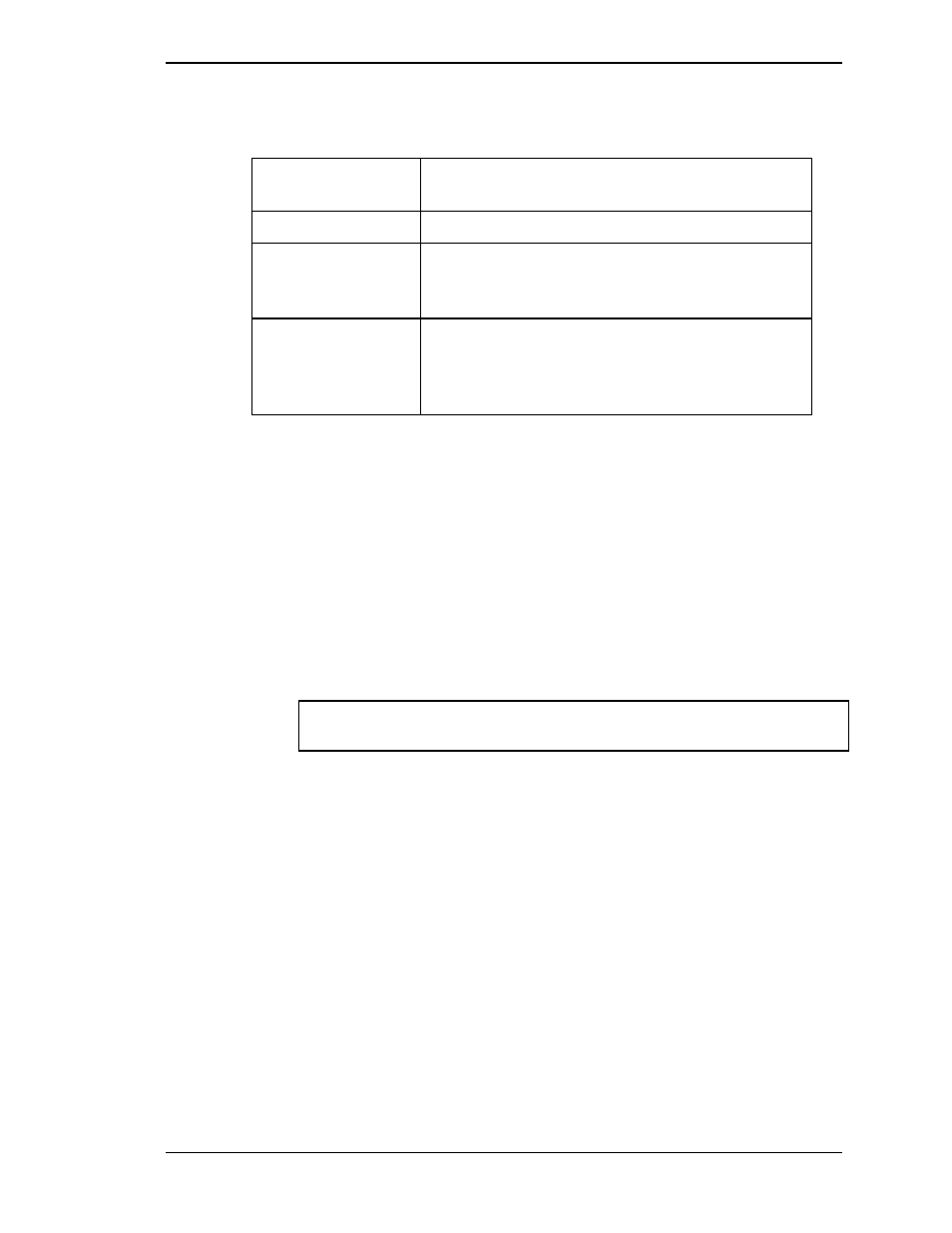
Chapter 6 Filtered Messages
Operations Guide
57
The Filtered Message Display window contains four fields:
Date
The date the message is generated. The date is
displayed with the year/month/day format.
Time
The time the message is generated.
Message Source
The name of the script that logged the message
or the name of the Operating System name the
message came from.
Message
Content
The content depends upon the device, event,
etc. that generated the message. It can be a
“raw” message, a reworded message, or a
completely new message.
Table 11. Filtered Message Display Window Fields
The Filtered Message Display window can be minimized but not closed. Click on the minimize
button in the upper right hand corner of the window to minimize it to the Icons window.
Printing Filtered Messages
The current screen or all messages in the Filtered Message Display window can be printed.
To print the current screen, select the Select menu Print Screen option. The currently displayed
screen of messages is printed.
To print all of the messages, select the Select menu Print All option. All of the messages in the
Filtered Message Display window file buffer are printed.
Note: Selecting the Print All option can print up to 10,000 messages. At 60
lines per page, this requires more than 165 pages of paper.
