Inserting a compactflash card, About the door lock, Removing the card – Teac SS-R05 User Manual
Page 20: About the door lock removing the card, 4 − preparations
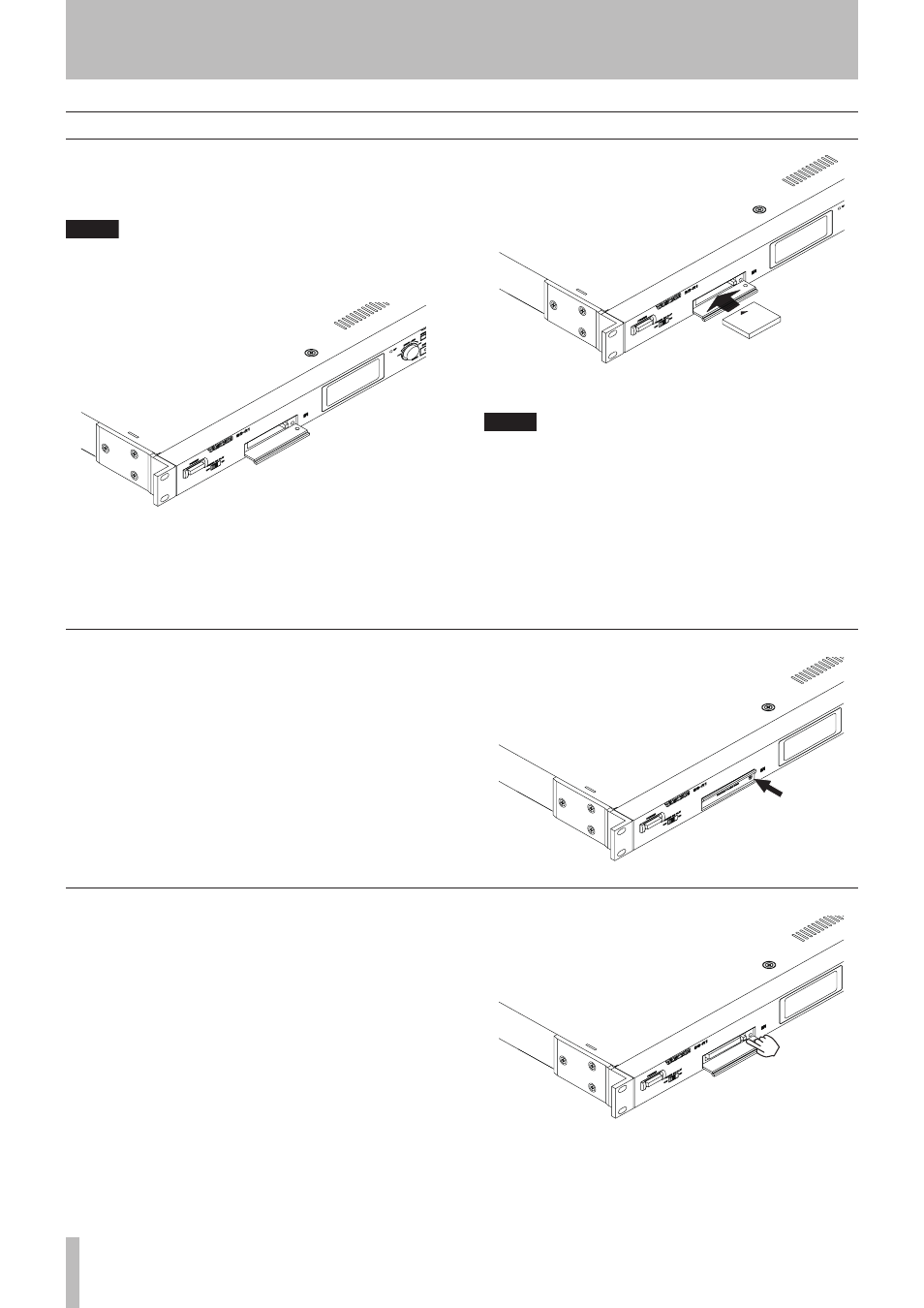
4 − Preparations
0
TASCAM SS-R1
About the door lock
You can use the included Security Screw to lock the
CompactFlash card slot door.
Use a screwdriver to install or remove the Security Screw.
Removing the card
Before you remove the card, turn the power off or stop the
SS-R1’s operation. Never remove the card while recording
is in progress (while the
CF
indicator is blinking).
1 If the door is locked, use a screwdriver to remove
the door lock screw.
2 Open the CompactFlash card slot door.
3 Press the square button located at the right of the
card slot; the button will protrude.
4 Push the protruding square button, and the card
will be partially ejected.
5 Grasp the card and pull it out.
Inserting a CompactFlash card
In order to record or play back on the SS-R1, a
CompactFlash card must be inserted in the front panel
CompactFlash card slot.
TIP
You can insert a card whether the power is on or off.
1 Open the door of the CompactFlash card slot.
2 Insert a CompactFlash card in the correct orien-
tation.
Insert the card with its label facing up and its contacts
facing in.
CF
3 Close the door.
NOTE
If the slot door will not close, remove the card, press
the square button located at the right of the slot, and
then insert the card once again.
If you insert a card while the power is on, the display will
indicate
MEDIUM READING
.
If you insert a card while the power is off, and then turn
the power on, the startup screen will appear and then the
display will indicate
MEDIUM READING
.
