Input, Menu orientation – RGBLink VSP 628PRO User Manual User Manual
Page 42
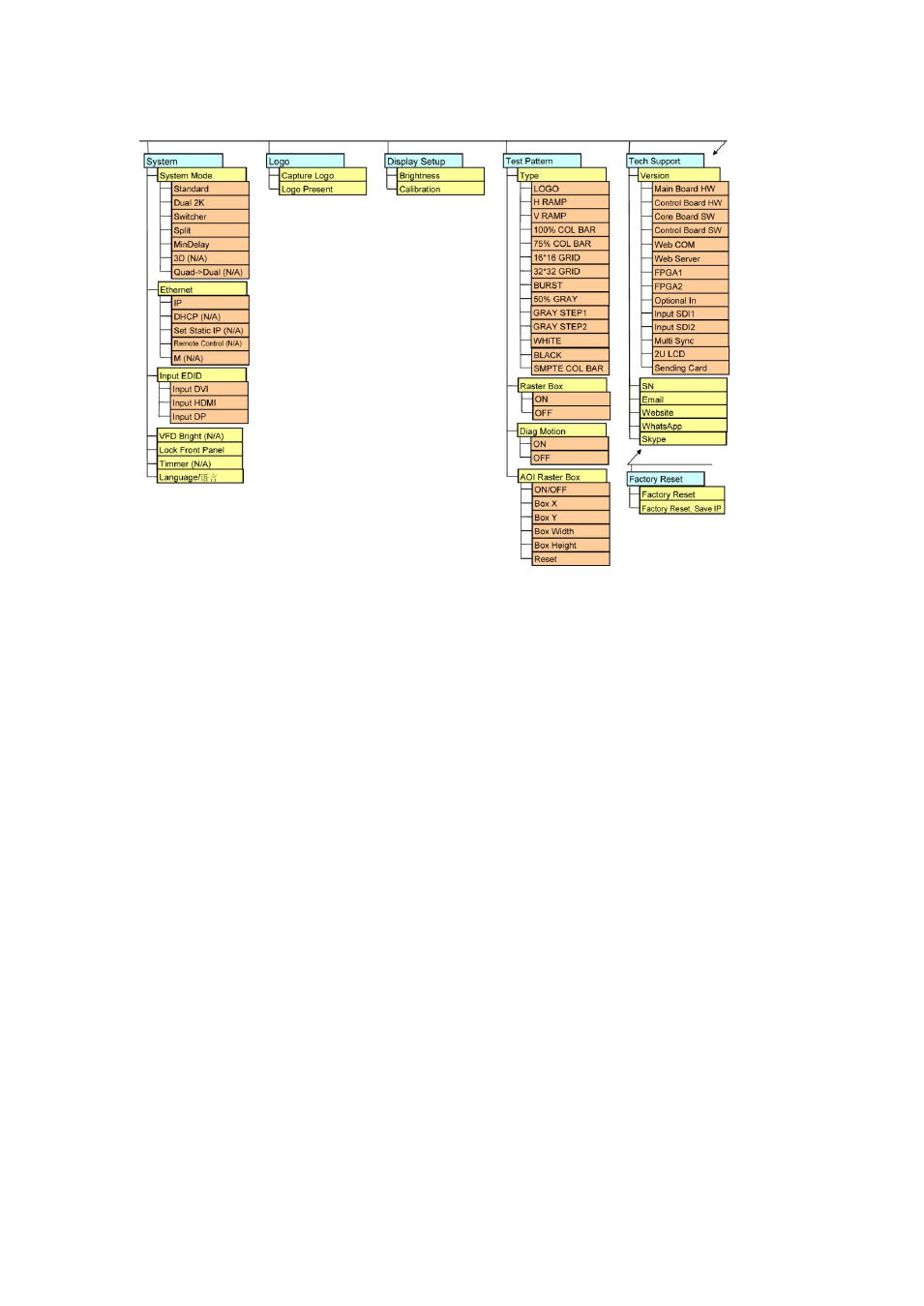
4. Menu Orientation
Menu
VSP 628PRO User Manual 42
Push the [MENU] button, OLED shows the menu, turn the knob and select
, push the knob to confirm, show level 2 menu as follows:
Input Format: Show the current input video signal (such as SDI1) and the
corresponding resolution (such as 720 x576x50i). Genlock input support
input resolutions including 480i, 576i, 1080i59.94, 1080i50, 720p50,
720p59.94, 1080p50, 1080p59.94, 1080p60, 1080psf23.98, 1080psf24.
Type: The input type is DVI1.
Color Space: Set the color space as RGB, YPbPr 422, YPbPr 444 and
Auto Detect.
Sizing Adjust: Settings including as follows:
H Size: The image width setting.
V Size: The image height setting.
H Pos: Horizontal phase setting.
V Pos: Vertical phase setting.
Reset Size: If image quality distorts by improper operation, it can be
- Driver 2A Quick Start (2 pages)
- VSP 112U (15 pages)
- VSP 112U (108 pages)
- VENUS X1 Quick Start (19 pages)
- Driver User Manual (44 pages)
- New Driver Quick Start (22 pages)
- New Driver 2 User Manual (50 pages)
- MVP 320 Quick Start (2 pages)
- New Driver 2 Quick Start (27 pages)
- MSP 215A (6 pages)
- MSP 204 Quick Start (2 pages)
- MVP 320 User Manual (60 pages)
- VENUS X1 User Manual (135 pages)
- MSP 203 User Manual (37 pages)
- VENUS X3 Quick Start (37 pages)
- VSP 628PRO Quick Start (32 pages)
- VSP 168HD Quick Start (19 pages)
- VSP 168HD User Manual (100 pages)
- VENUS X2 Quick Start (31 pages)
- VSP 3550S Quick Start (4 pages)
- VSP 5162PRO (18 pages)
- VSP 5162PRO (114 pages)
- DV4 Quick Start (2 pages)
- VENUS X2 User Manual (68 pages)
- DV4 User Manual (31 pages)
- Driver Quick Start (17 pages)
- VSP 3550S User Manual (88 pages)
- Driver 4 Quick Start (2 pages)
- TSH4 Quick Start (1 page)
- VSP 5360 (110 pages)
- VSP 5360 (16 pages)
- TSH4 User Manual (31 pages)
- CP 3096 Quick Start (18 pages)
- CP 2048 (5 pages)
- DXP A1616 Quick Start (3 pages)
- CP 3072 Quick Start (18 pages)
- DXP D1616 Quick Start (13 pages)
- DXP D0404 Quick Start (1 page)
- DXP A1616 User Manual (50 pages)
- DXP D0108 Quick Start (1 page)
- CP 3072 User Manual (75 pages)
- DXP D0404 User Manual (30 pages)
- DXP D0108 User Manual (31 pages)
- DXP D1616 User Manual (76 pages)
