HP DeskJet GT 5820 User Manual
Page 74
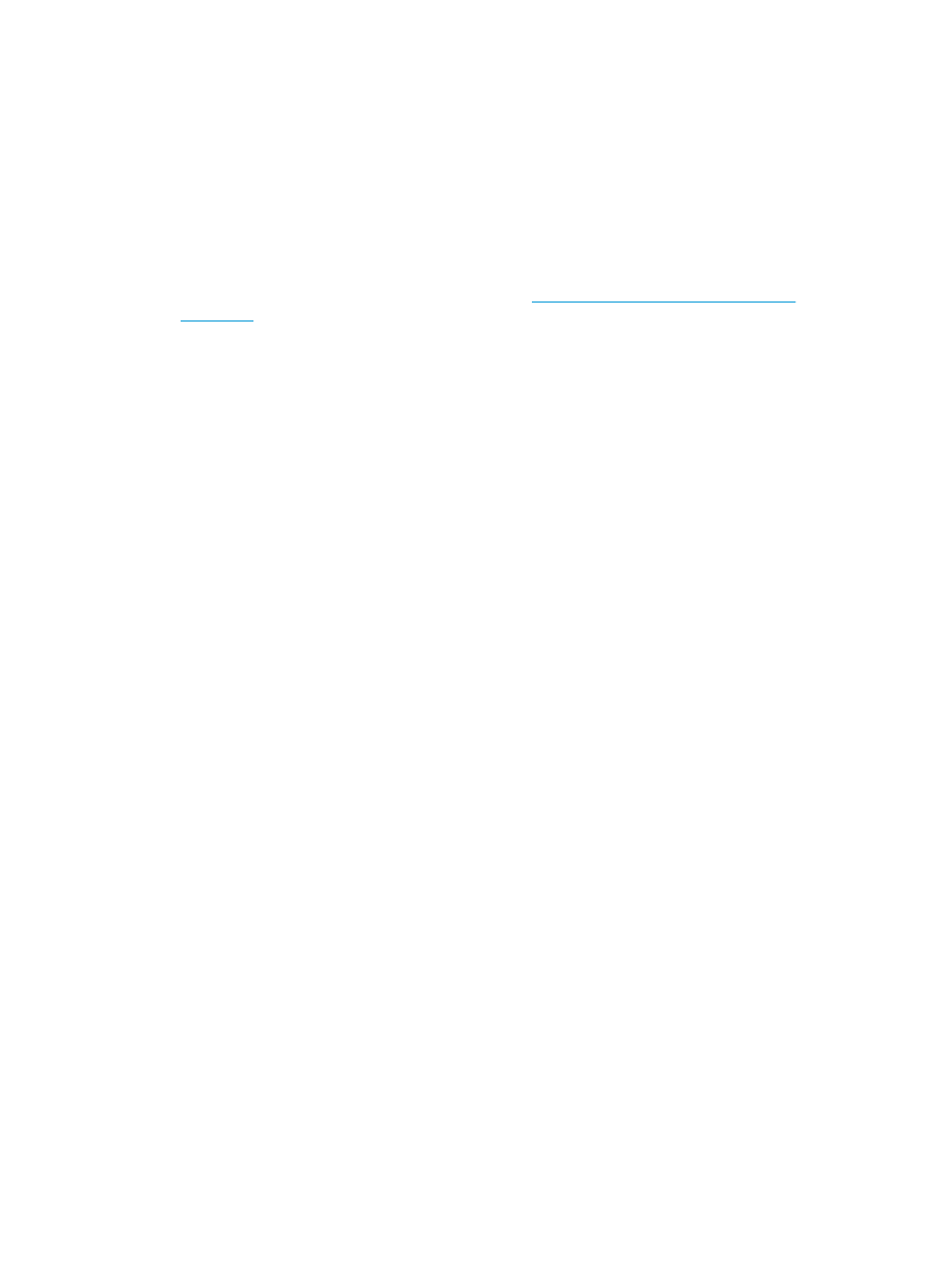
If you have the HP printer software installed on your computer
a.
Double-click the HP Utility icon (located in the Applications/HP folder).
b.
On the menu bar at the top of the screen, choose Setup New Device from the Devices menu, and
then follow the on-screen instructions.
2.
After the printer connects successfully, the blue Wireless light stops blinking and remains on.
To connect a new printer (Windows)
1.
Open the printer software. For more information, see
Open the HP printer software (Windows)
.
2.
In the printer software, click Utilities.
3.
Select Printer Setup & Software.
4.
Select Connect a new printer. Follow the onscreen instructions.
To connect a new printer (OS X)
1.
Open System Preferences .
2.
Depending on your operating system, click Print & Fax , Print & Scan , or Printers & Scanners in the
Hardware section.
3.
Click + below the list of printers at the left.
4.
Select the new printer from the list.
68
Chapter 7 Connect your printer
ENWW
