HP DeskJet GT 5820 User Manual
Page 73
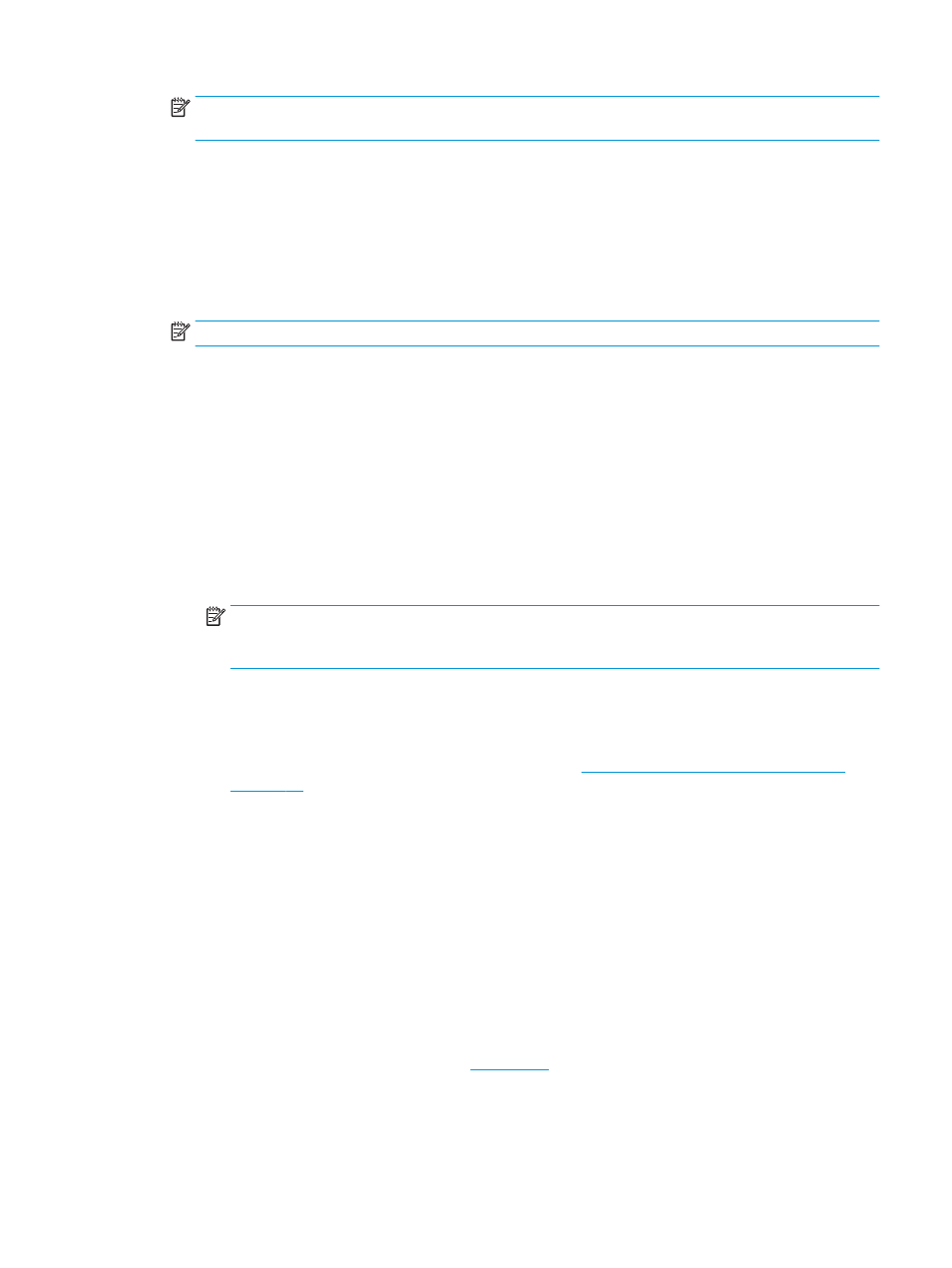
NOTE:
For more information about using the configuration utility, see the documentation provided
with the router or wireless access point.
Wait for about two minutes. If the printer connects successfully, the Wireless light stops blinking but remains
lit.
Connect your printer to a wireless network using HP printer software
To connect the printer to an integrated wireless WLAN 802.11 network, you will need the following:
●
A wireless 802.11b/g/n network that includes a wireless router or access point.
NOTE:
The printer only supports connections using 2.4GHz.
●
A computer connected to the wireless network that you intend to connect the printer to.
●
Network name (SSID).
●
WEP key or WPA Passphrase (if needed).
To connect your printer using HP printer software (Windows)
1.
Depending on whether you have installed the HP printer software or not, do one of the following:
If you have not installed the HP printer software on your computer
a.
Insert the printer software CD in your computer.
NOTE:
During the software installation, a USB cable might be required for temporary connection
between the printer and the computer. Do not connect the USB cable until the printer software
prompts to do so.
b.
When you are prompted, select Wireless, and then follow the on-screen instructions.
If you have the HP printer software installed on your computer
a.
Open the printer software. For more information, see
Open the HP printer software (Windows)
b.
In the printer software, click Utilities.
c.
Click Printer Setup & Software.
d.
Click Connect a new printer, click Wireless, and then follow the on-screen instructions.
2.
After the printer connects successfully, the blue Wireless light stops blinking and remains on.
To connect your printer using HP printer software (OS X)
1.
Depending on whether you have installed the HP printer software or not, do one of the following:
If you have not installed the HP printer software on your computer
▲
Download the printer software fr
tall the software.
ENWW
Connect your printer to a wireless network with a router
67
