Network and connection issues, Fix wireless connection, Find network settings for wireless connection – HP DeskJet GT 5820 User Manual
Page 110: Fix wi-fi direct connection
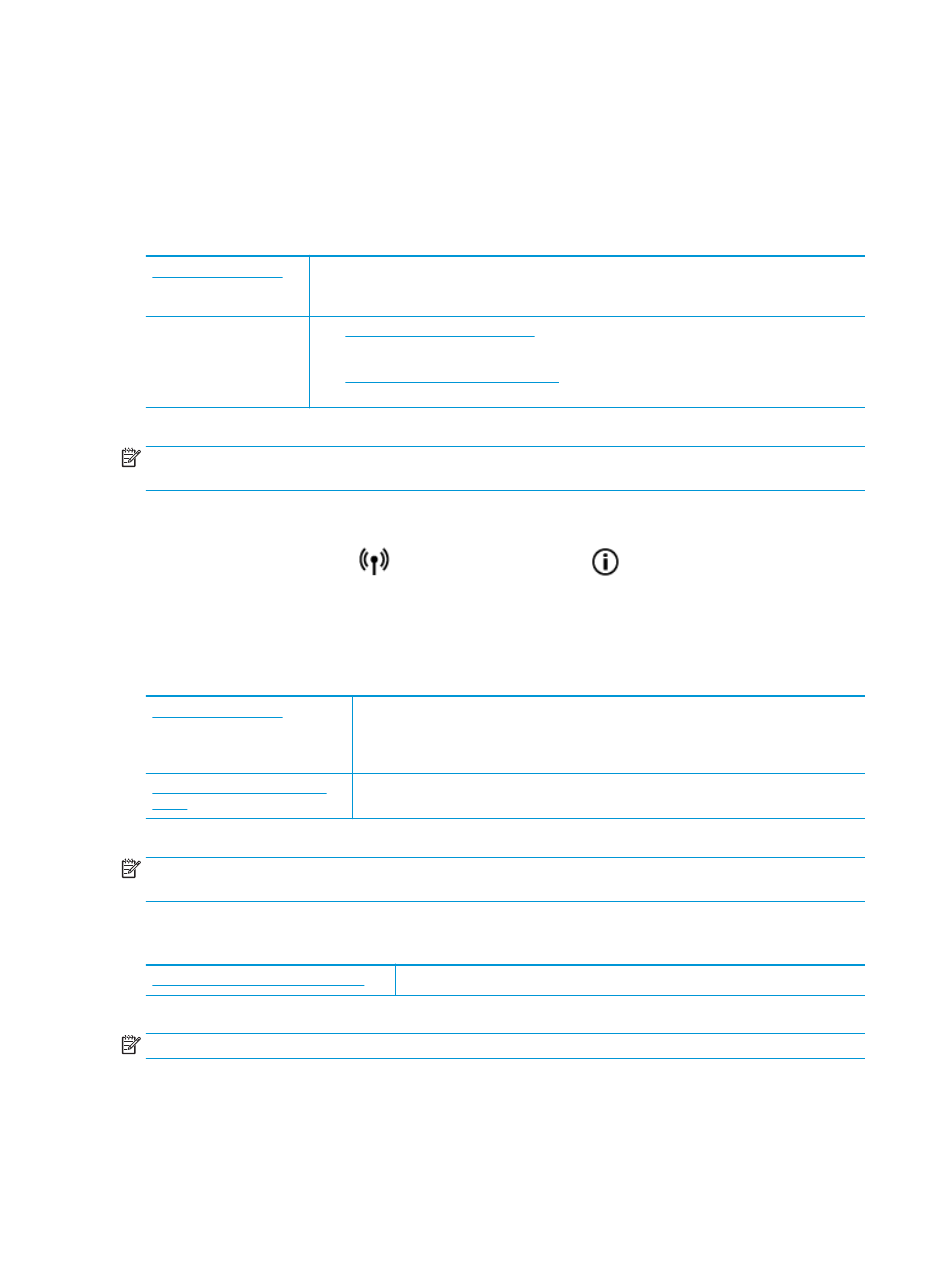
Network and connection issues
What do you want to do?
Fix wireless connection
Choose one of the following troubleshooting options.
The HP Print and Scan Doctor is a utility that will try to diagnose and fix the issue automatically.
NOTE:
This utility is only available for Windows operation system.
Use an HP online
troubleshooting wizard
●
our printer has never been connected or it was
connected and is no longer working.
●
ou suspect that it is preventing your computer from
connecting to the printer.
NOTE:
The HP Print and Scan Doctor and the HP online troubleshooting wizards may not be available in all
languages.
Read general instructions in the Help for wireless troubleshooting
▲
Press the Wireless button (
) and the Information button (
) at the same time to print the
wireless network test report and network configuration page.
Find network settings for wireless connection
Choose one of the following troubleshooting options.
The HP Print and Scan Doctor is a utility that can tell you the network name (SSID) and
password (network key).
NOTE:
This utility is only available for Windows operation system.
Learn how to find your network name (SSID) and wireless password.
NOTE:
The HP Print and Scan Doctor and the HP online troubleshooting wizards may not be available in all
languages.
Fix Wi-Fi Direct connection
Troubleshoot your Wi-Fi Direct problem or learn how to configure Wi-Fi Direct.
NOTE:
The HP online troubleshooting wizards may not be available in all languages.
104 Chapter 8 Solve a problem
ENWW
