Sleep mode – HP DeskJet GT 5820 User Manual
Page 32
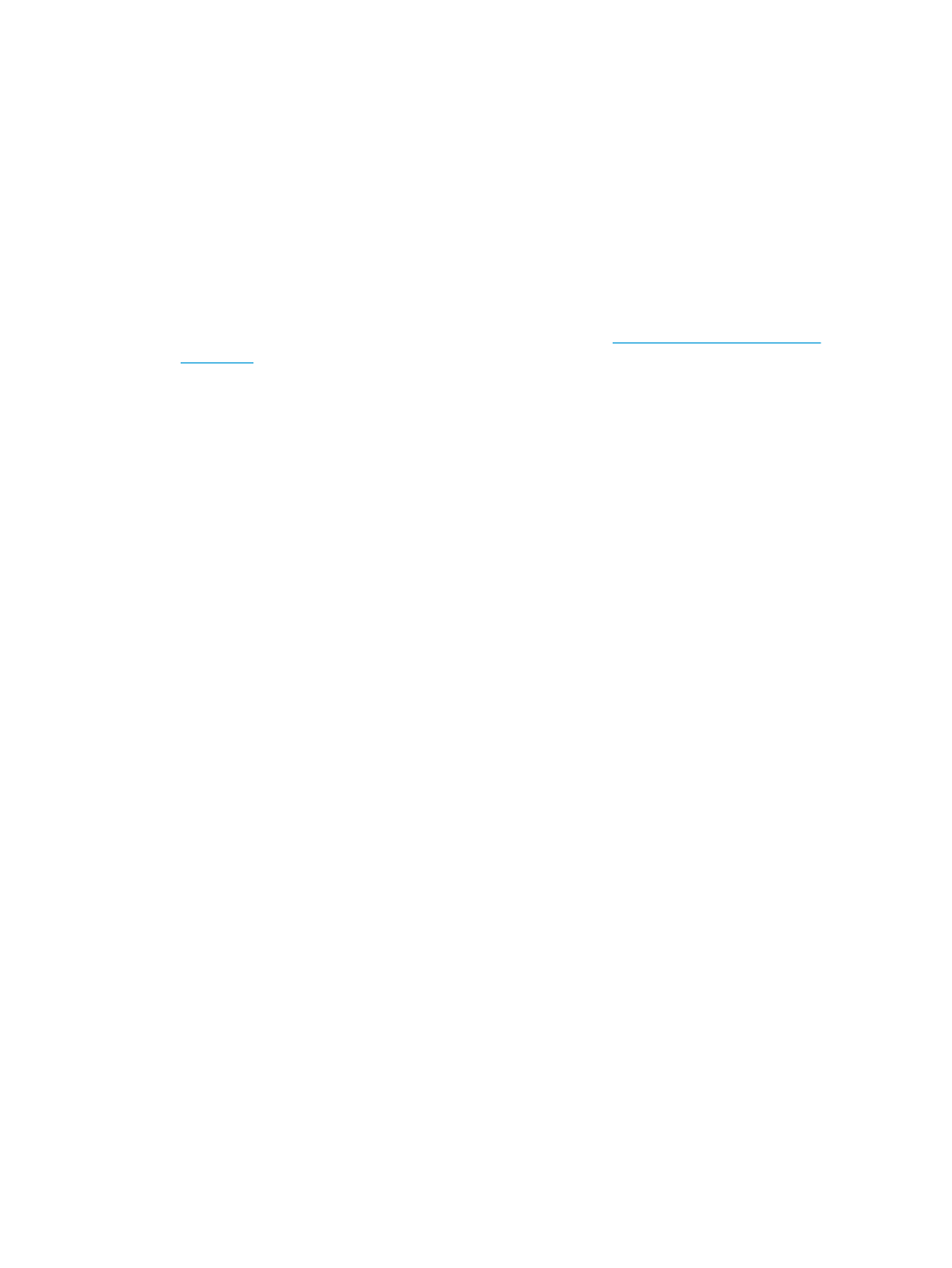
Sleep mode
●
Power usage is reduced while in Sleep mode.
●
After initial setup of printer, the printer will enter Sleep mode after 5 minutes of inactivity.
●
The Power button light is dimmed and the printer control panel display is off in Sleep mode.
●
Pressing any button on the control panel, or sending a print or scan job can wake up the printer from
sleep mode.
To change the time to Sleep mode
1.
Open the embedded web server (EWS). For more information, see
.
2.
Click the Settings tab.
3.
In the Power Management section, click Energy Save Mode, and select the desired option.
4.
Click Apply.
26
Chapter 2 Get started
ENWW
This manual is related to the following products:
