Minilink pd status, Minilink pd status screens – Orion System VCM-X/RNE Operator Interfaces User Manual
Page 67
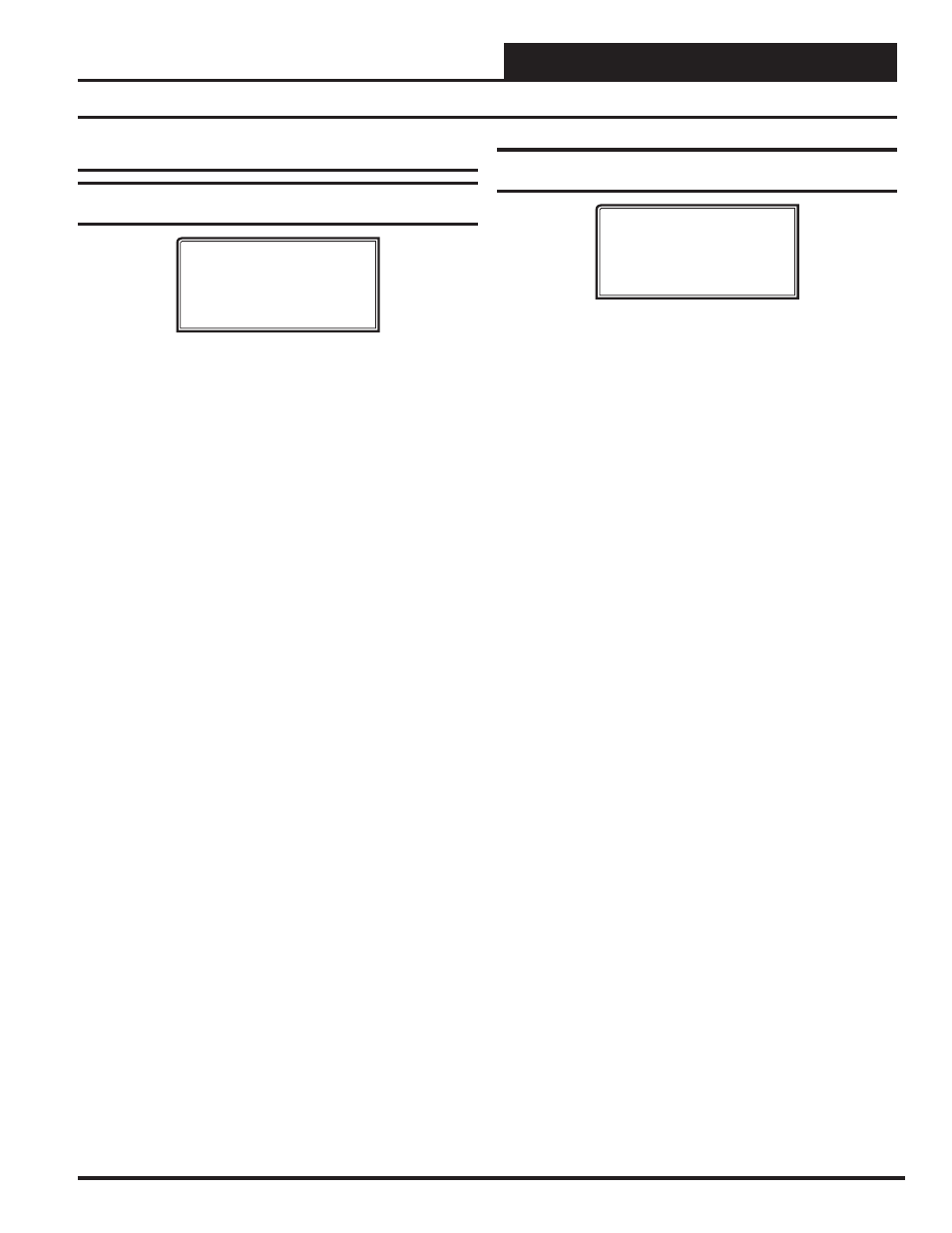
MINILINK PD STATUS
VCM-X / RNE Operator Interfaces Technical Guide
67
MiniLink PD Status Screens
MiniLink PD Status
Status Screen #1 - Schedule Mode, System
Status, and Minutes Left
Polling Device
System Occupied
Venting Mode
XXX Min Left in Mode
Line 2 Current Schedule Mode
Can be System Occupied or System Unoccupied.
Line 3
Currently System Status
Can be Vent Mode, Cooling Mode, or Heat Mode.
Line 4
Minutes Left In Mode
The number of minutes left in the current mode of
operation before it can switch modes. This value is
user-adjustable.
See
Confi guration Screen #3.
Status Screen #2 - Mode Priority, Cool Total,
and Heat Total
Polling Device
No Mode Priority
Cool Total.: XX.XºF
Heat Total.: XX.XºF
Line 2 Mode Priority
Can be Heat Priority or Cool Priority. This is based on
the voting zones and their demand.
Line 3
Cool Total
Total cooling temperature demand from all zones.
Line 4
Heat Total
Total heating temperature demand from all zones.
