Vcm-x configuration, Vcm-x confi guration screens, Vcm-x / rne operator interfaces technical guide 20 – Orion System VCM-X/RNE Operator Interfaces User Manual
Page 20
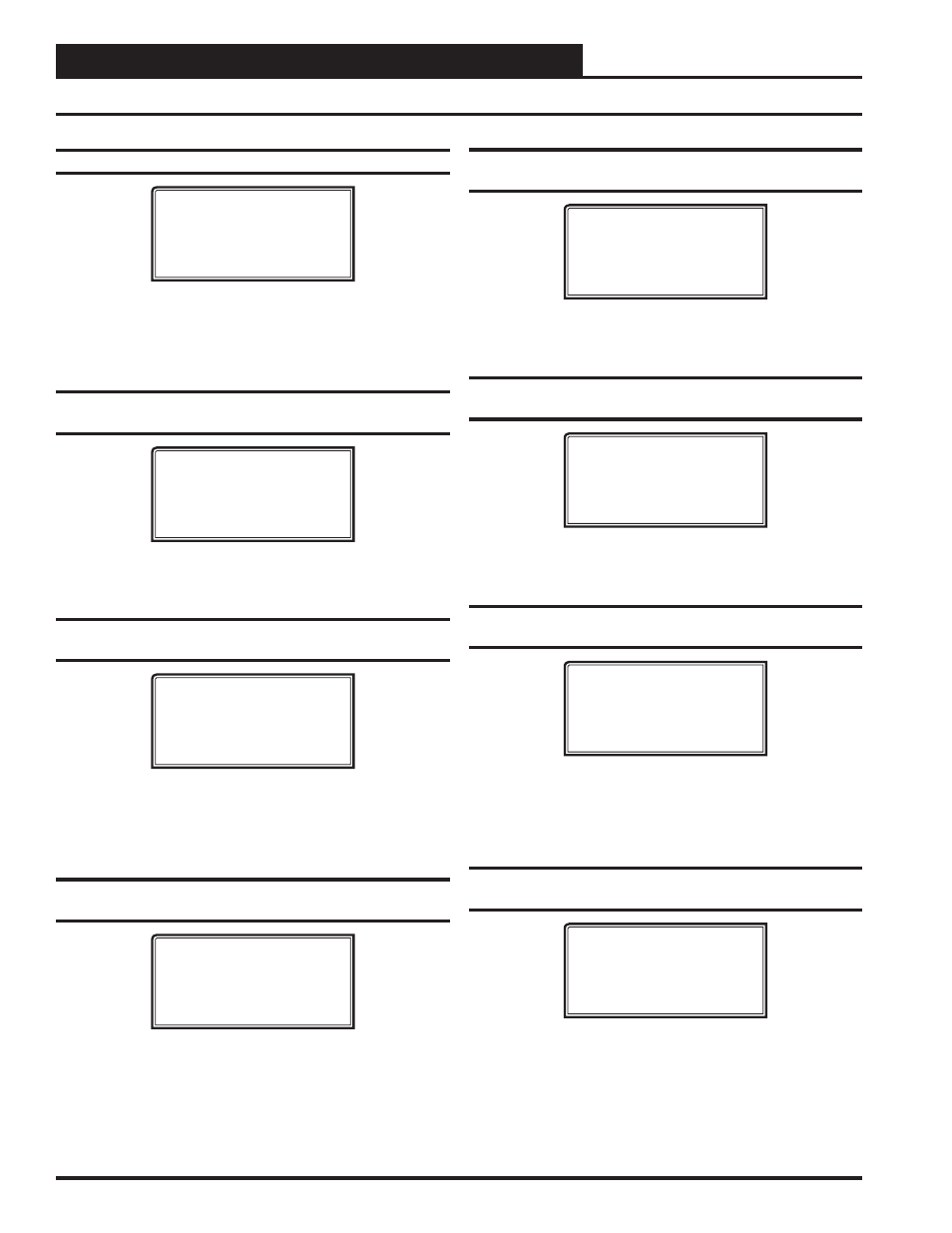
Zone
Zone
VCM-X CONFIGURATION
VCM-X / RNE Operator Interfaces Technical Guide
20
VCM-X Confi guration Screens
Confi guration Screen #5 - Reset Interval Rate
VCM-X Cnfg ID 59
Reset Interval
Rate...: 20 s
[1-250 Seconds]
If you selected Space or Return Air Temperature Reset in Screen #4,
enter a value in seconds between 1-250. This value determines how fast
the Supply Air Temperature Setpoint is adjusted as the Reset Source
changes. Default is 20 seconds.
Confi guration Screen #6 - Dehumidifi cation
Control
VCM-X Cnfg ID 59
Dehumidification
Control: NO
[0=NO 1=YES]
Enter
<1>
for YES if your system requires Dehumidifi cation Control.
Enter
<0>
for NO. Default is NO.
Confi guration Screen #7 - Dehumidifi cation
Priority
VCM-X Cnfg ID 59
Dehumidification
Priority: NO
[0=NO 1=YES]
Enter
<1>
for YES if Dehumidifi cation is a Priority during the Occupied
Mode. Priority means that the Cooling stages will activate based on Coil
Temperature and Reheat will be used regardless of Heating, Cooling, or
Vent Modes of Operation. Enter
<0>
for NO.
Confi guration Screen #8 - Dehumidifi cation
Unoccupied
VCM-X Cnfg ID 59
Dehumidification
Unoccupied: NO
[0=NO 1=YES]
Enter
<1>
for YES if Dehumidifi cation is required during the Unoccu-
pied mode. Unoccupied Dehumidifi cation is activated based on Indoor
Air Humidity only. Enter
<0>
for NO. Default is NO.
Confi guration Screen #9 - Outdoor Humidity
Sensor
VCM-X Cnfg ID 59
Outdoor Humidity
Sensor: NO
[0=NO 1=YES]
Enter
<1>
for YES if the HVAC unit is equipped with an Outdoor Air
Humidity Sensor. Enter
<0>
for NO. Default is NO.
Confi guration Screen #10 - Indoor Humidity
Sensor
VCM-X Cnfg ID 59
Indoor Humidity
Sensor: NO
[0=NO 1=YES]
Enter
<1>
for YES if the HVAC unit is equipped with an Indoor Air
Humidity Sensor. Enter
<0>
for NO. Default is NO.
Confi guration Screen #11 - Heat During
Dehumidify
VCM-X Cnfg ID 59
Heat During
Dehumidify: NO
[0=NO 1=YES]
Enter
<1>
for YES if your application needs to use unit heat during
Dehumidifi cation to supplement Reheat. If Reheat is not available, this
selection will allow unit heat to operate in place of Reheat. Enter
<0>
for NO. Default is NO.
Confi guration Screen #12 - Economizer
Control
VCM-X Cnfg ID 59
Economizer
Control: NO
[0=NO 1=YES]
Enter
<1>
for YES if the VCM-X is controlling the Economizer. Enter
<0>
for NO. Default is NO.
