NavCom SurveCE Integration Rev.A User Manual
Page 82
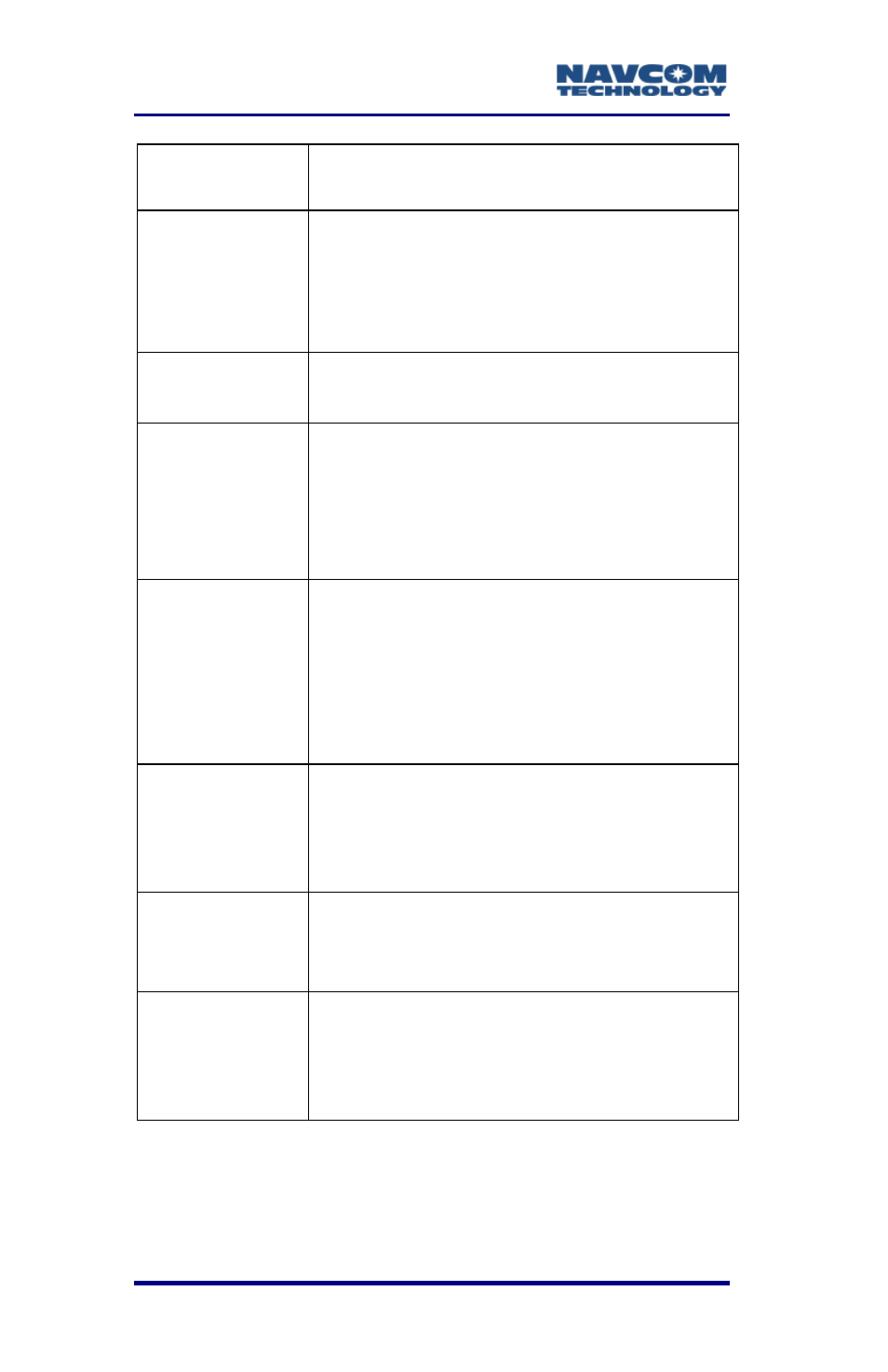
SurvCE™ Integration User Guide – Rev. A
3-80
GPS Utilities
Button
Function
period.
Requires an accurate ITRF-05/08
position with solid earth tides
applied.
Reset
Receiver
Warm boot. This is the same as
cycling the front panel power switch.
Hard Reset
Sends commands to restore the
receiver (out of the box) to factory
defaults. Clears almanac and
ephemeris configurations. User can
then run a script to configure.
Eject File Card
Stops logging to an SD card. In SF-
3040, puts memory in a safe,
removable place and is used with
static file logging; In SF-3050, places
memory in an internal place on a
USB dongle.
Reset RTK
Engine
Resets RTK; temporarily
disconnects RTK, then sets device
to new settings from user. Affects
latency changes.
StarFire
Status
Provides subscription status, license
type, start and expiration dates and
a current view of satellite positions.
Send
Command
Allows input of ASCII commands
(listed in the Sapphire TRM) to a
terminal to manually configure a
receiver.
2. Select an option, as necessary:
