Process (compute points) menu, Process (compute points) menu -126 – NavCom SurveCE Integration Rev.A User Manual
Page 128
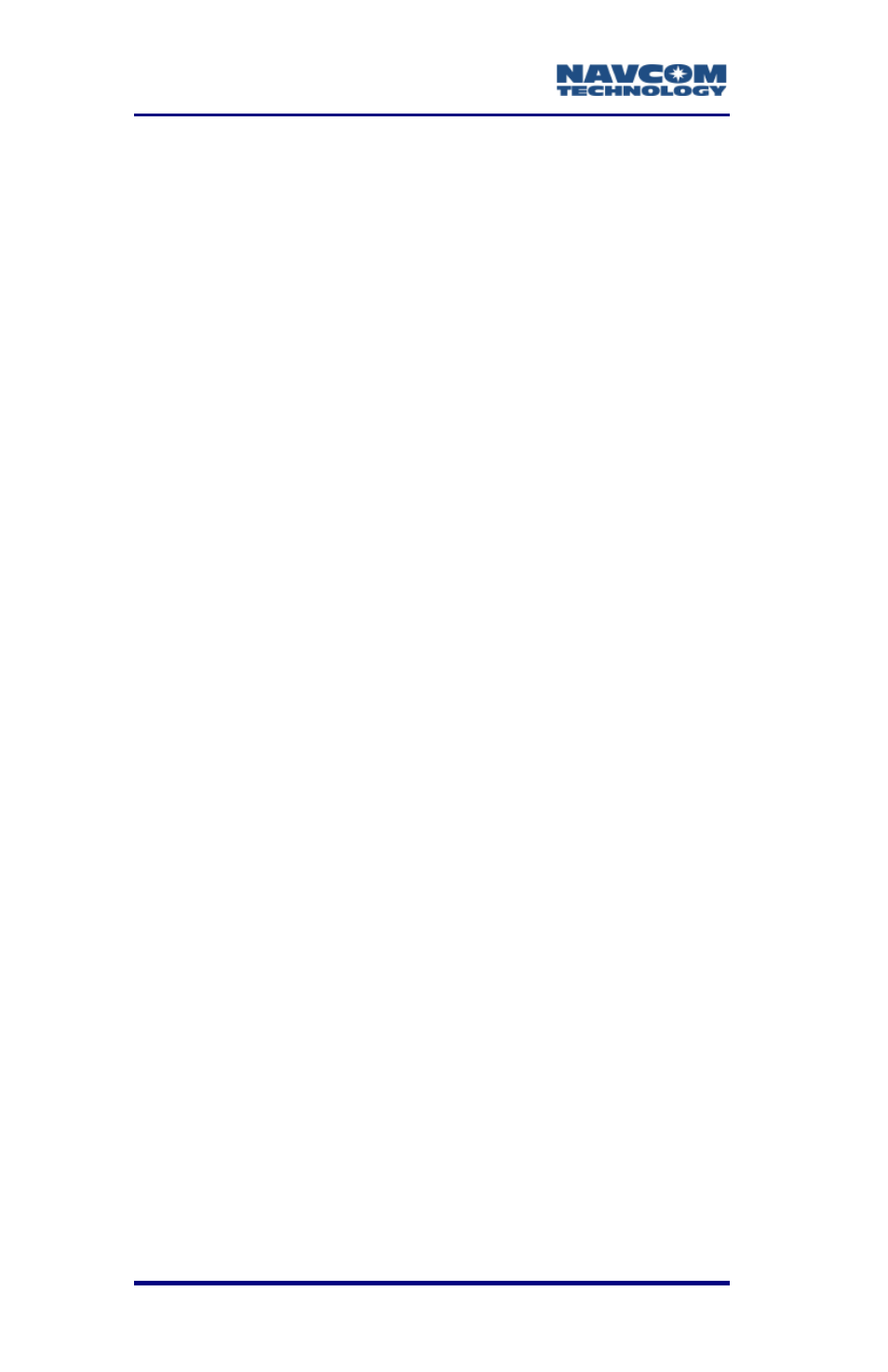
SurvCE™ Integration User Guide – Rev. A
4-126
2. Northing
3. Easting
4. Elevation
5. Description
Point (To CRD File)
Insert a stored coordinate record into a *.crd file.
Elements of this record include:
1. Point ID (PntID)
2. Northing
3. Easting
4. Elevation
5. Description
Process (Compute Points) Menu
The commands under the
Process (Compute Points)
menu provide various methods for processing a *.rw5
file and for storing the calculated points in a *.crd file.
For GPS, this command computes state plane
coordinates from geodetic coordinates. The
Carlson
X-Port
manual details conventional traversing.
GPS
Convert the GPS records in an *.rw5 file from latitude,
longitude and ellipsoid heights to state plane or local
coordinates. Elements of the GPS record include:
1. Point ID (PntID)
2. Latitude in dd.mmss
3. Longitude in dd.mmss (Negative for West)
4. WGS84 Ellipsoid Elevation (Elevation)
5. Description (Desc)
- SF-3050 Logging Data to Internal Memory SurvCE (4 pages)
- SF-3040 Logging Data to Internal Memory or SD Card (6 pages)
- SF-3050 Logging Data to USB Using SurvCE (4 pages)
- StarFire over IP (5 pages)
- SF-3050 Quick Start (4 pages)
- SF-3050 A Computationally Efficient Ambiguity Resolution (7 pages)
- StarFire (5 pages)
- StarFire to SW v3.0.12.0 (3 pages)
- SF-3050 Rev.I (196 pages)
- StarUtil-3000 Rev.G (177 pages)
- Sapphire Rev.L (450 pages)
- StarUtil-3000 Rev.A (119 pages)
- SF-3050 Rev.A (169 pages)
- SF-3050 Rev.B (201 pages)
- SF-3050 Rev.D (235 pages)
- Rinex Utility Rev.D (17 pages)
- SF-3040 Quick Start (4 pages)
- SF-3040 Rev.F (217 pages)
- Install Utility Rev.C (26 pages)
- LAND-PAK Quick Start Rev.B (7 pages)
- LAND-PAK Rev.E (156 pages)
- StarUtil Rev.C (58 pages)
- LAND-PAK Rev.N (194 pages)
- StarUtil Rev.B (8 pages)
- StarUtil Rev.F (134 pages)
- SF-2040 Rev.E (63 pages)
- RT-3010 Rev.E (61 pages)
- StarFire Satellite Change Rev.G (24 pages)
- StarFire Satellite Change Rev.I (23 pages)
- TS Collecting Receiver (2 pages)
- TS Factory Default (2 pages)
- SF-2040 Rev.C (178 pages)
- LAND-PAK Rev.F (159 pages)
- SF-2040 Rev.F (93 pages)
- RT-3020 Rev.F (93 pages)
- SF-2110 Quick Start Rev.A (2 pages)
- StarPac Rev.A (15 pages)
- StarControl Rev.C (56 pages)
- SF-2050 Rev.F (99 pages)
- TruBlu Rev.A (2 pages)
- VueStar Rev.B (13 pages)
- SF-2110 Rev.B (99 pages)
- StarUtil-2110 Rev.A (85 pages)
- RT-3010 Rev.F (89 pages)
