Spectrafoo standard equipment, Digital level meters, Spectrafoo operation guide 7 – Metric Halo SpectraFoo Version 1.5 User Manual
Page 8
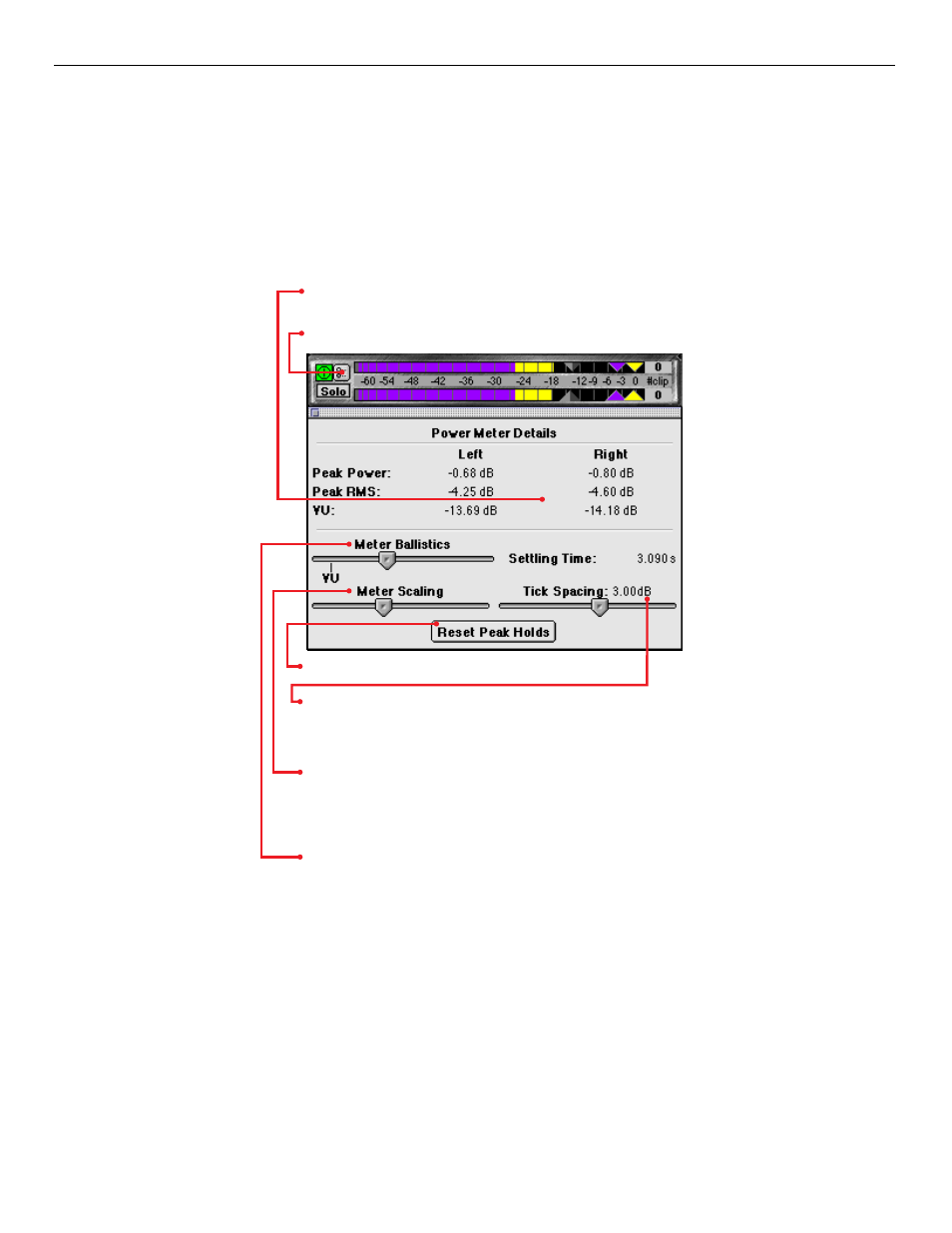
You may move instruments within the rack by clicking on the instrument you want to move and dragging it to a new
location. As you drag the instrument around, the rack will indicate places to which the instrument can be moved by
drawing a heavy border around the empty spot. If you release the mouse button while the instrument is over a loca-
tion that is already occupied, the instrument will automatically return to its original location. Moving an instrument
within the rack does not interrupt the analysis process or even the display update. In fact, whenever you turn a knob
or move a fader in SpectraFoo, everything responds instantaneously.
SpectraFoo Standard Equipment
Digital Level Meters (Peak, RMS and VU meters w/ Clipped Sample Counter)
This is a two-channel three–in–one digital level meter. You may choose which analyzer channels to route to the meter
with the Active Channel popup menus in the details window. The meter uses color to distinguish its different modes.
The yellow part of the meter indicates the instantaneous peak to peak level of the program material. The purple part
of the meter indicates the RMS level. The Peak and RMS meters each have independent, resettable peak hold func-
tions. The peak holds are represented by triangular carets of the same color as the meter to which they correlate. The
Click this button to pop up the Power Meter Details window
These provide instantaneous numerical readings of the
Peak , RMS, and VU levels with 0.01 dB accuracy.
Clicking this button resets the Peak and RMS Peak Holds.
This slider controls the size (in dB) of the individual segments of
the meters. Moving the slider to the right decreases the size and
moving it to the left increases the size.
This slider controls the scaling used by the power meters. When
the slider is all the way to the right, the meters read down to -120dB.
When the slider is all the way to the left , the meters read down to
-15dB and show more detail in the upper power range.
This slider controls the settling time of the VU part of the power
meter. When the slider is all the way to the right, the VU meter be-
haves in a manner similar to the RMS meter. When the slider is
aligned with the VU mark, the ballistics closely approximate the VU
standard. When the slider is all the way to the left, the ballistics are
much slower than traditional VU and behave like a long-term aver-
age.
SpectraFoo Operation Guide
7
