Controlling audio and instruments, Master controls window, Controlling audio and instruments in spectrafoo – Metric Halo SpectraFoo Version 1.5 User Manual
Page 21
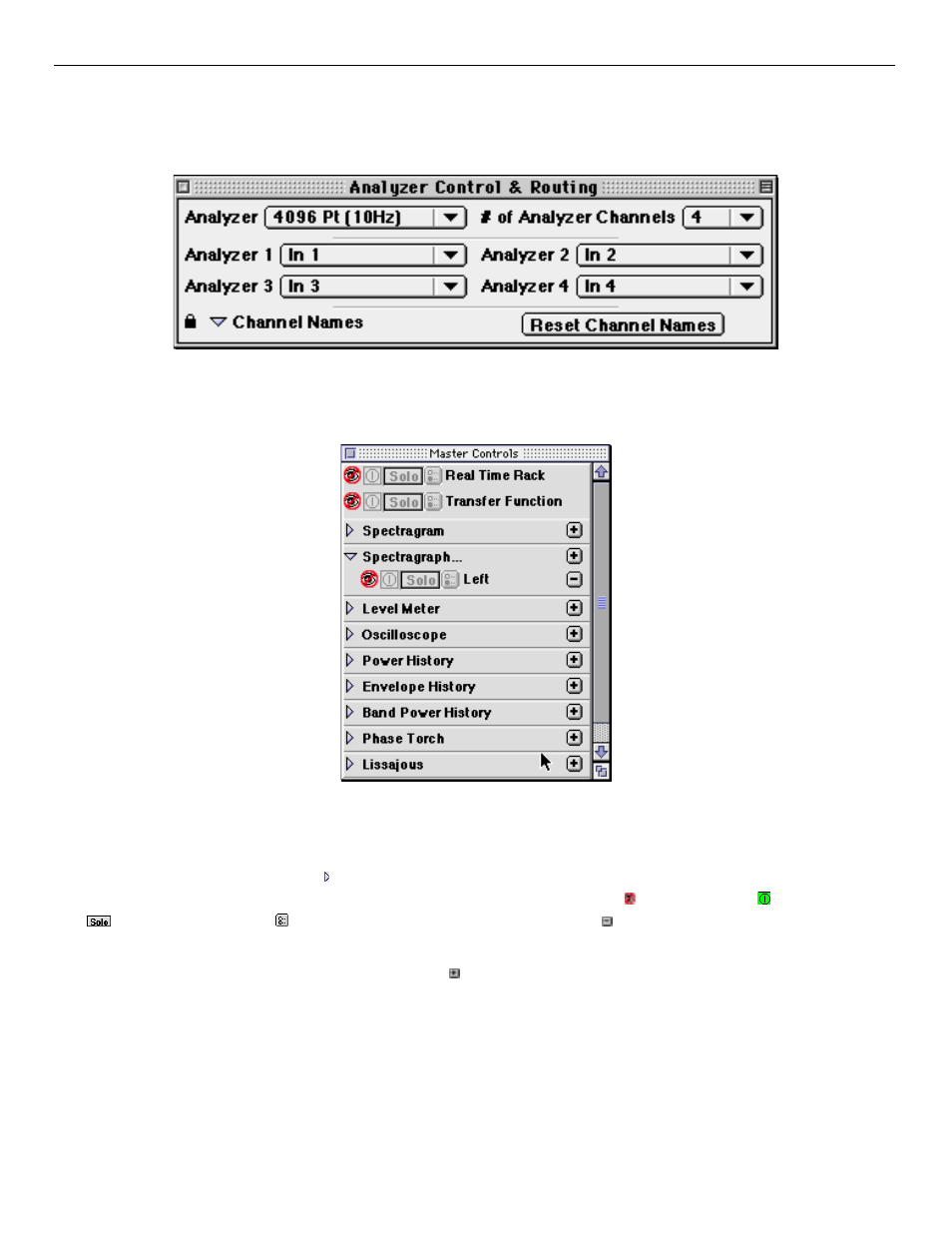
Controlling Audio and Instruments in SpectraFoo
When you start SpectraFoo the Analyzer Control & Routing and the Master Controls windows will appear.
The Analyzer Control & Routing window allows you to control the global properties of SpectraFoo’s analysis
engine. The Master Controls window allows you to add, delete and configure specific instruments.
The Master Controls Window
The Master Controls window contains two types of items: Instrument Classes and Instrument Controllers. Instrument
classes contain a disclosure arrow , the name of an instrument type such as spectragraph, level meter etc. and an
add button. Instrument controllers contain (from left to right) a show/hide icon , an on/off button , a solo button
, a show details button , a channel assignment, and a remove button . In the picture above, the Real Time
Rack item is an example of an Instrument Controller and the Spectragram item is an example of an Instrument Class.
To the right of each instrument class is an add button . Clicking this button adds another instance of the particular
instrument to the system and creates a new instrument controller item. Click on the show/hide icon of the new instru-
ment controller item and a free standing resizable window will appear containing the selected instrument.
Each instrument class can have many instances. You could, for example, create four Spectragraphs to monitor the
left channel: one adjusted to monitor the entire audible spectrum, one zoomed in on low frequencies, another zoomed
in on the midrange, and other focused on the high end. You could create another 4 instances set the same way but
assigned to a different analyzer channel. Of course if you want the consolidated view provided by the virtual rack
interface, simply click the show/hide icon for the Real Time Rack in the Master Controls window and SpectraFoo
SpectraFoo Operation Guide
20
