Number of analyzer channels – Metric Halo SpectraFoo Version 1.5 User Manual
Page 24
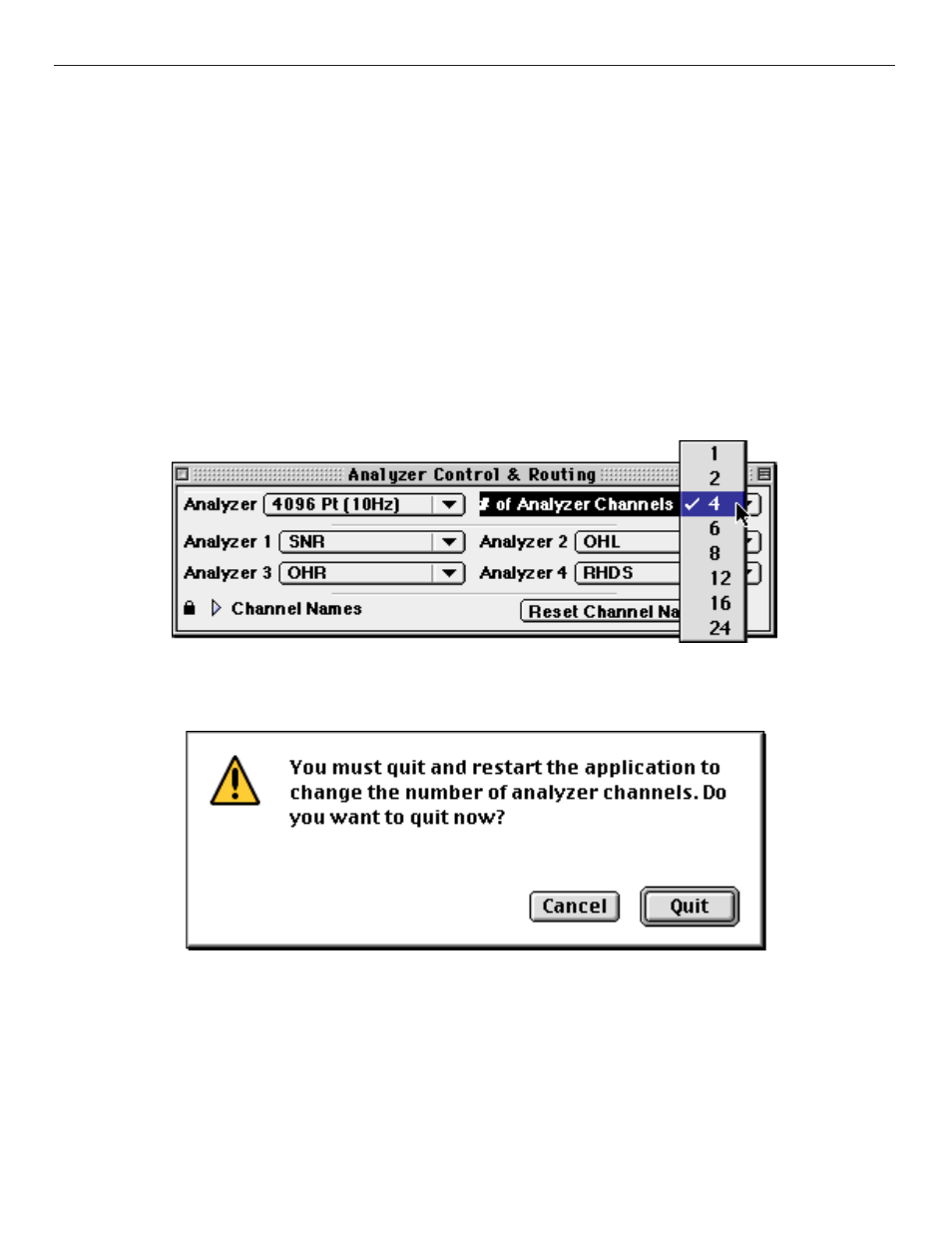
stereo mix and the other two channels to matrix switch on the fly between the individual channels of the mix. You
could check out the kick drum and the bass for example to see if there masking effect inducing frequency overlaps
that could be cured with EQ (remember you can pull up an EQ while continuing to monitor with SpectraFoo). Then
you could switch to a stereo miked guitar and check out the phase relationship between the two channels, then switch
to snare top and bottom etc. All of this matrix switching can be done without stopping playback.
Adjusting the Number of Analyzer Channels
You can adjust the number of channels of simultaneous analysis available in SpectraFoo. There is a small trade-off
between the number of channels and overall system performance. The more channels of analysis that you have, the
more the system is loaded down. For best performance leave the number of channels in the 4-8 region. If you have
a need to analyze more channels, by all means do so, but don’t set the number of analyzer channels to a large num-
ber arbitrarily... you will get better performance by selecting that number of channels you actually need.
To change the number of analysis channels, simply select the number you want from the “# of Analyzer Channels”
popup menu in the upper right hand corner of the Analyzer Control & Routing window.
Currently SpectraFoo has to restart in order to change the number of analysis channels. When you change t he num-
ber of analyzer channels you will be presented with a dialog confirming that you want to restart SpectraFoo:
If you hit Cancel the number of channels will return to its previous setting. If you click the Quit button SpectraFoo
will quit. To restart it, double-click on the SpectraFoo application; SpectraFoo will restart with the newly selected
number of analyzer channels.
The number of analyzer channels is saved as a preference, so SpectraFoo will remember the number of analyzer
channels each time it is started.
SpectraFoo Operation Guide
23
