The transfer function, Signal arrangement, Spectrafootdm operation guide 34 – Metric Halo SpectraFoo Version 1.5 User Manual
Page 35
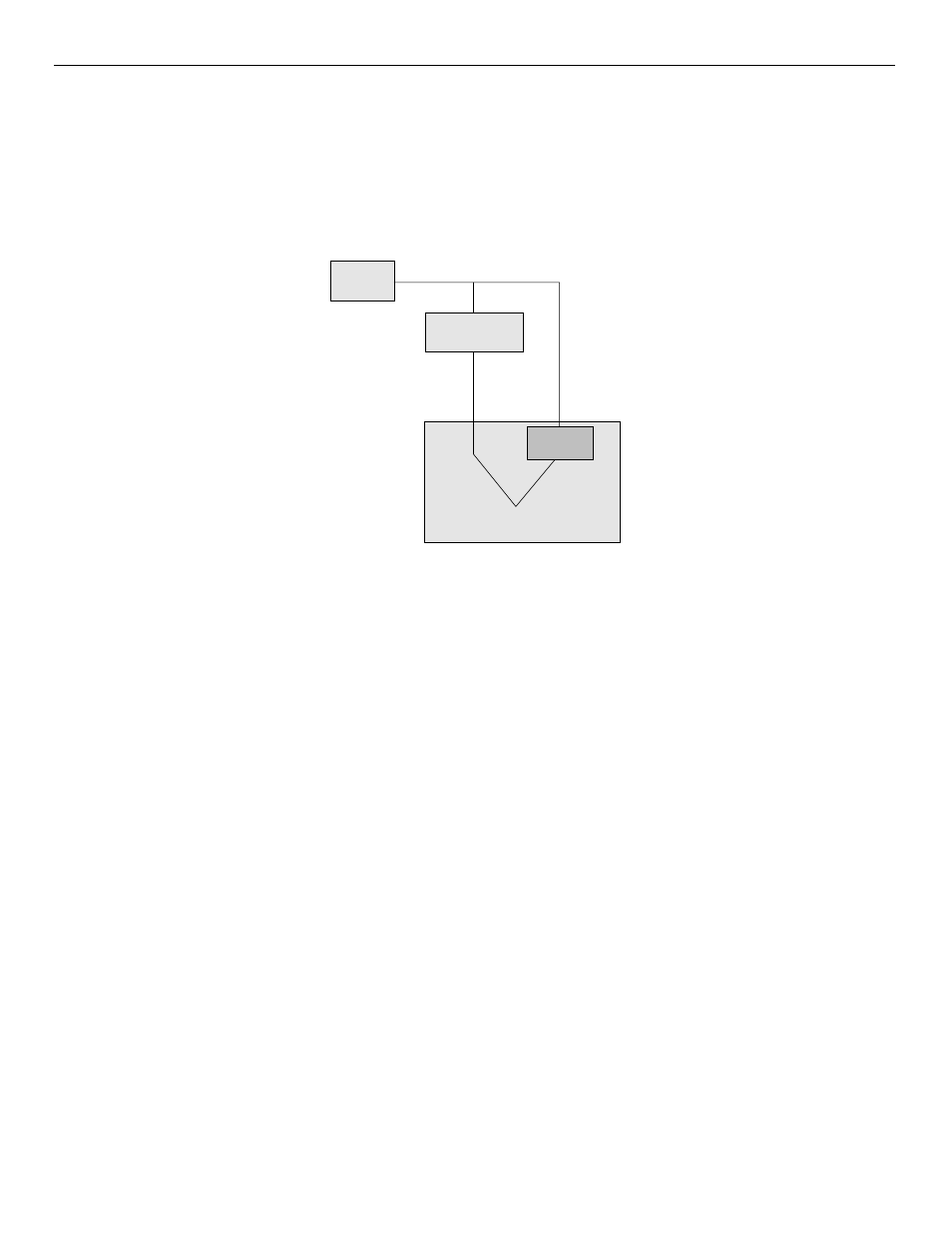
The Transfer Function
For live sound, equipment testing, or any application where you need to analyze the characteristics of acoustical and
electrical audio systems, SpectraFoo provides Music Based Measurement (MBM™). SpectraFoo uses a transfer
function display to show you the relative power and phase response between the left and right channels. The trans-
fer function display assumes that the signal connected to the computer’s right input is a source signal and the signal
connected to the left input is a response signal.
SpectraFoo Signal Arrangement for MBM Transfer Function
When the source signal is the input to some audio processing arrangement and the response signal is the measured
output of the system, you can use music as your “test tone”. SpectraFoo uses the source signal as a point of refer-
ence and the transfer function display shows the differences in amplitude and phase between the source and response
as function of frequency. This allows you to measure the properties of audio processing systems, including systems
that contain acoustic elements. You can determine the amplitude and phase response of an equalizer in the presence
of musical signal as easily as measuring the sound coloration of an acoustic space.
The transfer function really only makes sense when the source signal is the input to some audio processing arrange-
ment and the response signal is the measured output of the system. It does not generally make sense if the the source
and response are truly unrelated, as in the case of the two channels of a stereo mix (in this case meaning a multi–track
mix, with panned elements, as opposed to a true stereo program, such as an X–Y recording).
Even in the case of a stereo mix, the transfer function may provide some information about the spectral balance of
the recording, but, in general, the spectral balance is not constant in time.
Even when the source and response signals are related, they usually will not be time-aligned. For example, if you are
measuring the room response of an auditorium, there will be the speed–of–sound acoustic delay between the source
signal and the response signal received at the measurement microphone. In order to properly measure the power and
phase of the response signal relative to the source signal, the source signal must be delayed to time-align it with the
response signal. SpectraFoo provides a delay detection feature that is accessed via the “Compute Delay…” button
present in the Transfer Function window. The delay finder records a segment of both signals and computes the cor-
relation of the signals with each other. By moving the cursor to the largest correlation of the two signals, you set the
system delay and compensate for the measurement delay, time–aligning the two signals. Now the transfer function
measurements will be accurate.
SpectraFoo
Source
Audio or
Acoustic System
Source
Response
Right
Left
Delay
SpectraFooTDM Operation Guide
34
