Analyzer channels, Spectrafoo operation guide 22 – Metric Halo SpectraFoo Version 1.5 User Manual
Page 23
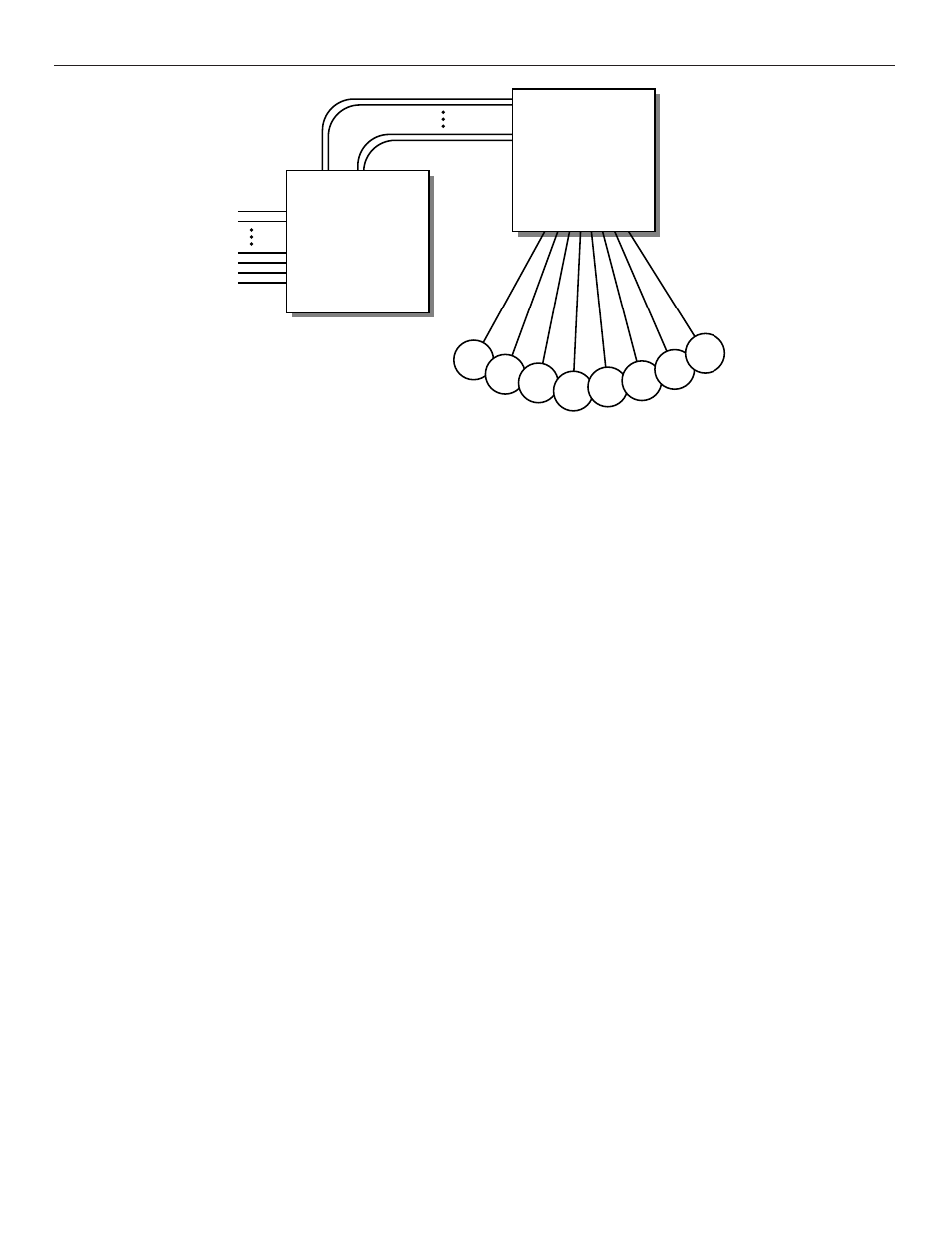
Although it seems a bit complicated in practice it is very flexible and quite easy to use.
Analyzer Channels
In SpectraFoo there is a difference between analyzer channels and analysis instruments. In SpectraFoo you can have
many different types of instruments monitoring the same channel as well as many different versions of the same
instrument monitoring the same channel. You can also monitor multiple channels simultaneously.
With the analyzer pop-up in the control and routing window you can set the number of channels you want to be able
to monitor simultaneously. If you set the number of Analyzer Channels to 2 you will be able to actively monitor two
channels of your from your input hardware at a one time. However, the number of analyzer channels within
SpectraFoo and the number of hardware channels are independent. The number of hardware channels depends on the
hardware input path that you are using. Once you have selected an input path you can route from any of the hard-
ware the analyzer channels the fly, without stopping the audio using the analyzer channels pop-ups in the Control
and Routing window (this is described below).
The number of channels you can analyze simultaneously is limited by the speed of your Macintosh. If you are using
a G3 or 9600/300 you will be able to monitor 24 channels simultaneously with impressive update performance. If
you are using a slower machine (603e, 604<200MHz) the update rate might appear sluggish.
The default number of analyzer channels for SpectraFoo is two. This will work fine on PCI-based PowerPCs.
SpectraFoo is fully qualified to run at all channel depths on all G3-based Macs and 8600/9600/300 machines. If you
do not have one of these machines it does not mean that you cannot run SpectraFoo. It just means that your machine
might not support 24 channels of simultaneous analysis.
If you are interested in determining the upper limit of your computer’s multichannel analysis capability you should
start SpectraFoo at a non-critical time and step up the channel depth from the 2 channel default setting to six chan-
nels then to 8 and so on. Of course it makes no sense to increase the number of analysis channels to be greater than
the number of hardware channels that are available. Each time you change the analyzer depth evaluate the perfor-
mance of the analysis instruments. When the update of the instruments begins to get sluggish this is an indication
that you are beginning to overtax your host processor. On some slower machines it is possible that 2 analyzer chan-
nels will be the maximum that is practical.
Truthfully, there are probably very few situations in which you would want or need to be analyzing 24 channels at
the same time. It’s hard to concentrate on that much different information at the same time plus most people don’t
have the screen real estate to accommodate 24 simultaneous Spectrum Analyzers! It is nice however to be able to
look at 4-8 channels at the same time. A four channel example would be to use two channels to monitor the main LR
Hardware
Input Path
M Inputs
N analyzer
channels
Routing
Window
Inst
Inst
Inst
Inst Inst
Inst
Inst
Inst
SpectraFoo Operation Guide
22
