Spectrafoo instruments, Introduction, Common features – Metric Halo SpectraFoo Version 1.5 User Manual
Page 6: Active channel pop-up, Stereo link, Show details, Power button, Solo, Spectrafoo instrument summary
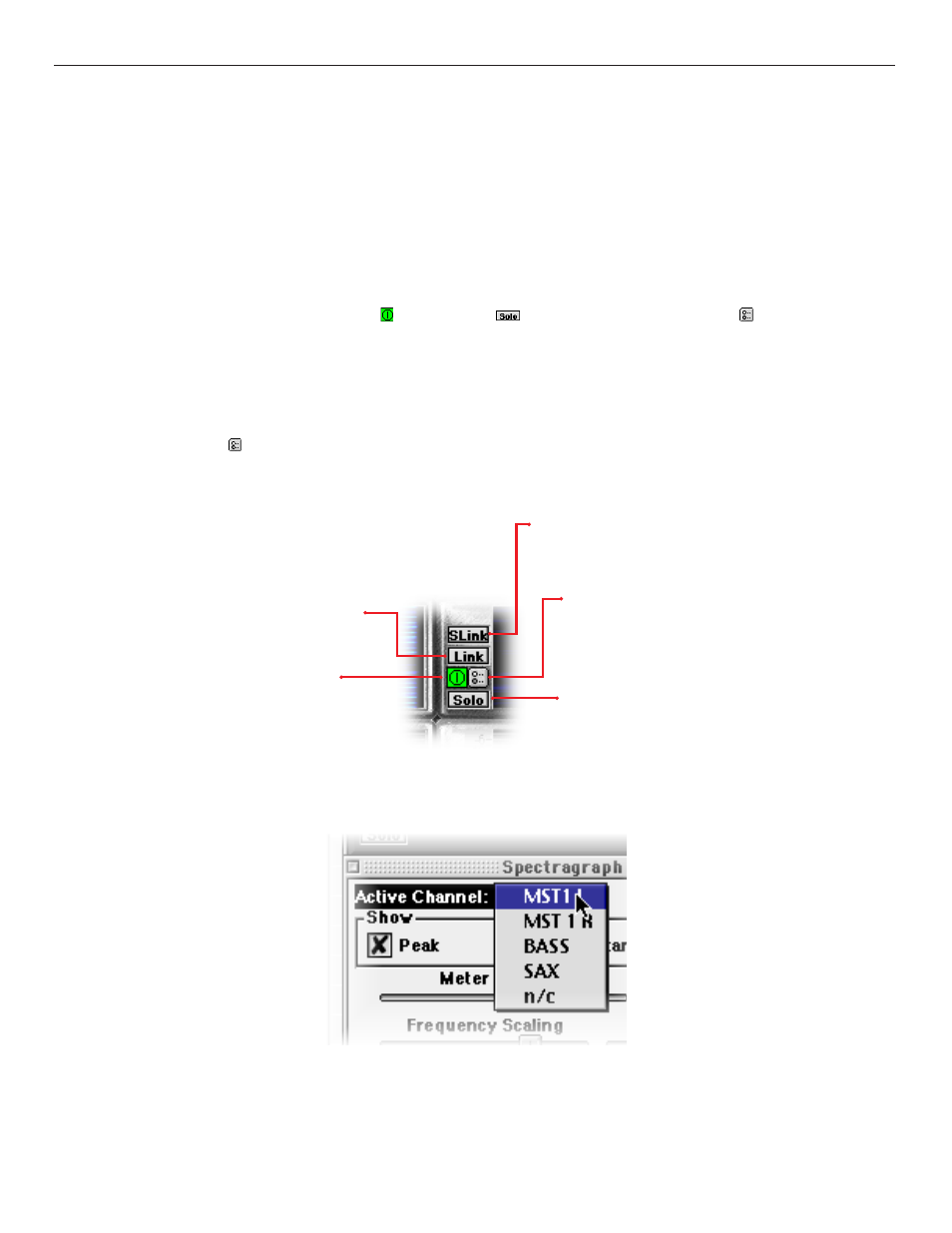
SpectraFoo Instrument Summary
Introduction
SpectraFoo provides you with a wide variety of audio monitoring and analysis instruments.You may access any com-
bination of the instruments at any time. This allows you to use as much or as little analysis as you want. The fol-
lowing section describes the instruments available to you and how they work. Please refer to the Section on Control
and Routing to learn how to control the flow of signal through SpectraFoo.
Common Features
All of the instruments have a power button , a solo button
and a parameter control button . The power but-
ton, when turned off, disables the instrument. The solo button works much like the solo button on a recording con-
sole in that it shuts off all of the other instruments. However, if more than one instrument is in solo mode, all of the
soloed instruments will continue to run, while the un–soloed instruments will be disabled. If an instrument is in solo
mode and turned off, it will be disabled, as will all of the un–soloed instruments. These controls are provided to
allow you to focus your attention on measurements made by a subset of SpectraFoo’s instruments.When the para-
meter control button
is clicked, it opens a control window which allows you to control, in real–time, many of the
display parameters for the instrument in question. These control windows will be described in more detail below.
One common feature in the control windows for all the instruments is the Active Channel pop-up menu. This allows
you to select the which analyzer channel is routed into the instrument for display.
Although SpectraFoo is always analyzing the signal in real–time, limitations in the drawing speed of the host com-
puter can cause the display to slow down when all of the instruments are enabled. By soloing the instruments that
you are specifically interested in at a given point in time, you will improve real–time performance of the display. For
faster host machines, the difference in graphics performance will be less noticeable. In general, on most machines,
Power Button : turns an instrument on and off
Solo: Shuts off all other instruments
Show Details: Indicates that the instrument has ad-
justable display parameters and/or detailed numeri-
cal readings. Clicking this button will bring up a
window that will display these items.
Stereo Link: Allows you to link the parameters settings for the
left and right channels of a particular instrument.
Link: Allows you to link the display parameters of
the Spectragraph and Spectragram for a given
channel.
SpectraFoo Operation Guide
5
