Quick menu reference, Edit menu, Allow background apps to run – Metric Halo SpectraFoo Version 1.5 User Manual
Page 16: Preferences
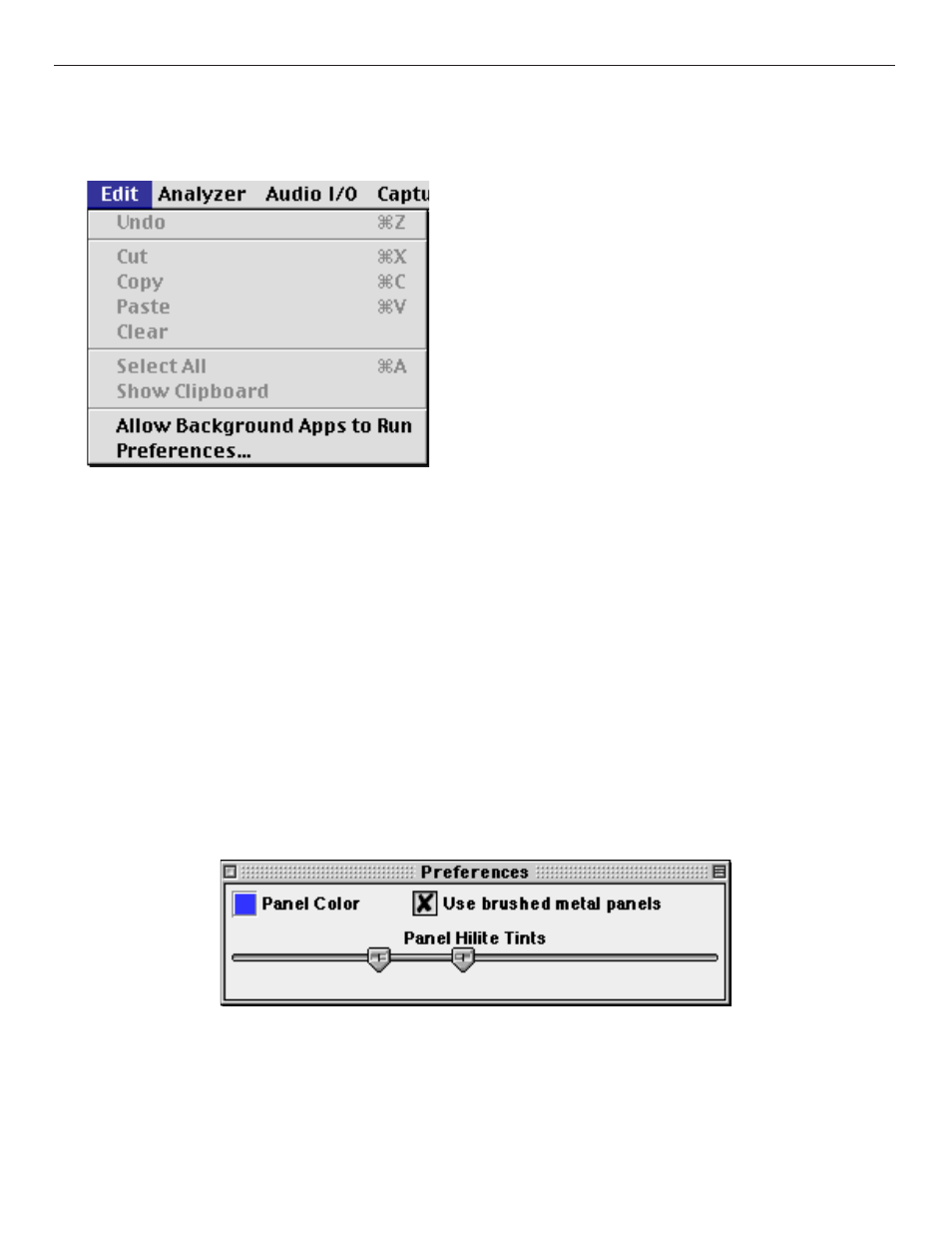
Quick Menu Reference
Edit Menu
This menu contains the standard editing commands. Currently Select All and Show Clipboard are not
implemented. The Allow Background Apps to Run, when selected, causes SpectraFoo to yield time to other
applications running on the computer. The state of this command is remembered as a preference.By default,
SpectraFoo takes up as much time as possible on the computer. You may want to select this command if you are
running other audio applications or other programs that do background processing. If you do select this command,
you can expect the update rate of the instruments to decrease slightly and you may find that the instruments will
pause occasionally.
The Preferences command allows you to bring up system-wide preferences for SpectraFoo. Currently, these pref-
erences allow you to control the visual appearance of the components of SpectraFoo. In order to change the panel
color you must have the “ColorPickerLib” installed in the extensions folder.This library comes standard with the
Macintosh System Software. If this file is not installed, when you click on the Panel Color color tile, nothing will
happen. The Used brushed metal panels check box controls the appearance of the panels that appear within the
Real Time Rack consolidated view. Finally, the Panel Hilite Tints sliders allow you to adjust the brightness of the
highlights and shadows on the instrument panels.
All changes that you make with this control panel are remembered as preferences. These changes take place imme-
diately.
SpectraFoo Operation Guide
15
