Capture control window, Spectrafootdm operation guide 28 – Metric Halo SpectraFoo Version 1.5 User Manual
Page 29
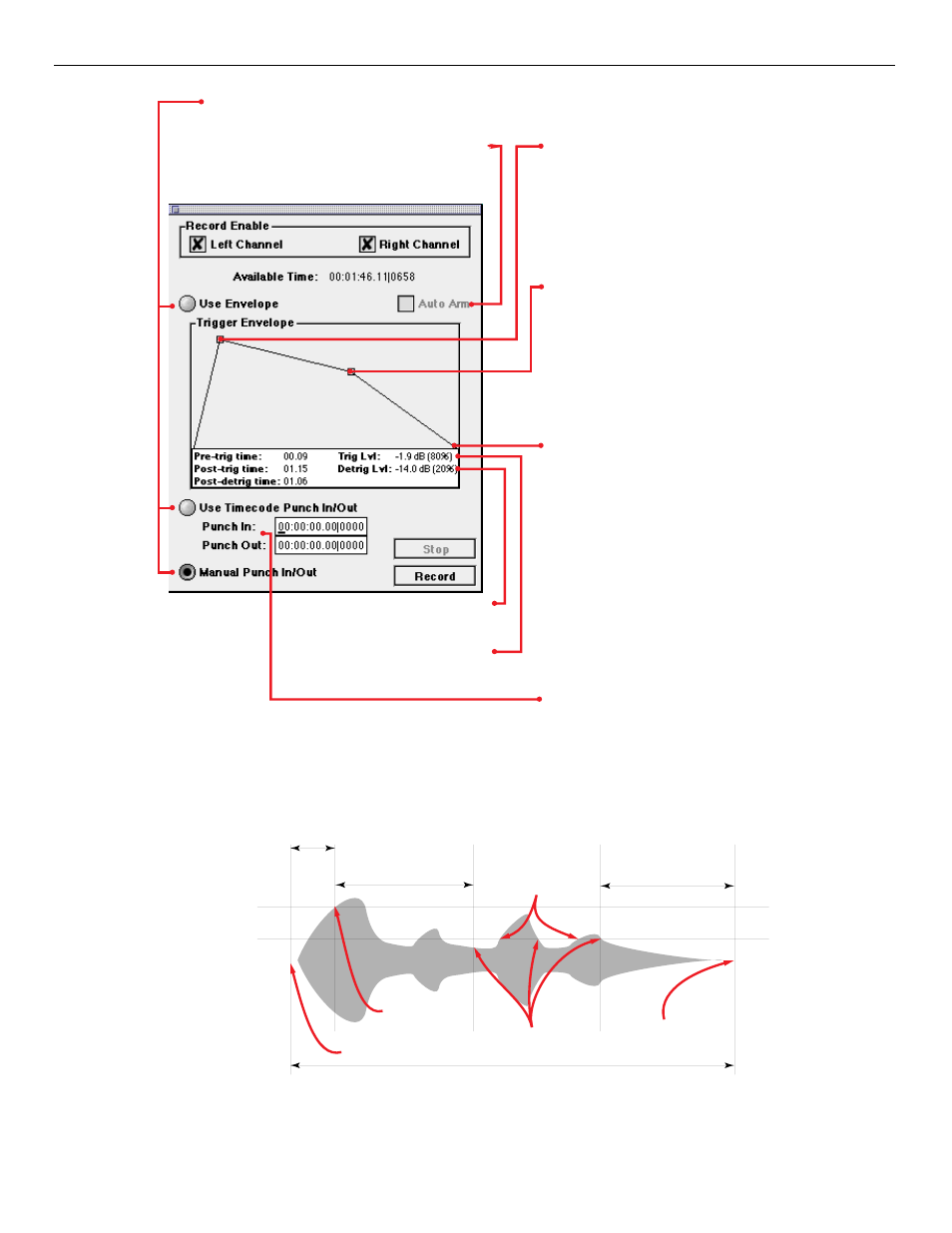
Trigger Level
Detrigger Level
Pre-Trigger Time
Post-Trigger Time
Post-Detrigger Time
Total Length of Recording
Detriggers Here
Retriggers Here
Capture Starts Here
Triggers Here
Capture Ends Here
Select one of the 3 recording modes by
clicking the appropriate radio button.
These fields allow you to set the punch in/out
timecode values. See the control summary for
details on how to use the timecode fields. The
cursor can be moved between the punch in/out
fields with the mouse or the tab key.
Click this checkbox to enable automatic
recording using timecode or envelope
(level) based triggering.
This handle lets you set the de-trigger level and
the post-de-trigger time. This allows you to
specify the amount of time that SpectraFoo will
continue recording before checking the signal
level to determine if it is below the de-trigger
level. The vertical position of the handle sets
the de-trigger level and the horizontal position
sets the post de-trigger time.
This handle lets you set the trigger level and the
pre-trigger time. When the input signal exceeds
the trigger level the system starts the recording
from the trigger time minus the pre-trigger time.
This ensures that you will not miss any of the
initial transients in the material you are trying
to capture.
This handle allows you to set the length of time
that the signal must remain below the de-trig-
ger level to cause the system to stop recording.
This indicates the level threshold
that will trigger recording.
This indicates the level threshold
that will de-trigger recording.
Because SpectraFoo uses memory to buffer the
audio stream, it can actually include data in a
capture that occurs before the level threshold
is surpassed. This insures that the initial tran-
sients of impulsive sounds will not be missed.
SpectraFooTDM Operation Guide
28
