Quick installation guide – Metric Halo SpectraFoo Version 1.5 User Manual
Page 4
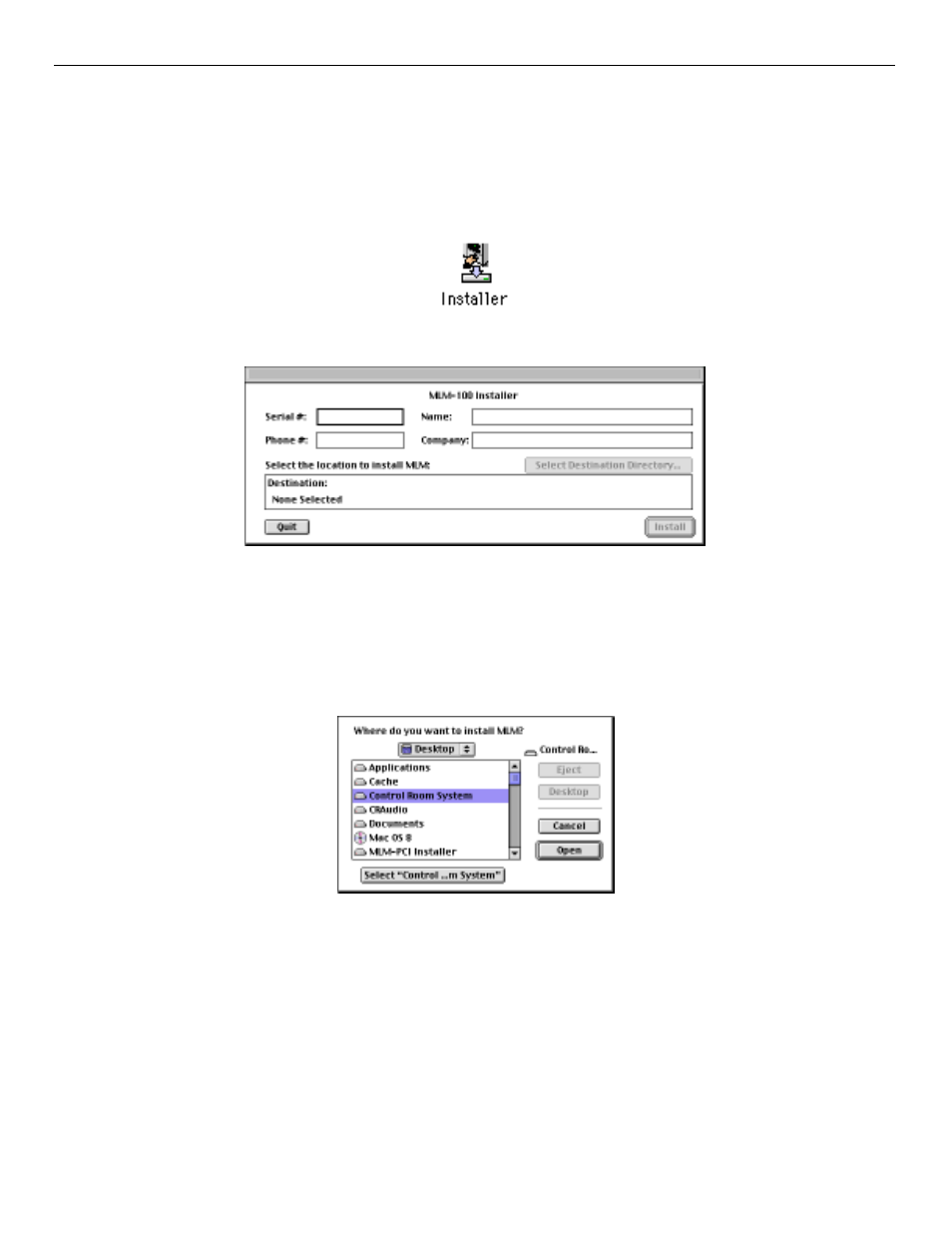
Quick Installation Guide
Installing your Metric Halo software product is a simple 7 step process.
1. Insert the installation media (CD or diskette) into your computer.
2. Double-click the “Installer” application.
3. After a few seconds an installer dialog will appear:
Enter the serial number that is printed above on the License Certificate and then enter your phone num-
ber, name and (optionally) company.
4. Click the “Select Destination Directory…” button to choose the software installation location. A
folder selection dialog will appear:
Navigate until you have selected the folder in which you want to install the software and then click the
“Select…” button at the bottom of the dialog. The folder selection dialog will close
5. Now click the “Install” button in the Installer dialog. Installation will require about 1 minute.
6. Congratulations! Your software is now installed. The installer has provided a temporary license so
that you can get started immediately. You will have to register the software with Metric Halo within 12
days to get the authorization code to convert the license to a permanent one.
SpectraFoo Operation Guide
3
