Manual layout – Measurement Computing DaqBoard 1000 Series User Manual
Page 7
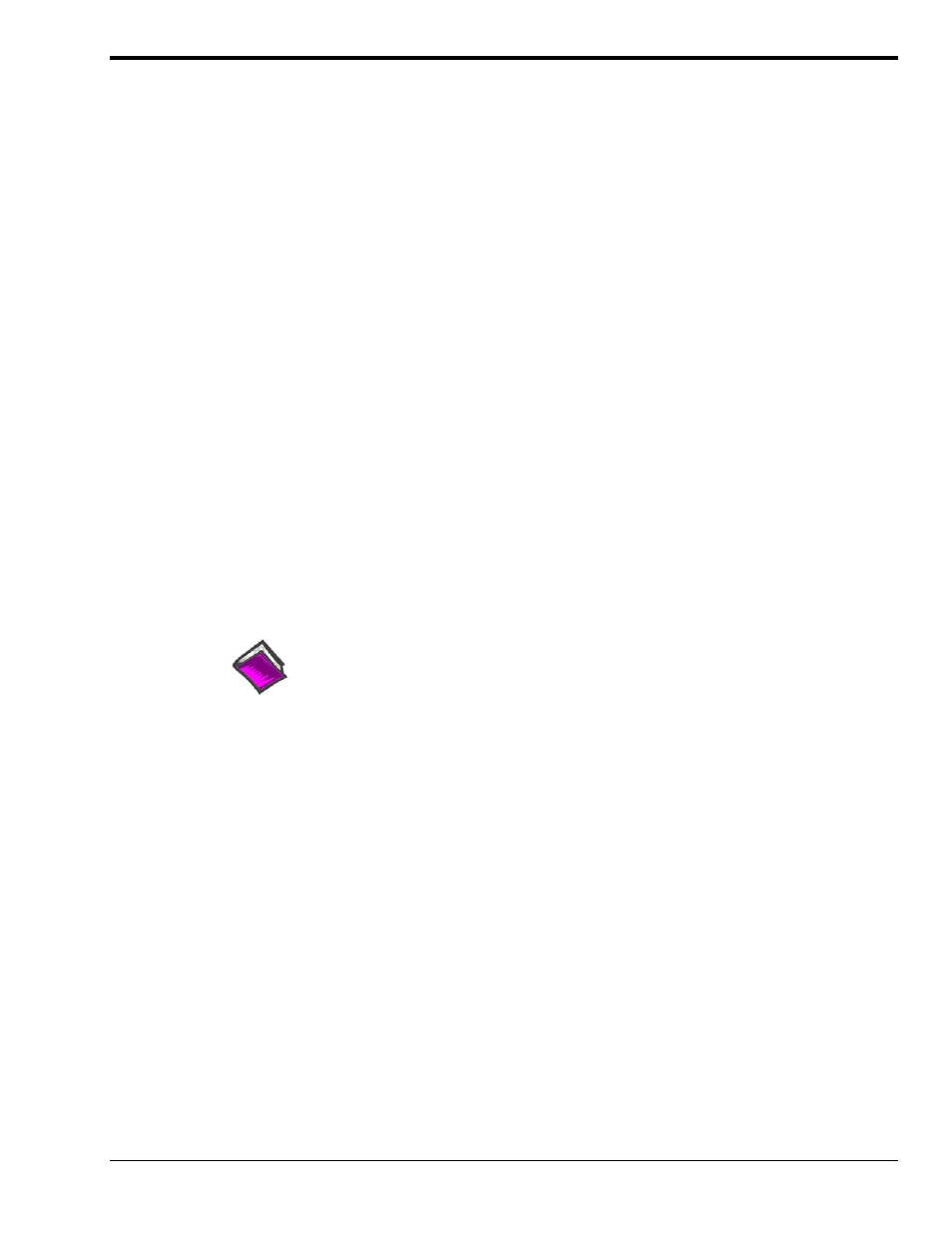
Manual Layout
DaqBoard/1000 and /2000 Series, Installation Guide (p/n 1033-0940)
DaqBoard/2000c Series, Installation Guide (p/n 1061-0940)
Chapter 1 – Daq Systems and Device Overviews. This chapter begins with a discussion of the “modular
concept” that is associated with Daq data acquisition systems. The chapter then goes on to provide
an overview for each DaqBoard/1000 and /2000 Series board.
Chapter 2 –Connections and Pinouts, DaqBoard/1000 Series - This chapter includes board pinouts for
the DaqBoard/1000 Series 68-pin connector. It includes screw terminal identification for TB-100,
which is an optional terminal board connector.
Chapter 3 - Connections and Pinouts, DaqBoard/2000 Series - This chapter includes board pinouts
for the DaqBoard/2000 Series boards’ 100-pin connector (P4). The chapter includes an overview of
the DBK200 Series P4 adapters that can be used to obtain DB37 type connectors (P1, P2, and P3).
Chapter 4 - CE Compliance pertains to CE standards and conditions that are relevant to DaqBoard/1000
and /2000 Series boards. A CE Kit, which can be used for DaqBoard/2000 Series boards, is also
discussed.
Chapter 5 - Calibration lists the order in which to perform calibration-related adjustments and briefly
discusses DaqCal.exe, a program that provides on-screen instruction, graphics, and prompts.
Chapter 6 – Specifications, DaqBoard/1000 Series Boards
Chapter 7 – Specifications, DaqBoard/2000 Series Boards
Glossary
Reference Notes:
During software installation, Adobe
®
PDF versions of user manuals are automatically
installed onto your hard drive as a part of product support. The default location is in the
Programs directory, which can be accessed from the Windows Desktop.
A copy of the Adobe Acrobat Reader
®
is included on your CD. The Reader provides
a means of reading and printing the PDF documents. Note that hardcopy versions of manuals
can be ordered from the factory.
¾
DaqView and DaqViewXL – explains the use and features of the included out-of-the-
box data acquisition software.
¾
Post Acquisition Data Analysis User’s Guide – discusses three post-acquisition data
analysis programs: eZ-PostView, eZ-TimeView, and eZ-FrequencyView.
¾
For detailed information regarding specific DBKs, refer to the DBK Option Cards
and Modules User’s Manual, p/n 457-0905. Each DBK section includes device-
specific hardware and software information. The document includes a chapter on
power management. DaqBoard/1000 Series boards do not support DBK options.
¾
For programming-related information refer to the separate Programmer’s Manual,
p/n 1008-0901.
DaqBoard/1000 and /2000 Series User’s Manual
889094
vii
