Caution – Measurement Computing DaqBoard 1000 Series User Manual
Page 19
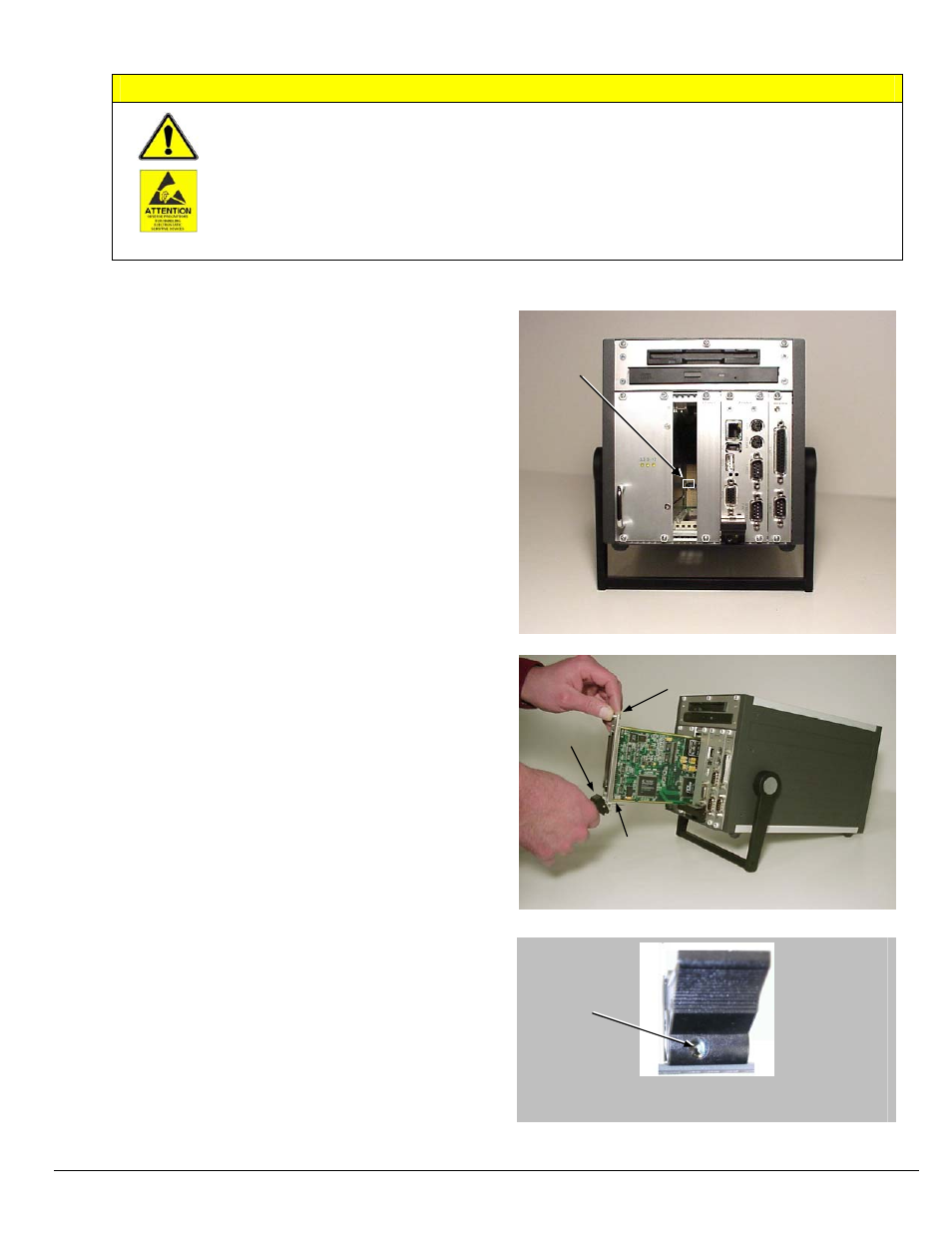
CAUTION
Turn power OFF, and UNPLUG the host PC and externally connected equipment prior to
removing any cover plates or modules. Electric shock or damage to equipment can result even
under low-voltage conditions.
Take ESD precautions (packaging, proper handling, grounded wrist strap, etc.)
Use care to avoid touching board surfaces and onboard components. Only handle boards by their
edges or ORBs. Ensure boards do not come into contact with foreign elements such as oils, water,
and industrial particulate.
1.
Turn the PC’s power OFF.
2.
Turn power OFF to externally connected equipment.
3.
UNPLUG the host PC and all externally connected
equipment.
4.
Remove the computer’s compact-PCI bus-slot cover plate
[or remove an unwanted module, if applicable].
Refer to your PC Owner’s Manual as needed.
5.
Verify that the available compact-PCI bus slot is for
5 volt applications.
The computer’s 5 volt compact-PCI bus-slots can be
recognized by a blue voltage key that is located in the
center of the slot (see figure).
6.
Carefully remove the DaqBoard/2000c Series Board
from its anti-static protective bag. If you have not
already done so, write down the serial number of your
board at this time. The serial number is located on the
100-pin P4 connector.
7.
With the board’s injector/ejector down, guide the board
into the PC’s slot. Note that the top and bottom edges of
the board locate in edge-guides, within the PC.
8.
Push the board back into the PC to engage the board’s
compact-PCI connector with the computer’s compact-
PCI bus-slot.
9.
Pull the board’s injector/ejector up. This will fully
engage the connectors.
10.
Secure the board by tightening the upper and lower lock
screws.
11.
Using the previous steps, install additional boards into
available compact-PCI bus-slots, if applicable to your
application.
Note: The lower lock screw is accessed through an opening
on the injector/ejector as indicated in the right-hand
figure.
Injector/Ejector and Lower Lock Screw
Voltage
Key
Compact-PCI Bus-Slot with Blue 5 Volt Identifier Key
Upper Lock Screw
Injector/
Ejector
Lower Lock Screw
(see note)
Installing a DaqBoard/2000c Series Board
Lower Lock
Screw
1061-0940, rev 4.0
979294
DaqBoard/2000c Series Installation Guide IG-3
